The OnePlus 13 is packed with advanced features and customizable options, making it a top choice for tech enthusiasts. However, you might encounter a scenario where you need to change your device’s region settings—whether it’s for accessing region-specific apps, customizing time zones, or unlocking services that are only available in certain locations.
Fortunately, changing the region on your OnePlus 13 is a straightforward process that you can do in just a few steps. In this guide, we’ll walk you through everything you need to know how to change the region on your OnePlus 13.
Whether you’re traveling, moving to a new country, or exploring new features, this tutorial will help you make the necessary adjustments with ease. Let’s dive in and get your OnePlus 13 ready for its new region!
Watch: How To Change Language On OnePlus 13
Change Region On OnePlus 13
Start by unlocking your OnePlus 13 and navigating to the home screen. From there, locate and select the Settings app, either on the home screen or in the app drawer. Next, scroll down and tap on the ‘System & Update‘ option to continue.
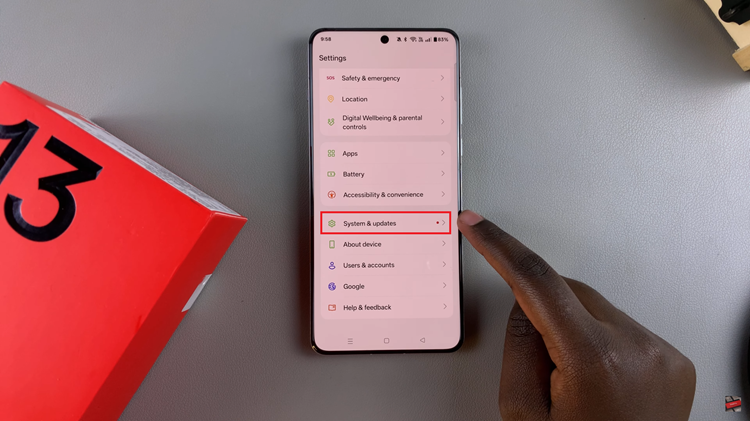
Following this, scroll down and locate the ‘Language & Region‘ option. Tap on it to proceed
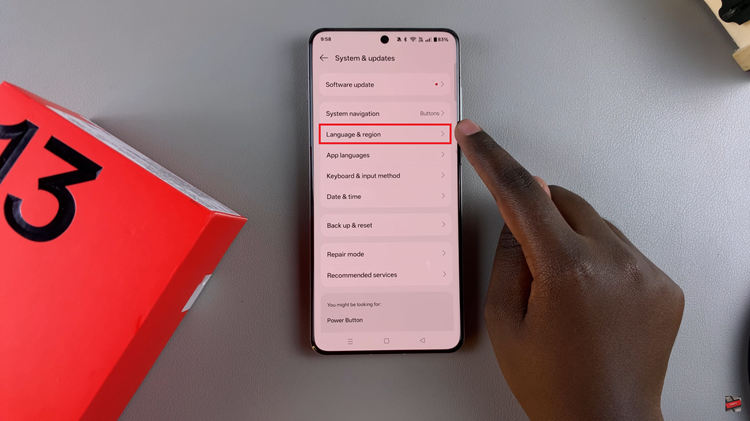
At this point, tap on ‘Region‘ and you’ll see all the available regions in your device. Now, scroll through the list and find the region you’d prefer. Once done, exit the settings and the changes will be applied.
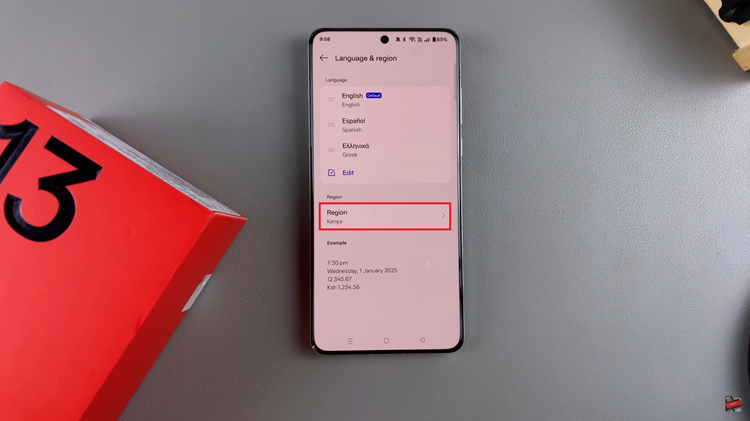
In conclusion, changing region settings in your OnePlus 13 is one of that effortless but amazing way to utilize features, try region-only apps and configuring your device to physical location right now or skills. You can easily do this changes by referring this guide and optimize your phone for your taste.
Read: How To Show & Hide Real Time Network Speed In Status Bar Of OnePlus 13

