Although the Samsung Galaxy Buds 3 Pro are ergonomically engineered to provide you with excellent sound quality and comfort, having the best fit is still crucial to making the most of the device. Selecting and maintaining the appropriate ear tips is necessary to have the ideal fit in their situation.
Understanding how to change the ear tips can improve your listening experience, whether you want to replace your worn-out ear tips with new ones that are more comfortable or you just want to try out different sizes for a better seal.
In this guide, we’ll walk you through the comprehensive step-by-step process on how to change the ear tips on the Samsung Galaxy Buds 3 Pro.
Also Read: How To Turn OFF Lights On Samsung Galaxy Buds 3 Pro
How To Change Ear Tips On Samsung Galaxy Buds 3 Pro
To access the base of the ear tip, where it is attached to the earbud, gently pry it open. Firmly pinch the base of the ear tip, then press a little to release it before removing it from the earbud. The ear tip should easily come off with a little force.
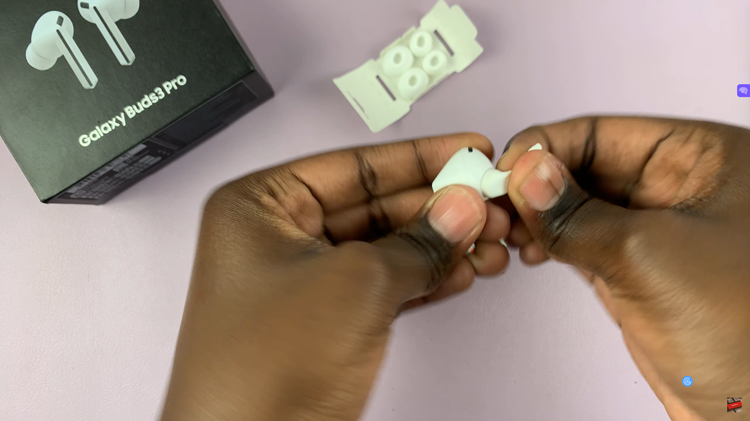
After taking the fresh ear tip, place it in line with your earbud. Additionally, there should be good alignment between the earbud and ear tip openings. Press the replacement ear tip onto the earbud after it has aligned. Press gently until the mechanism clicks.

Altering the ear tips of your Galaxy Buds 3 Pro is the simplest way to improve comfort and sound quality. Never forget that you should try on various sizes to see which fits the best, and that you should clean the ear tips on a regular basis to guarantee optimal performance and hygiene.

