The Redmi Buds 5 are sleek, high-performance buds that customize the experience with removable ear tips. It is the ear tips that would come in contact with your ears and make all the difference in how the earbuds would feel to you, isolate sound, and affect audio fidelity.
In case you have used your Redmi Buds 5 for some time and feel that their ear tips no longer fit perfectly or have simply worn out, it’s replacement time. Changing the ear tips on your Redmi Buds 5 is a pretty simple operation, but doing so correctly will ensure you get the most out of your earbuds.
Whether you want to change the ear tips to another size for greater comfort, or you want to replace them because of wear and tear, this guide will bring you through each step with clarity and precision. Follow the steps below to change ear tips on Redmi Buds 5.
Watch: How To Customize Gestures On Redmi Buds 5
Change Ear Tips On Redmi Buds 5
First of all, ensure that you have the proper replacement ear tips. Two spare ear tips for the Redmi Buds 5 come inside the box. There are two kinds of ear tips: small and large. Take the ear tip which you want to replace with another one. Now carefully take off the ear tip from the earbud by pulling it out from the earbud.
Then, clean the surroundings of the earbud from any dust that may have settled there. After receiving the replacement ear tip, cover the nozzle of the earbud with the replacement ear tip. Fix it perfectly. Then press the ear tip gently on the nozzle until it clicks or snug fits perfectly.
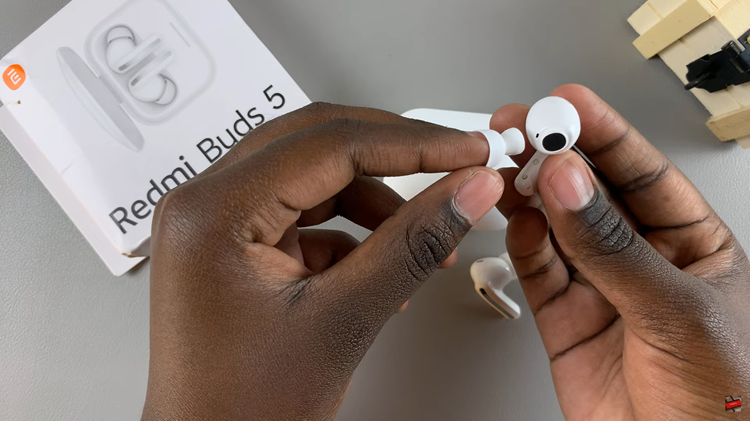
Lastly, put on the earbuds and check to see if they fit perfectly. By following the steps above, you can easily change the earbuds on your Redmi Buds 5 giving a clearer audio with improved noise isolation.
Read: How To Enable & Disable Dual Connection On Redmi Buds 5

