Your birthday is a key piece of information on your BlueSky profile, helping personalize your experience and ensuring accuracy in your account details.
Whether you’ve noticed an error in your birthdate or simply want to update it, knowing how to make changes is essential. Thankfully, BlueSky makes it easy to adjust your account details, including your birthday.
In this guide, we’ll walk you through the comprehensive step-by-step process on how to change your birthday on BlueSky.
Also Read: How To Update WhatsApp On iPhone
How To Change Birthday On BlueSky
The first step is to launch BlueSky. Ensure that you are logged into your account. Once logged in, locate and select the Settings menu icon. This is represented by a gear icon. Within the Settings menu, look for the Account section and tap on it.
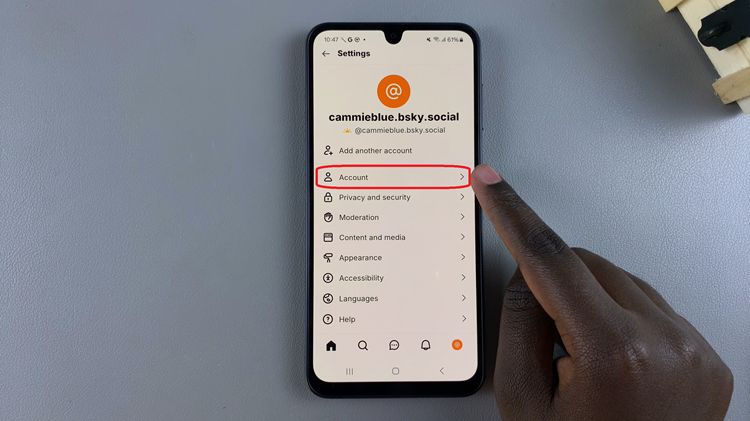
Under the Account Settings, locate the option labeled Birthday. You should see an Edit button or a pencil icon next to this option. Tap on it to proceed to the next screen, where you can make the necessary changes. Once the editing interface appears, enter your new birthdate.
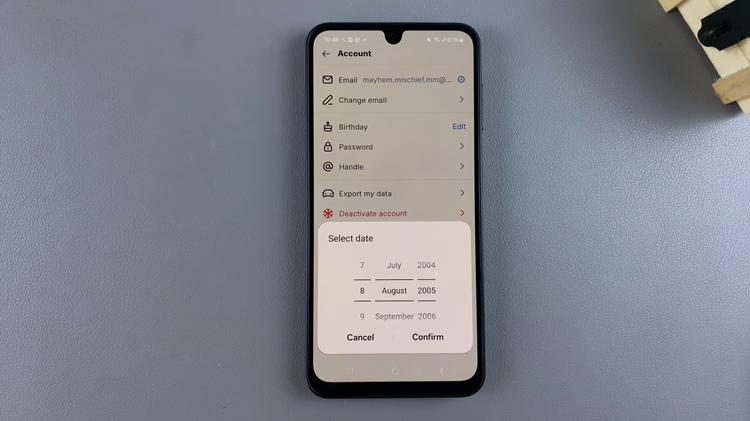
After entering your new birthdate, locate the Confirm button on the screen. Tap it to confirm and apply the changes. BlueSky will process the update, and your profile should now reflect the revised birthday.
Changing your birthday on BlueSky is a quick and straightforward process that ensures your profile remains accurate and up-to-date. By following these simple steps, you can make the adjustments in just a few minutes.

