JBL’s Charge series has long been celebrated for combining big sound with on-the-go power, and the new Charge 6 continues that tradition—now with a built-in Powerbank mode that can actually top up your phone’s battery while you’re streaming tunes.
Here’s everything you need to know about using your Charge 6 as a charger. Unlike most Bluetooth speakers, the Charge 6 features a USB-C port that doubles as both input (to recharge the speaker) and output (to juice up your devices).
JBL calls this its built-in Powerbank feature, and it works just like any standalone USB Powerbank—plug your phone into the port, and it’ll draw power from the speaker’s internal battery.
Read: How To Connect JBL Charge 6 To Apple Watch
Charge Phone with JBL Charge 6
Yes—the JBL Charge 6 really can charge your phone, and does so almost as conveniently as a standalone Powerbank. With its 34 Wh battery and USB-C output, you’ll get enough power to refill most smartphones at least once while still enjoying full-throttle audio playback.
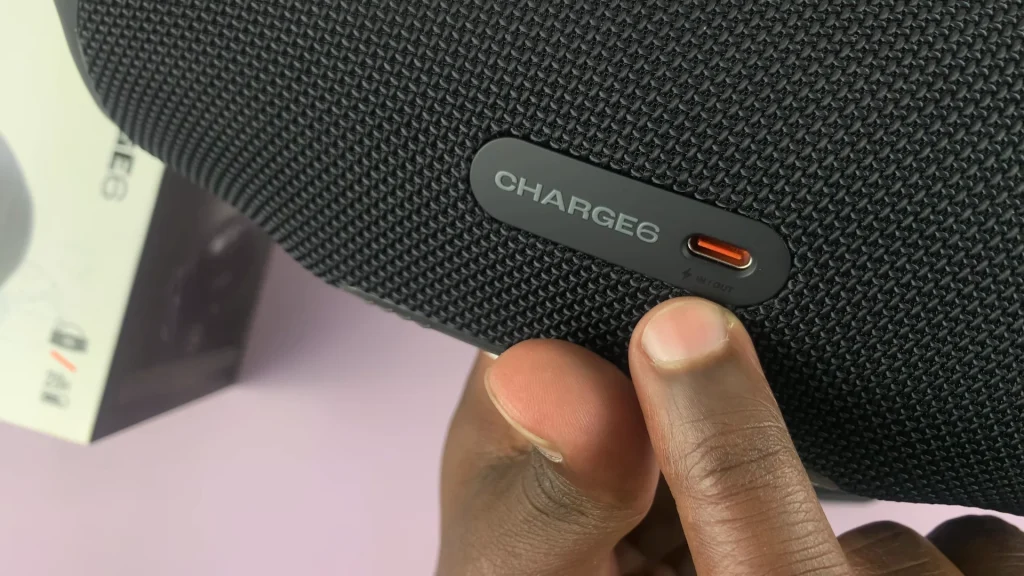
It’s an ideal choice for backyard barbecues, road trips, or anywhere you need both big sound and backup power—without carrying a separate battery pack.
Battery Capacity & Port Specs
Battery size: 34 Wh lithium-ion polymer (equivalent to 7.2 V / 4 722 mAh).
USB-C port: supports up to 5–20 V input at 3 A max; when used for output, it provides standard 5 V USB power (JBL specifies it as a mobile-device charger only—laptops not supported).
Playtime: up to 24 hours of audio playback (plus up to 4 hours extra with Playtime Boost) before the speaker itself needs a recharge.
Real-World Charging Performance
No Powerbank is 100 percent efficient, and conversion losses mean you’ll get slightly less than the theoretical maximum.
Estimated usable capacity at 5 V: ~30 Wh ÷ 5 V ≈ 6 000 mAh; allowing for 85 percent efficiency, expect ~5 100 mAh of actual output. For instance, a 4 000 mAh smartphone will recharge from 0 % to 100 % and still have ~25 % left in the speaker for a top-up later.
How to Use It Safely
Connect: Plug your phone’s USB-C (or USB-A to USB-C) charging cable into the speaker’s USB-C port.

Monitor: The speaker emits a reminder sound if the port detects moisture or contaminants—unplug immediately and let it dry.
Don’t over-draw: JBL warns against attempting to charge high-draw devices like laptops.

Pros & Cons
Pros
No extra gear—just one cable from your speaker to phone.
Enough juice for at least one full phone charge.
Keeps the party going—no soundtrack pause needed.
Cons
Not designed for laptops or high-wattage devices.
Slower than dedicated fast-charge Powerbanks (output limited to 5 V).
Adds weight (0.99 kg) compared to non-Powerbank speakers.

