In this quick guide, you’ll learn the step-by-step process to unarchive Instagram posts and show them back on your profile grid.
Instagram makes it easy to bring back archived posts to your profile with just a few taps. Knowing how to restore archived Instagram posts is a helpful way to manage your feed without losing likes, comments, or engagement.
Whether you’re a content creator, business owner, or casual user, this feature helps you control what appears on your feed without deleting anything permanently.
Read: How To Re-Post Archived Instagram Stories
How To Bring Back (Restore) Archived Instagram Posts
Open the Instagram app on your phone and ensure you’re logged into your account.
Tap the profile icon located in the bottom-right corner of the screen.
Tap the three horizontal lines (☰) in the top-right corner, then select “Archive” from the menu that appears.
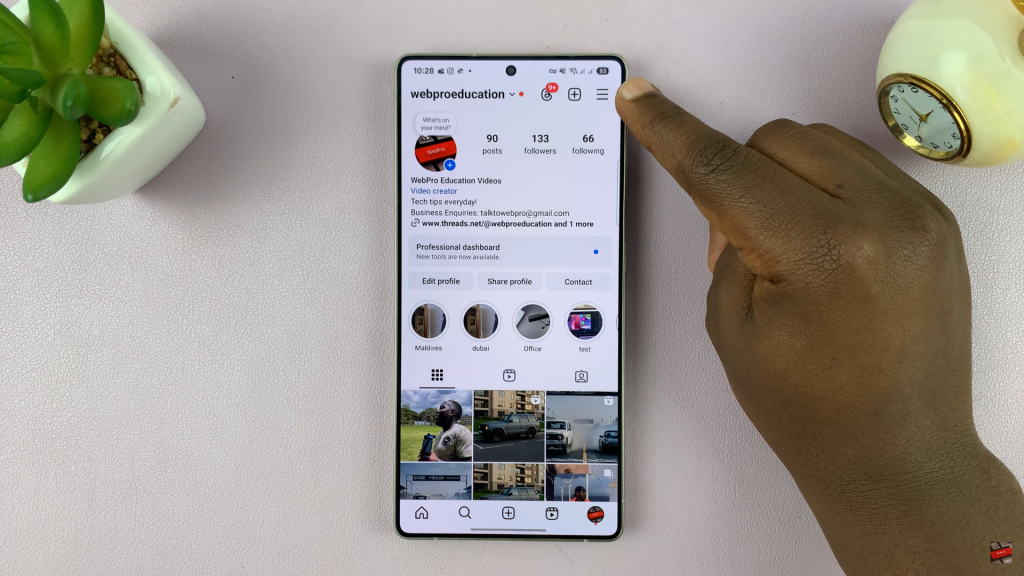
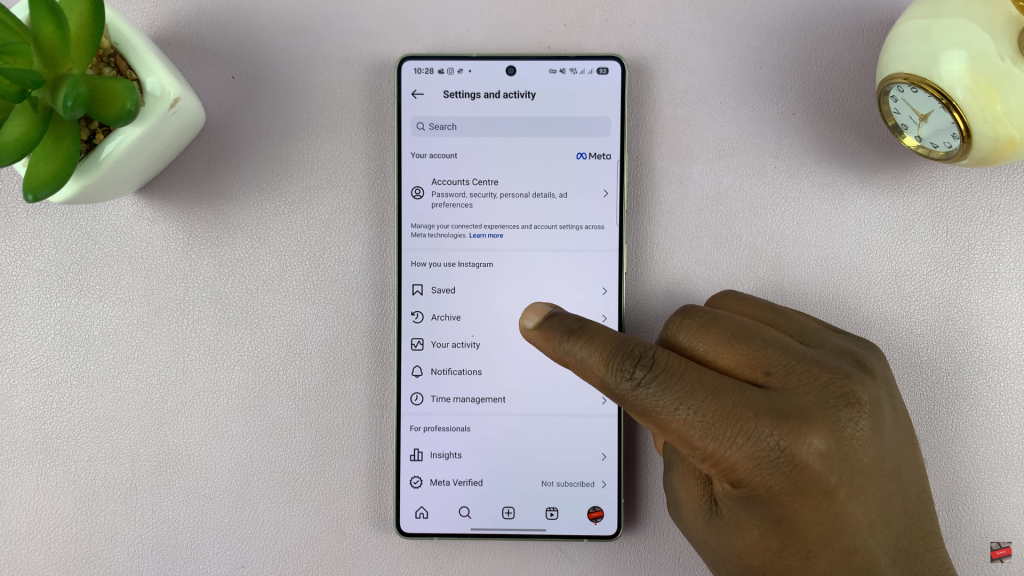
At the top of the Archive page, tap the dropdown menu and choose “Posts Archive”. This will show you all your previously archived posts.
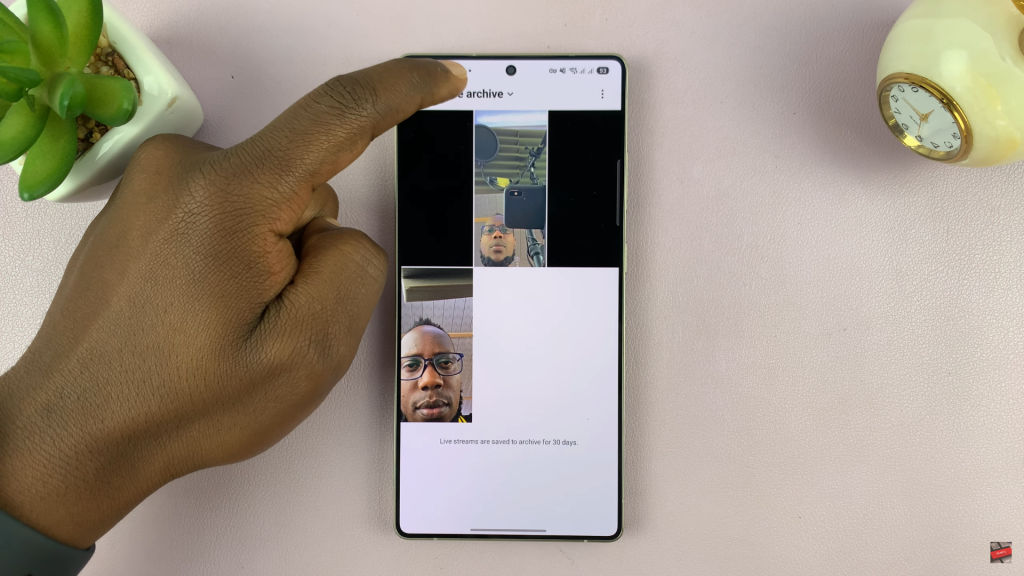
Browse through your archived posts and tap on the one you want to bring back to your main profile.
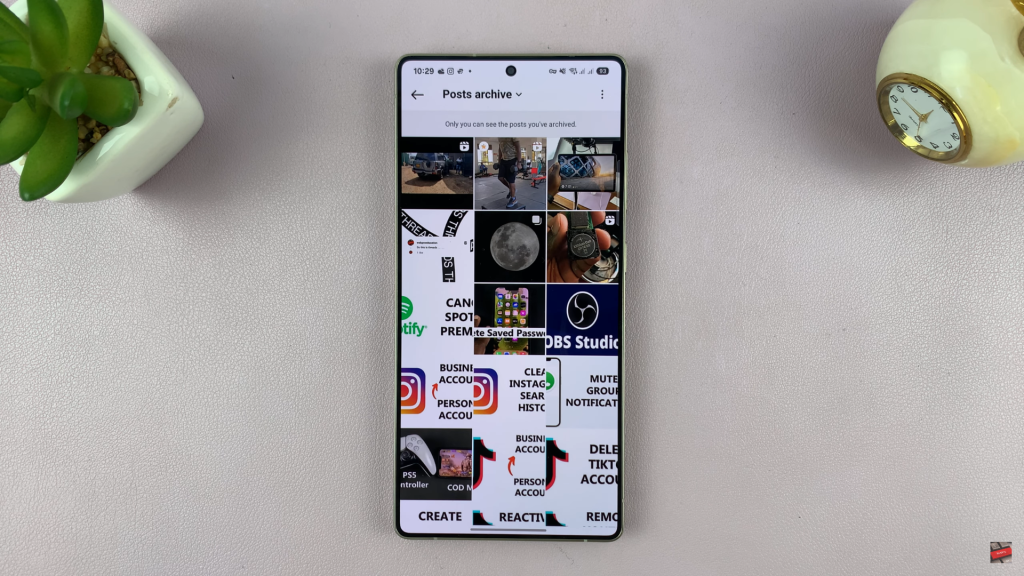
Tap the three dots (•••) in the top-right corner of the post and select “Show on Profile” to restore it.


The post will now be visible again on your profile grid, appearing in its original chronological position as if it was never removed.
You’ve successfully restored an archived Instagram post, keeping all the likes, comments, and engagement intact.
Watch: Tag People On Instagram

