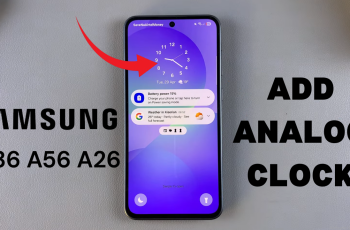If you’re being overwhelmed with incessant calls from private or unknown numbers on your Samsung Galaxy A36, A56, or A26, you’re not alone—and you’re not defenseless. Spammers, robocalls, or anonymous callers disrupting your peace are issues that Samsung has built-in defense against.
In this step-by-step tutorial, we will tell you exactly how to block hidden and unknown numbers on your Samsung Galaxy A26, A36, and A56. These are simple steps and do not need any third-party applications.
One of the most effective ways to protect your phone and limit distractions, particularly if you’re getting a lot of unwanted calls, is to block unknown numbers. Let’s get it done and bid farewell to unwanted calls forever!
Watch: Pin Apps On Samsung Galaxy A56
Block Unknown Numbers On Samsung Galaxy A36/A56/A26
Begin by accessing the Phone app on your Samsung device. Find the Phone app on the home screen or app drawer and tap on to proceed. Then, tap on ‘Keypad‘ within the phone app.

Following this, tap on the ellipsis tool located at the top right corner of the page. From the options that appear, tap on ‘Settings.’

Withing the settings, tap on ‘Block Numbers‘ to proceed to the next step. At this point, find the ‘Block calls from unknow numbers‘ option. You’ll notice a toggle switch next to it. Simply, toggle ON the switch and any unknown number will be blocked on your device.
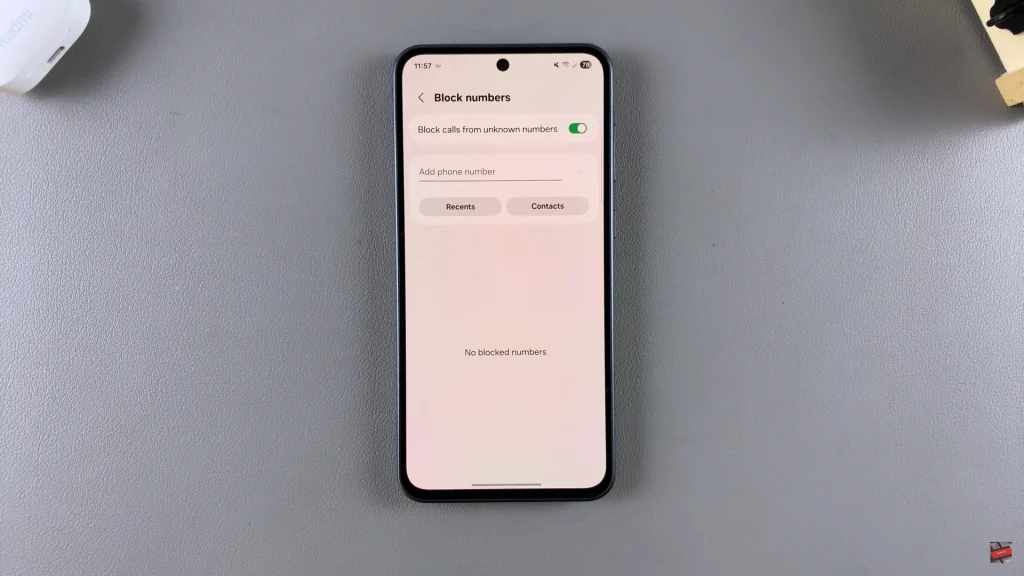
Blocking unknown or private numbers on your Samsung Galaxy A36, A56, or A26 is a simple and instant step towards fewer nuisance calls, more privacy, and a more peaceful mobile experience. Using the built-in call settings in Samsung’s One UI, it is possible to automatically block calls from unknown numbers—without relying on third-party apps.
If this tutorial was helpful for you, please share it with others who are experiencing the same problem. And don’t miss out on our other Samsung Galaxy tips and tricks to maximize your phone.
Read: How To Install Microsoft Outlook On Samsung Galaxy A36/A56/A26