In this guide, we’ll show you step-by-step how to limit or completely block story replies from certain users using Instagram’s privacy settings. Whether you’re using an iPhone or Android, these simple adjustments will help you manage interactions and create a more comfortable space on your profile.
Whether it’s spam, harassment, or just too many notifications, knowing how to block specific people from commenting on your Instagram Stories can give you more privacy and peace of mind.
Fortunately, Instagram provides built-in tools that let you control who can reply to your stories without having to block or unfollow anyone.
Watch: Turn OFF Instagram Calls
Block Specific People From Commenting On Instagram Stories
Follow the steps below to block specific users from commenting on your stories:
Open the Instagram app on your Android or iPhone device.
Tap your profile icon in the bottom-right corner to access your account.
Tap the three horizontal lines (☰) in the top-right corner of your profile page to access settings and activity menu.

Scroll down to the section labeled How others can interact with you and tap on Comments.
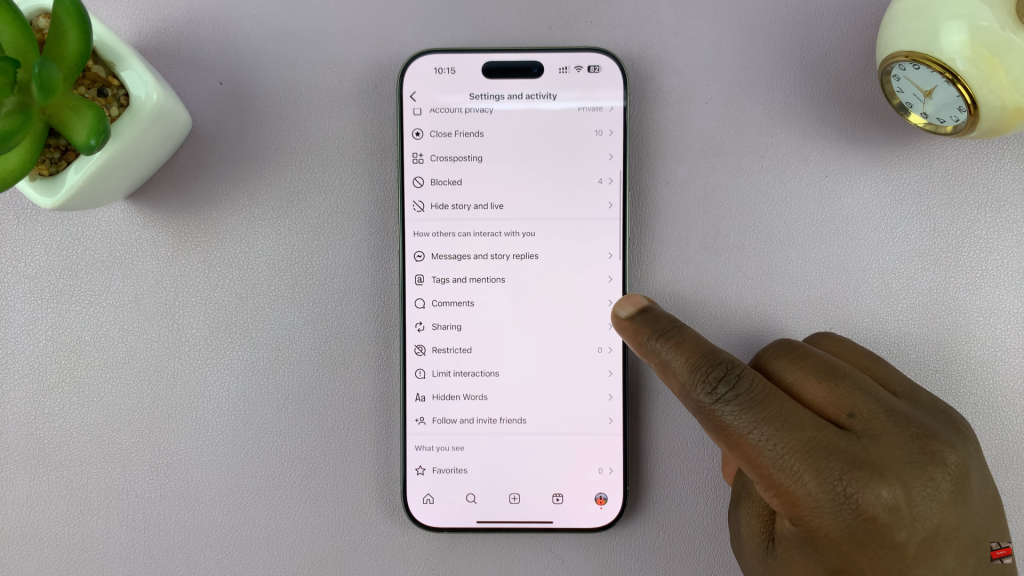
Under Who Can Comment, Select Stories. This section allows you to manage who can comment or reply to your Instagram Stories.

You can disable all story comments if you don’t want anyone to reply.
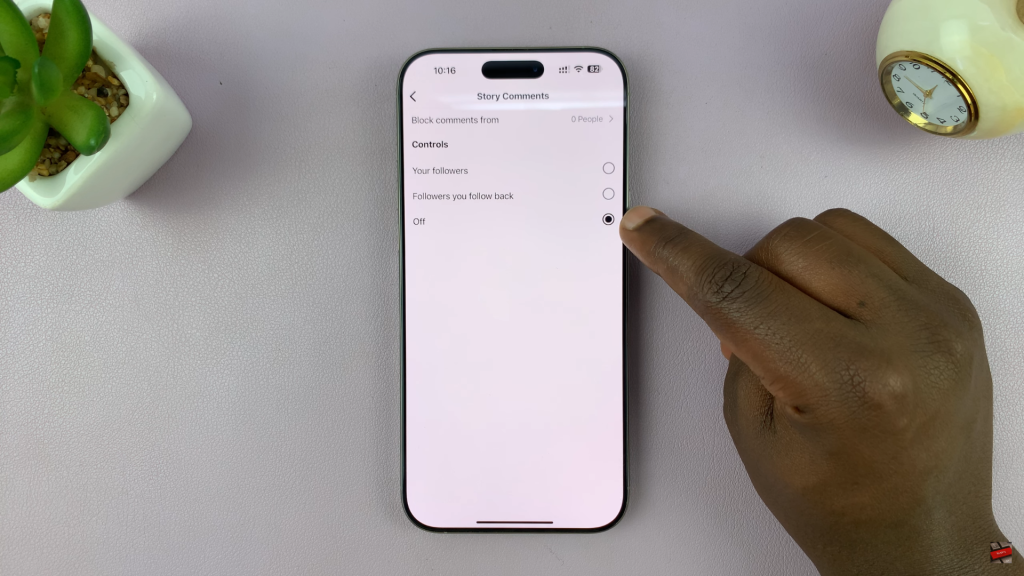
Or tap on “Block comments from” to prevent specific users from replying to your stories.

In the “Block comments from” section, search for the user you want to hide from commenting on your stories.
Once you find the profile, tap “Block” next to their name. That person will no longer be able to comment on your stories.

With these settings updated, you can enjoy more control and privacy over your Instagram Stories without fully blocking users from viewing your content.

