If you’re looking for privacy or simply want to avoid distractions, knowing how to appear offline on Instagram can be a useful option. By adjusting your settings, you can hide your online status from others while still using the platform as usual. This feature offers flexibility, letting you control your visibility without completely disconnecting from Instagram.
Additionally, learning how to appear offline on Instagram ensures that others won’t see when you’re active or recently active. Whether you’re trying to avoid conversations or just want some time to browse without interruptions, this simple setting can help you maintain privacy while enjoying your Instagram experience.
Watch:Hide Tagged Posts On Instagram
Appear Offline On Instagram
Access Profile Settings
To begin, tap on your profile icon located in the bottom right corner to navigate to your profile page.
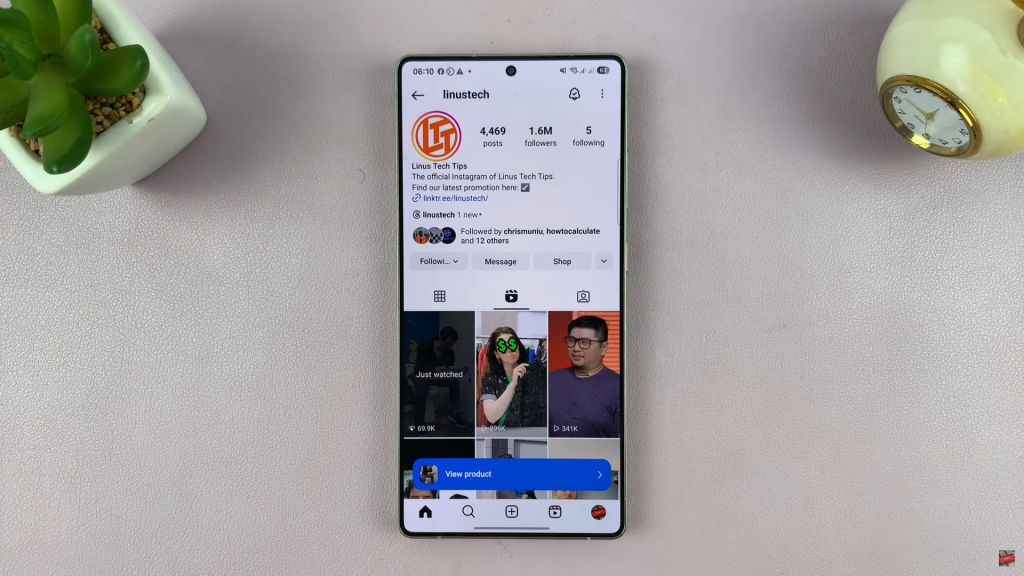
Open Settings
Next, tap on the three lines in the top right corner to open the settings menu.

Find Activity Status Settings
Scroll down and locate the “How Others Can Interact with You” section, then tap on “Messages and Story Replies.”
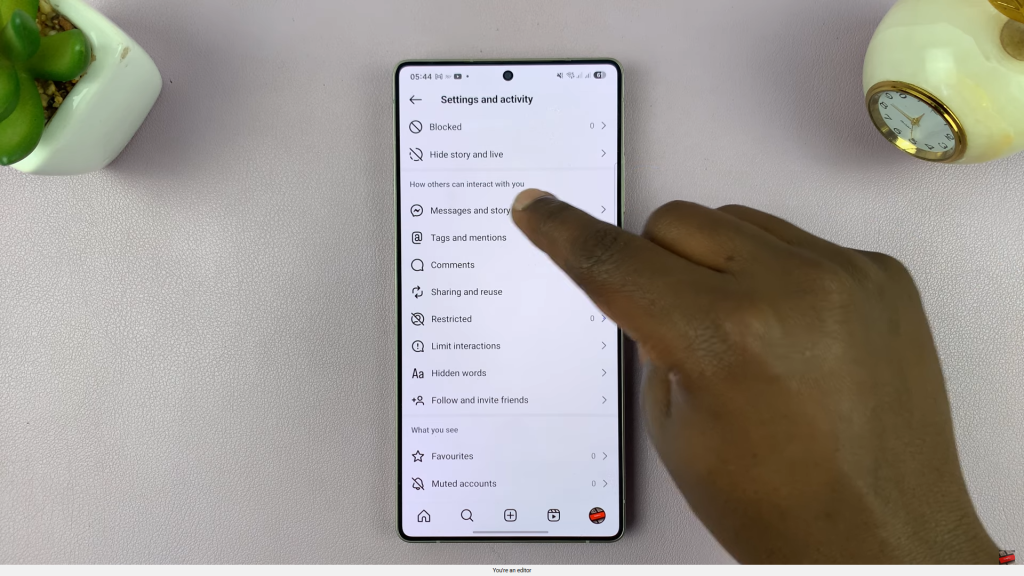
Disable Activity Status
Under the “Show Activity Status” option, toggle the setting off. This will disable the green dot next to your profile picture, making you appear offline while you remain active on Instagram.
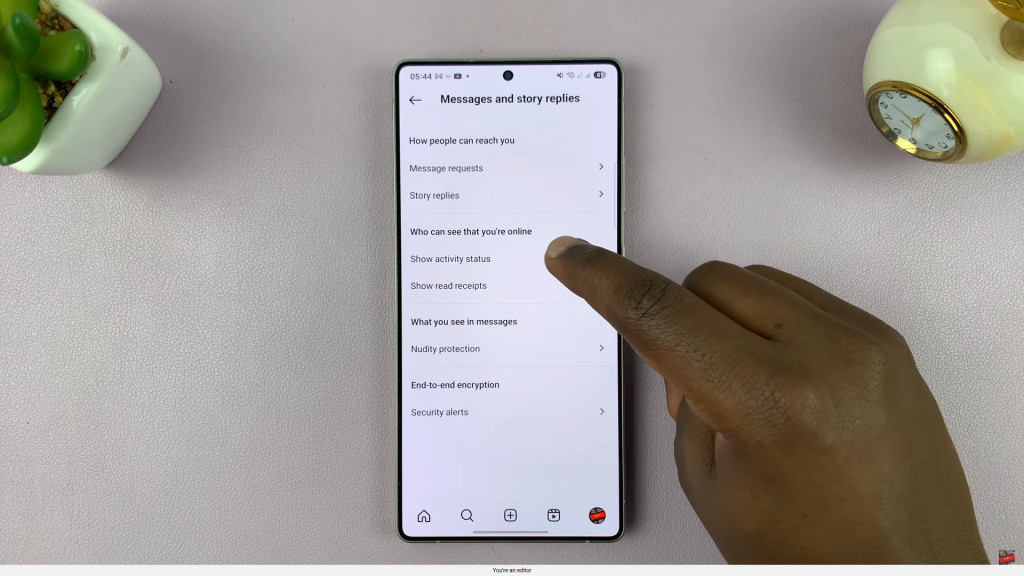
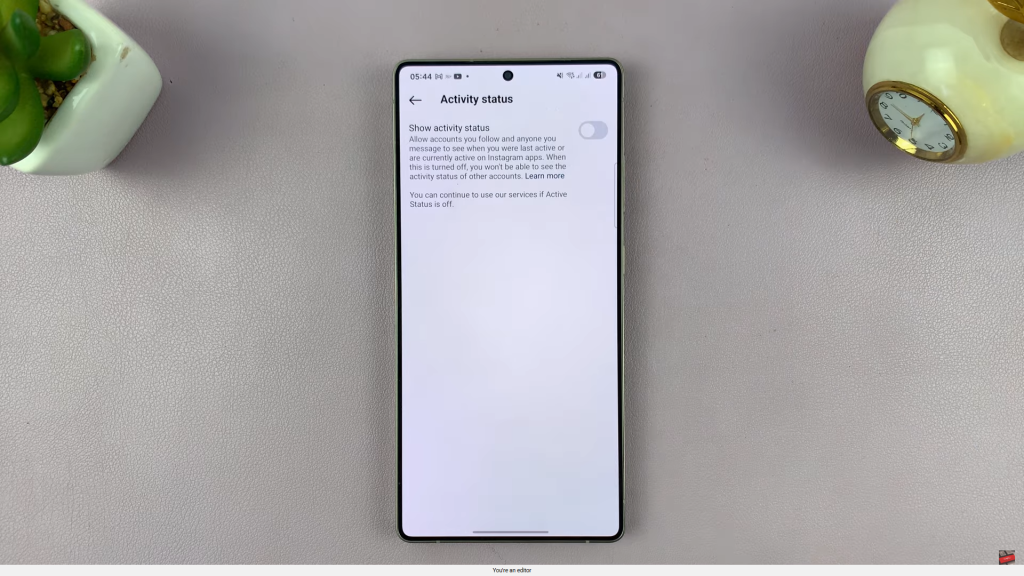
Read:How To Hide Tagged Posts On Instagram

