learn How To Adjust Controller Sensitivity In Marvel Rivals
Optimizing your controller sensitivity in Marvel Rivals can significantly enhance your gameplay, providing better control and precision during combat. Adjusting these settings allows you to tailor the game’s responsiveness to your personal preferences, leading to a more enjoyable and effective gaming experience.
In this guide, we’ll walk you through the steps to modify your controller sensitivity settings in Marvel Rivals, ensuring you achieve the ideal balance between swift movements and accurate aiming.
Watch: How To Text In Game In Marvel Rivals
How To Adjust Controller Sensitivity In Marvel Rivals
Start Marvel Rivals on your console or PC. Click on the Settings icon located at the top right corner of your screen.
Alternatively, press the Options button on your controller to open the menu.
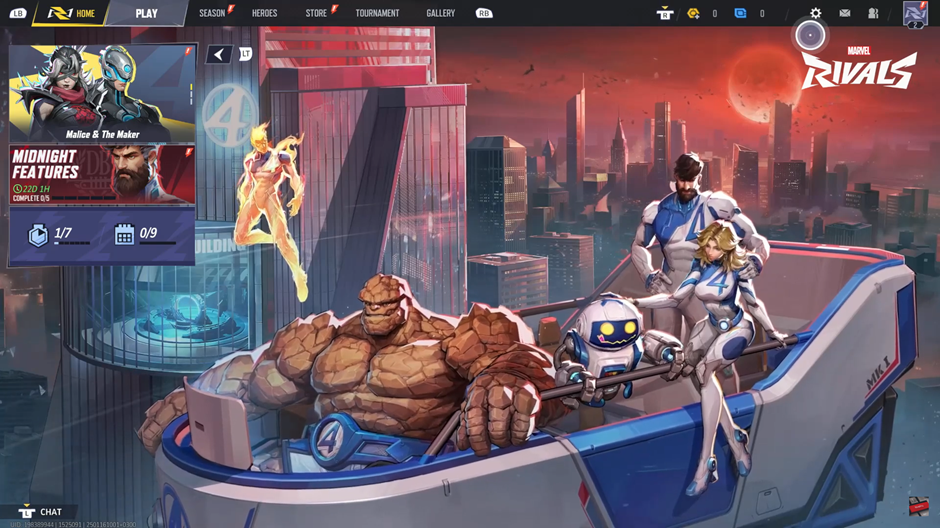
Tap on settings to launch it.

Within the settings menu, use the RB (Right Bumper) or LB (Left Bumper) buttons to switch to the Controller section.
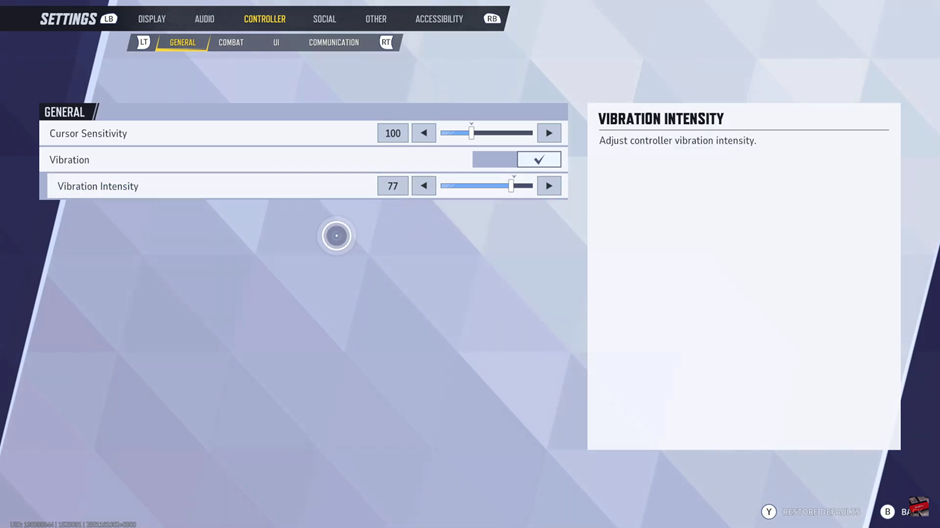
Choose the Combat tab to access gameplay-related controller configurations.
Tap on the plus icon next to advanced to view more customization details
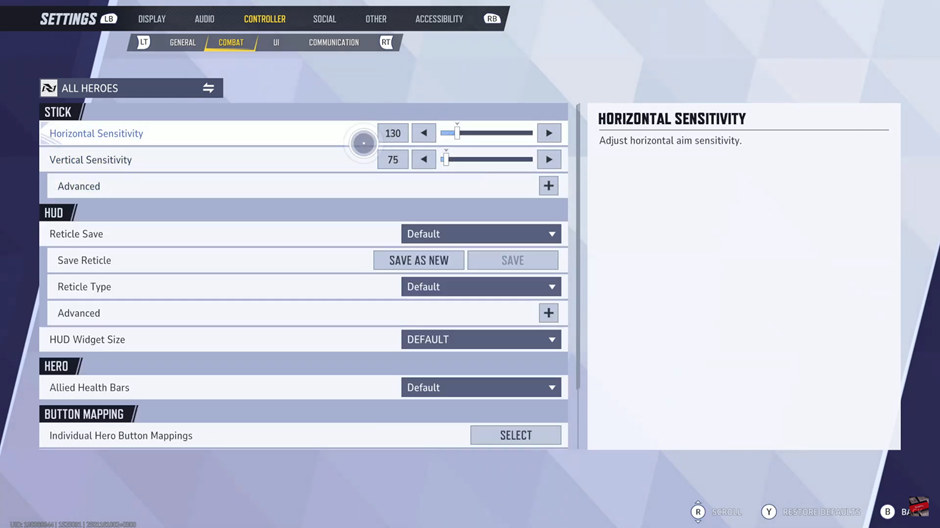
Adjust the Horizontal Sensitivity and Vertical Sensitivity sliders to your desired levels.
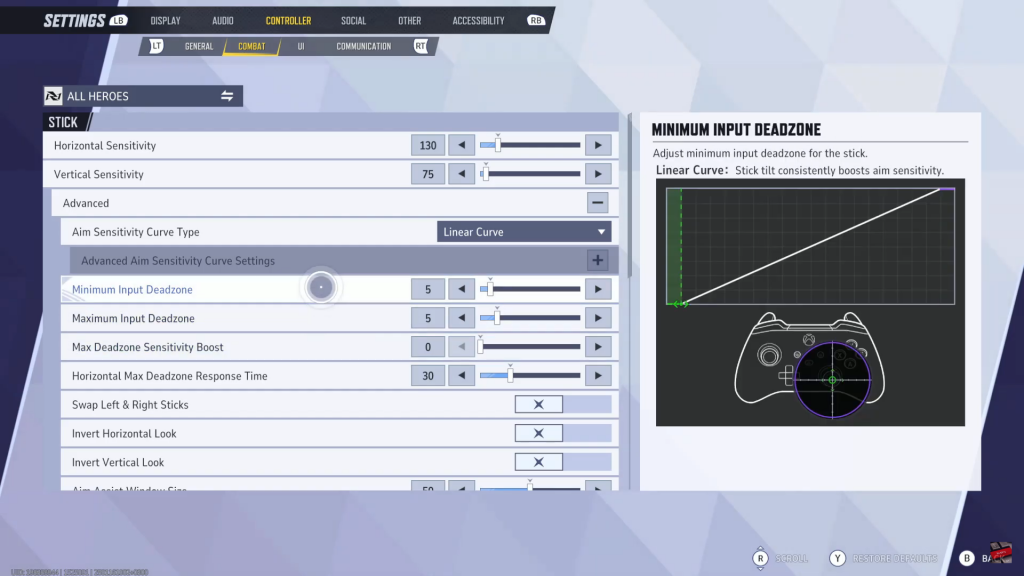
Experiment with different values to find the settings that best suit your playstyle.
By fine-tuning your controller sensitivity, you can achieve a more responsive and enjoyable gaming experience in Marvel Rivals.

