Building a strong social network in Wuthering Waves can greatly enhance your gameplay, allowing you to team up with others, share tips, and explore the world together. Adding friends in-game is a quick and easy process, and in this guide, we’ll show you exactly how to do it.
Whether you’re new to the game or just looking to connect with more players, this article will walk you through the step-by-step process to add friends on Wuthering Waves. Let’s dive into the simple steps to grow your in-game community.
READ: How To Change Display Name In Wuthering Waves
How To Add Friends On Wuthering Waves
Pause the game by opening the pause menu.
Tap on the social icon or Friends icon
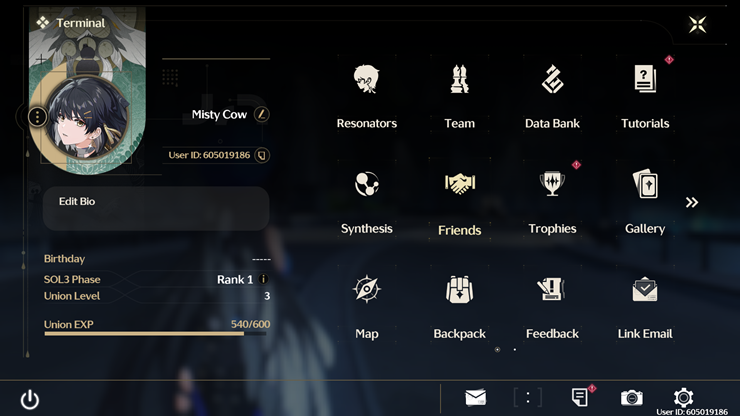
Click on the “Add Friends” option to search for friends by their username or ID
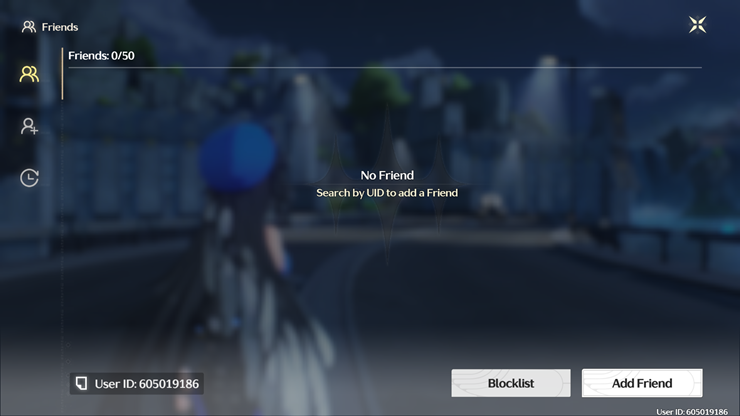
Enter the player’s username or ID in the search bar and press search.
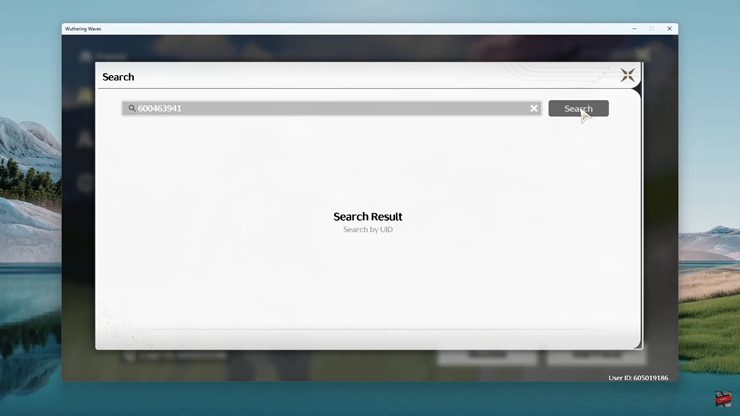
Select the correct player from the search results. Tap on the Plus (+) icon to send a request.
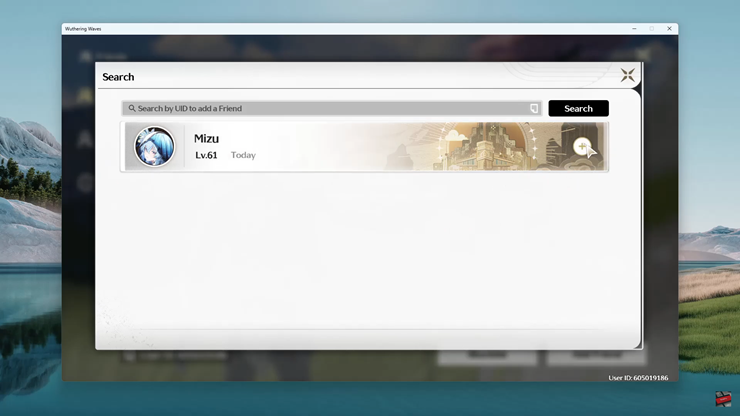
Once your request is accepted, you will be connected as friends in the game.
Now you can enjoy playing together and exploring the world of Wuthering Waves with your friends.
WATCH: How To Change Language On Wuthering Waves

