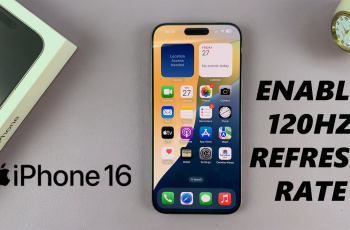Looking to give your videos an eye-catching, anime-inspired look? With CapCut’s AI-powered anime effects, you can transform your footage into a visually striking masterpiece. Whether you’re creating fan edits, music videos, or simply experimenting with creative visuals, the AI Anime effect in CapCut offers an innovative way to bring your videos to life.
In this guide, we’ll walk you through the process of adding the AI Anime effect in CapCut. You’ll learn how to access the effect, apply it to your videos, and customize it for a unique anime style that matches your creative vision.
Watch: How To Restore Deleted Projects In CapCut Desktop
How To Add AI Anime Effect In CapCut
Start by adding a new photo to your project. Tap the “Import” button to select your desired image from your gallery.

Click on the photo you just added to the timeline to highlight it for editing. Tap the “Effects” button located in the toolbar.

In the effects menu, select “Style” to explore different artistic effects.

Scroll through the options and choose “AI Painting” from the list of available effects.

Within the AI Painting section, you’ll find multiple anime-style effects. Browse and select the anime effect that best suits your project.
After choosing your preferred anime effect, tap the check mark to apply and save the changes to your photo.

The photo is transformed with an AI Anime effect. You can further customize it by adjusting settings like color and intensity, or even add additional effects to enhance the visual impact.