Samsung Galaxy phones with dual SIM support give you more control over how your mobile data is used. One of the useful features available is data switching. When enabled, it allows your phone to automatically switch to the other SIM if your preferred SIM loses internet access or signal. It’s designed to keep you connected, especially when coverage is weak on one network.
Data switching is ideal for users who travel often or use separate SIMs for work and personal use. It ensures uninterrupted access to online services like messaging apps, video calls, and browsing even if one network becomes unstable. Instead of having to switch SIMs manually, your phone automatically detects the better connection and uses it for mobile data in the background. This makes everyday usage more seamless and less stressful.
Keeping this feature on also helps reduce downtime during network interruptions. Whether you’re on a video call or streaming on the go, switching ensures your data experience stays smooth. It’s a smart tool for anyone balancing multiple carriers, traveling across regions, or working in areas where coverage varies. With data switching enabled, your Samsung Galaxy phone works harder behind the scenes so you can focus on what matters staying connected.
Watch: How To Use Dual SIM Samsung Galaxy Phone – Complete Guide
Turn On Data Switching On Samsung Galaxy Phone:
Open the Settings app on your Samsung Galaxy phone to access your device’s network and SIM settings.
Select the Connections option, which handles wireless and mobile network features like Wi-Fi, Bluetooth, and SIM management.
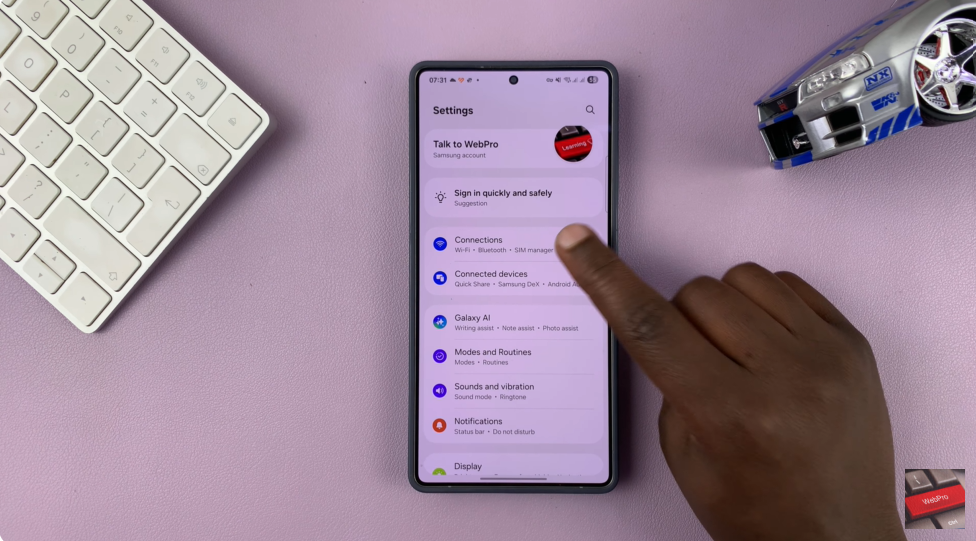
Tap on SIM Manager to view all SIM cards inserted in your phone and their settings.
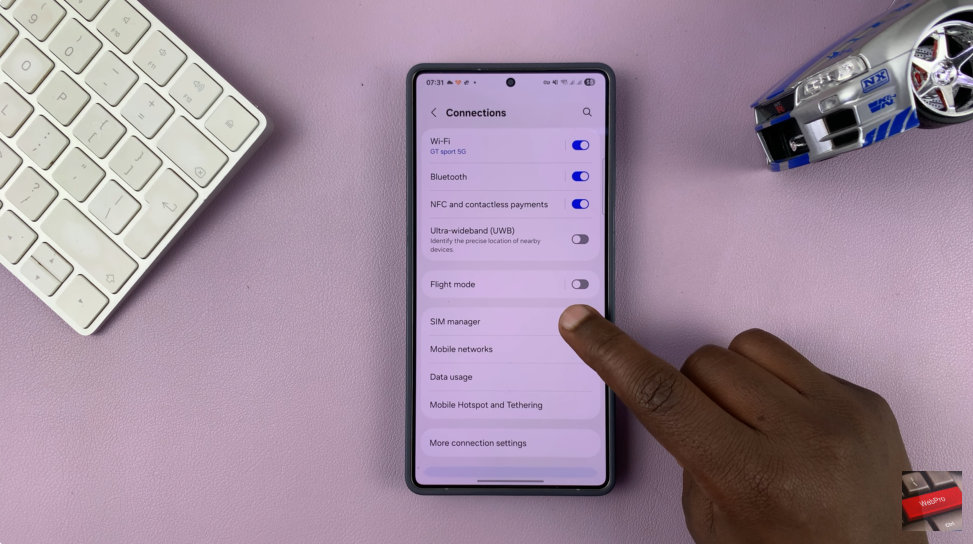
Scroll down to the bottom of the screen and find the Data Switching feature, which controls automatic switching between SIMs for mobile data. Toggle on Data Switching to enable your phone to switch SIM cards automatically when your current mobile data connection weakens or drops.

Activating data switching helps you stay connected by letting your phone automatically select the best available network. This is especially useful for dual SIM users who want uninterrupted mobile data without manually switching SIM cards.
Read: How To Stop Samsung Phone From Automatically Switching To Different Wifi Networks

