In this article, we’ll walk you through how to check for and install updates for your Nintendo Switch 2 Dock. Whether you’re experiencing display issues or simply want to stay current with system improvements, updating the dock is a quick and valuable process.
The Nintendo Switch 2 Dock isn’t just a simple connector it may receive firmware updates to support new features, enhance performance, and ensure compatibility with the latest games and system updates. Keeping your Dock firmware up to date ensures your console runs smoothly in both handheld and TV modes.
By regularly updating the Dock, you help maintain peak functionality for video output, USB ports, and charging capabilities. Follow along to learn how to update your Nintendo Switch 2 Dock. and keep your system fully optimized.
READ: How To Change Parental Controls PIN On Nintendo Switch 2
How To Update Nintendo Switch 2 Dock.
Launch Settings from your Nintendo Switch 2 Home screen.

Scroll down and select System.
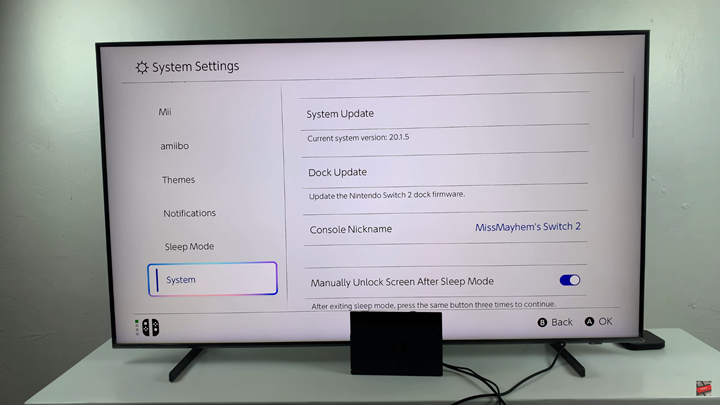
Tap on Dock Update.
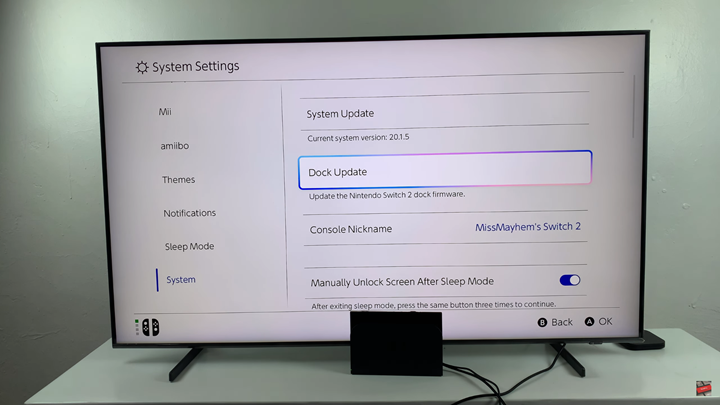
If an update is available, tap on it to begin the download and installation process.
With just a few taps in the system settings, you can easily check for and install any available dock firmware updates. It’s a quick maintenance step that helps prevent issues before they start.
WATCH: How To Enable Parental Controls On Nintendo Switch 2

