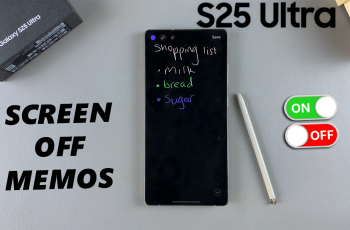In this guide, we’ll walk you through the exact steps to safely disconnect Joy-Cons from your console using the system settings. This process ensures that the controllers are fully unpaired without affecting saved data or functionality.
knowing how to disconnect Joy-Cons from your Nintendo Switch 2 is essential, whether you’re switching to a Pro Controller, pairing new Joy-Cons, or simply need to troubleshoot a connection. Removing unused or problematic controllers helps reduce clutter and can even improve connection stability for other devices.
Whether you’re managing multiple controllers or preparing your Switch for multiplayer use, learning how to disconnect Joy-Cons is a quick and useful skill. Follow along to easily unpair your Joy-Cons from the Nintendo Switch 2.
Read: How To Remove Parental Controls From Nintendo Switch 2
Disconnect Joy-cons From Nintendo Switch 2
Launch Settings from your Nintendo Switch 2 Home screen.

Select Controllers and Accessories.
Scroll down and tap on Disconnect Controllers.
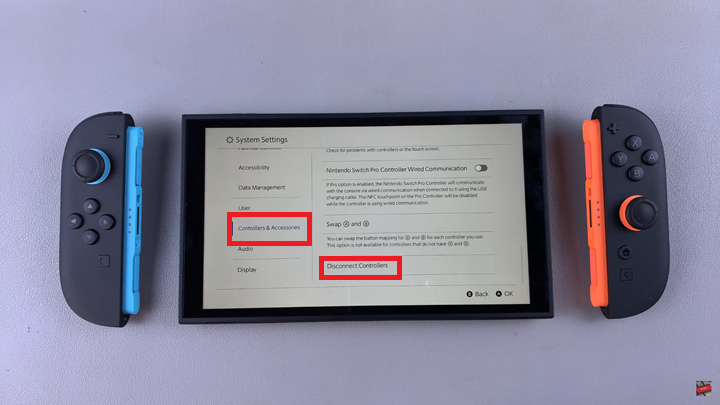
Hold down the X button until the on-screen circle fills up completely.

With just a few steps in the settings menu, you can fully disconnect your controllers without losing any game data or sync history. It’s a quick fix that enhances overall performance and organization.
Watch: Pair Joy-cons To Nintendo Switch 2