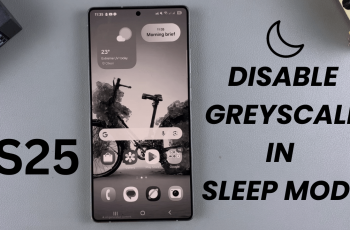When you’re having trouble with your Nintendo Switch 2, knowing how to find support quickly can make a huge difference. Whether you’re dealing with connection issues, account login errors, or technical glitches, the first thing many users need is access to the official Nintendo help line. Thankfully, the console itself provides an easy way to locate the number without needing to search online.
Switch 2 makes it convenient by placing customer service details directly within the system settings. You don’t need to visit external websites or contact stores for help. Everything is built into the device, including the support number that connects you with Nintendo’s dedicated help team. This saves time and offers peace of mind, especially during frustrating moments.
Being able to find the support number means you’re never stuck without guidance. Whether you’re trying to fix a software issue, report a problem, or ask questions about your account, having the number handy is key. With this knowledge, you can resolve problems quickly and return to gaming with confidence.
Watch: How To Add Credit Card To Nintendo Switch 2
Locate Support Number On Nintendo Switch 2:
Tap the Profile icon located at the top-left corner of your Nintendo Switch 2 home screen. This gives you access to your account and personal settings.
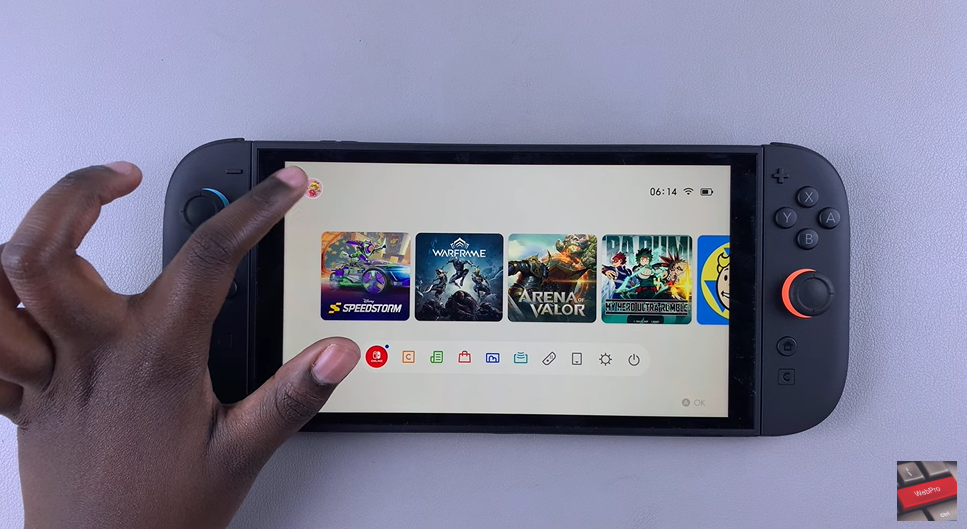
Select User Settings from the menu. This section allows you to adjust various account and device options, including support tools.
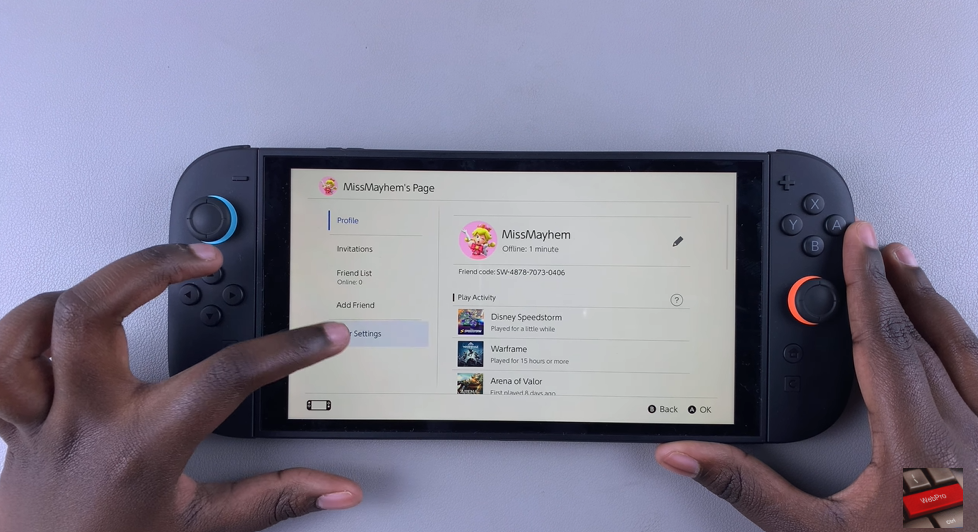
Scroll down the user settings menu and tap on Support Number. This section is dedicated to helping users get official contact information for technical or account issues.
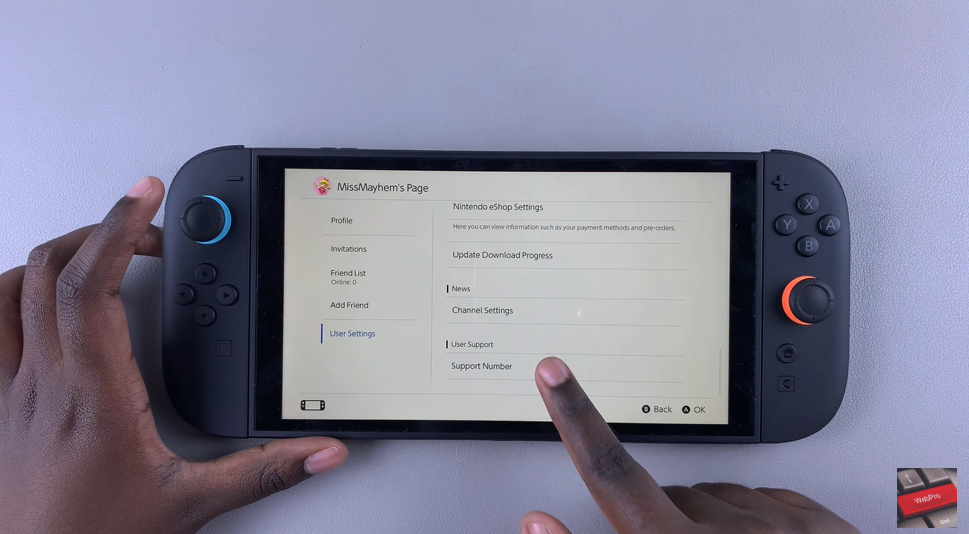
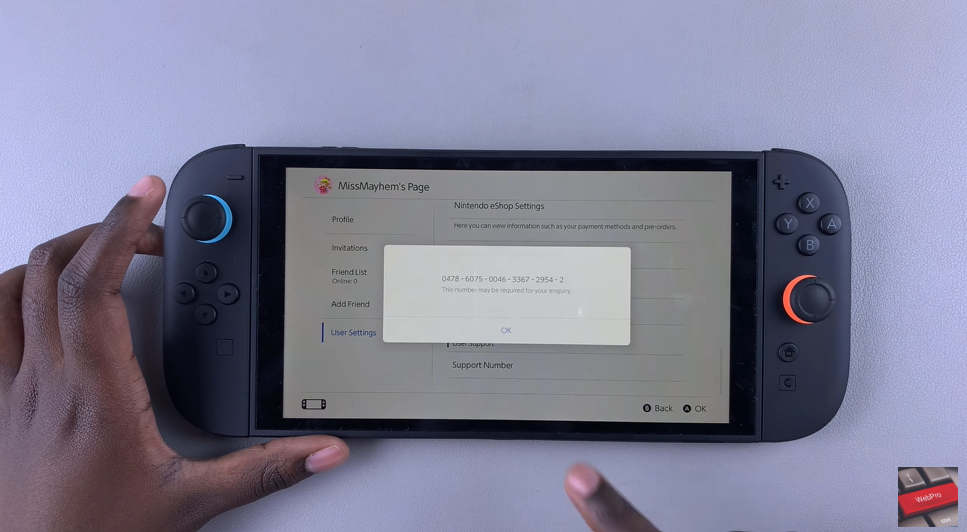
Use the displayed support number anytime you need help with your device. It’s useful for solving software issues, account problems, or hardware concerns.