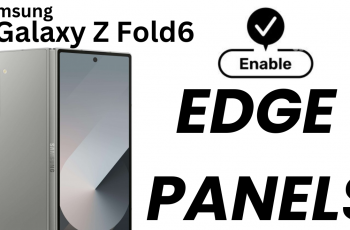The Redmi Buds 6 Pro are packed with advanced features and deliver a high-quality wireless audio experience. While many users connect them through the Xiaomi Earbuds app for added controls, you don’t need the app to enjoy the core functionality. In fact, pairing these earbuds without the app is quick and easy on most devices.
Whether you’re using an Android phone, iPhone, Windows PC, or Mac, the Redmi Buds 6 Pro can be connected via standard Bluetooth settings no additional downloads required. This is especially useful if you want a fast setup or if the Xiaomi app isn’t available in your region.
In this guide, we’ll show you exactly how to connect the Redmi Buds 6 Pro without using the Xiaomi app. Follow these simple steps to enjoy powerful sound and seamless wireless performance across a variety of devices.
Watch: Adjust Noise Cancellation Level On Redmi Buds 6 Pro
Connect Redmi Buds 6 Pro Without Xiaomi App
Lift the lid of the Redmi Buds 6 Pro charging case without taking out the earbuds.

Press and hold the pairing/reset button located near the charging port on the case for a few seconds until the LED indicator starts blinking. This indicates the earbuds are now in Bluetooth pairing mode.


On your smartphone, tablet, or computer (Android, iOS, or Windows), open the Bluetooth settings.
Turn On Bluetooth on your device.
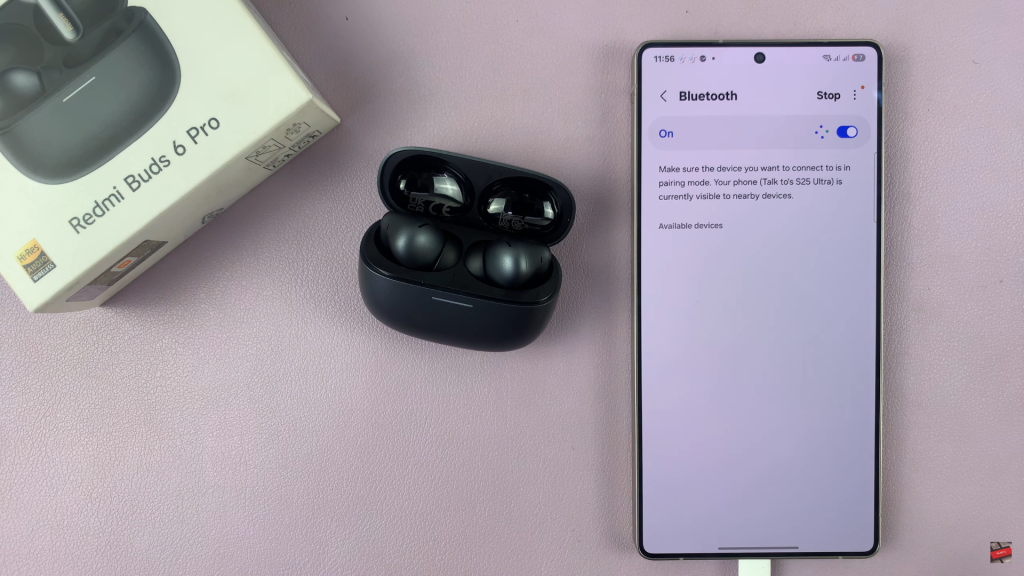
Wait for “Redmi Buds 6 Pro” to appear in the list of available Bluetooth devices.

Select “Redmi Buds 6 Pro” to initiate pairing.

Once paired, you can start using your earbuds normally no Xiaomi app required for basic functions like listening to music or making calls.
Read: How To Enhance Bass, Treble or Voice On Redmi Buds 6 Pro