If you’re using Samsung Galaxy A26, A36, or A56 and realized that your storage is low, you might not know that deleted photos, videos, and files are not gone yet. They are, rather, stored in the Recycle Bin (Trash) where they still take up space until they are permanently deleted.
Samsung One UI 6 and more recent devices (operating Android 14) contain an inbuilt Recycle Bin for both the Gallery app and My Files app, which acts as a backup in case you accidentally delete something. This is handy, but it also causes unnecessary storage buildup if you don’t empty it out from time to time.
Here in this tutorial, we are going to walk you through the same step-by-step procedure to locate and empty the Recycle Bin on your Galaxy A26, A36, or A56. Let’s get started!
Watch: Disable Grayscale On Samsung Galaxy A56
Empty Recycle Bin On Samsung Galaxy A26/A36/A56
Begin by accessing the Settings app on your Samsung device. Find the Settings app on home screen or app drawer and tap on it to proceed. Then, scroll within the Settings and tap on ‘Device Care.’
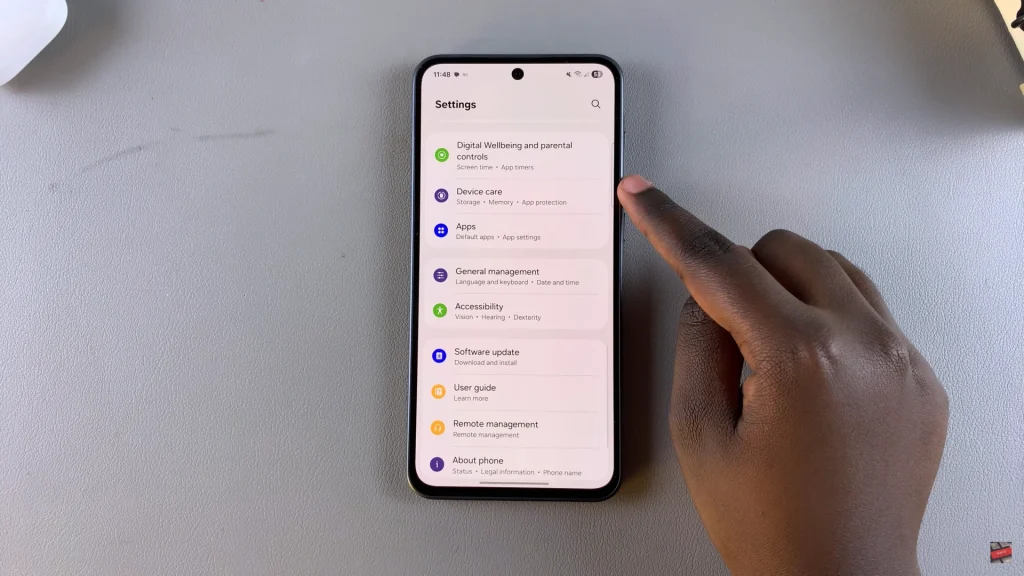
Within the Device Care settings, find and select ‘Storage.’ You can now see how your is distributed on your device. Following this, scroll down and find ‘Recycle Bin.’ Tap on it to proceed.
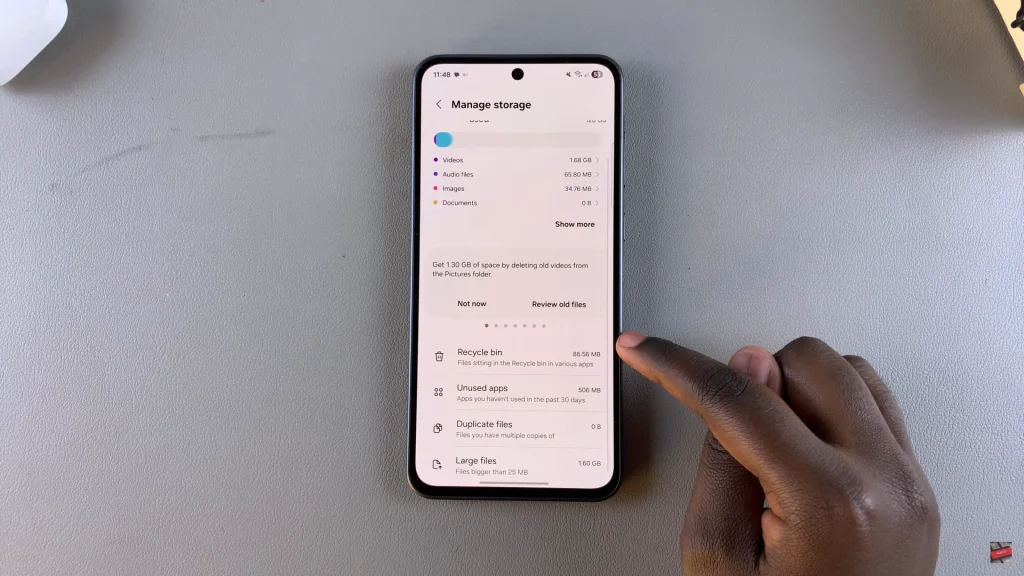
At this point, you’ll see all the contents of your recycle bin. Now tap on the folder you’d like to delete, tap on the ellipsis tool (top right corner) and from the options that appear, tap on ‘Empty.’ From here, confirm the process by selecting ‘Delete.’ Repeat the same for all the other folders you’d like to delete.
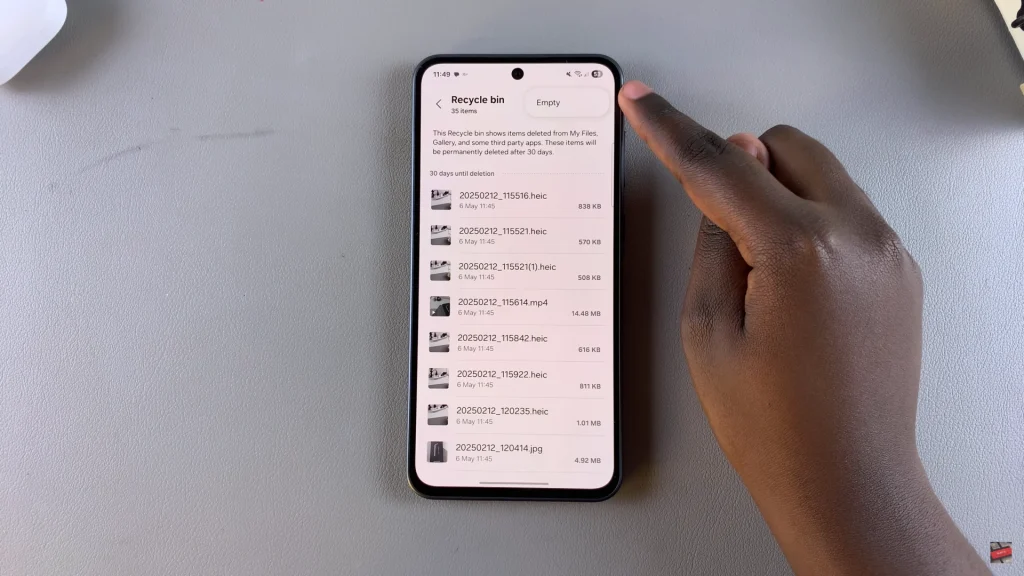
By following the steps in this guide, you’ve learned how to locate and clear both recycle bins safely. If you’re still facing low storage, consider backing up important data to the cloud or using device care tools built into your Samsung phone.
Keep your phone clean, fast, and clutter-free — and don’t forget to revisit your recycle bin from time to time!
Read: How To Check Serial Number Of Samsung Galaxy A26/A36/A56

