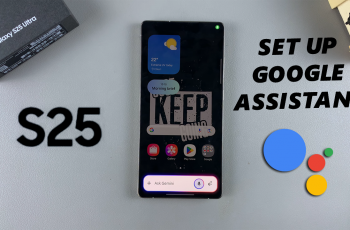We’ll walk you through how to check your monetization status on Instagram using the Professional Dashboard. You’ll learn how to access your account settings and review your eligibility. This is suitable for people who are looking to grow their income through Instagram.
As Instagram continues to roll out more features for content creators, monetization has become a major focus for influencers, businesses, and digital entrepreneurs.
Whether you’re looking to earn money through Reels bonuses, subscriptions, or in-stream ads, it’s essential to know your current Instagram monetization status. This ensures you’re eligible and on the right track to access earning tools.
Read: How To Change Font On Instagram Name
Check Monetization Status On Instagram
Open the Instagram app on your device and log into your business or creator account.
Tap the profile icon located at the bottom-right corner of your screen to access your account.
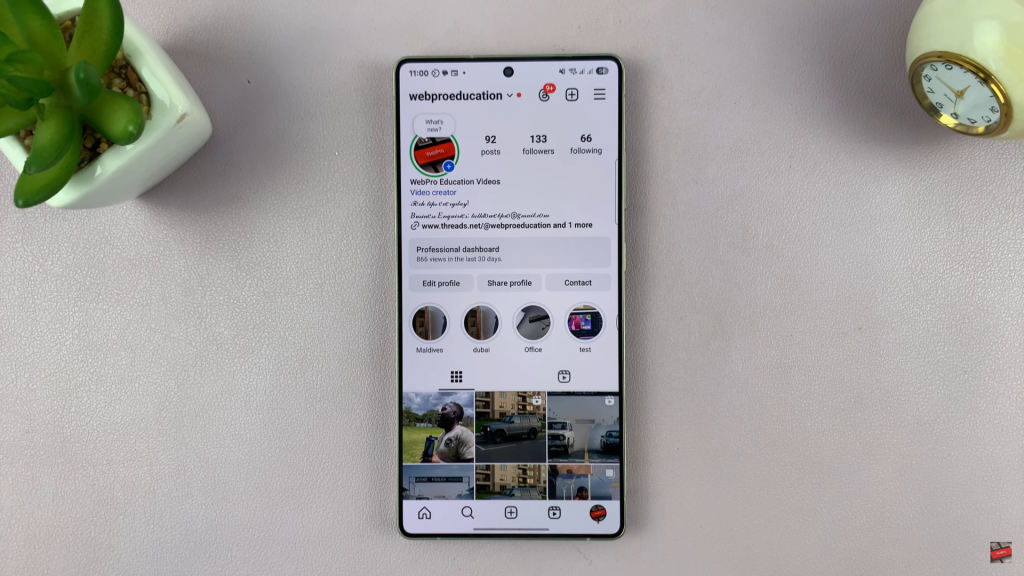
Tap the three horizontal lines (☰) in the top-right corner to open the settings and activity menu.
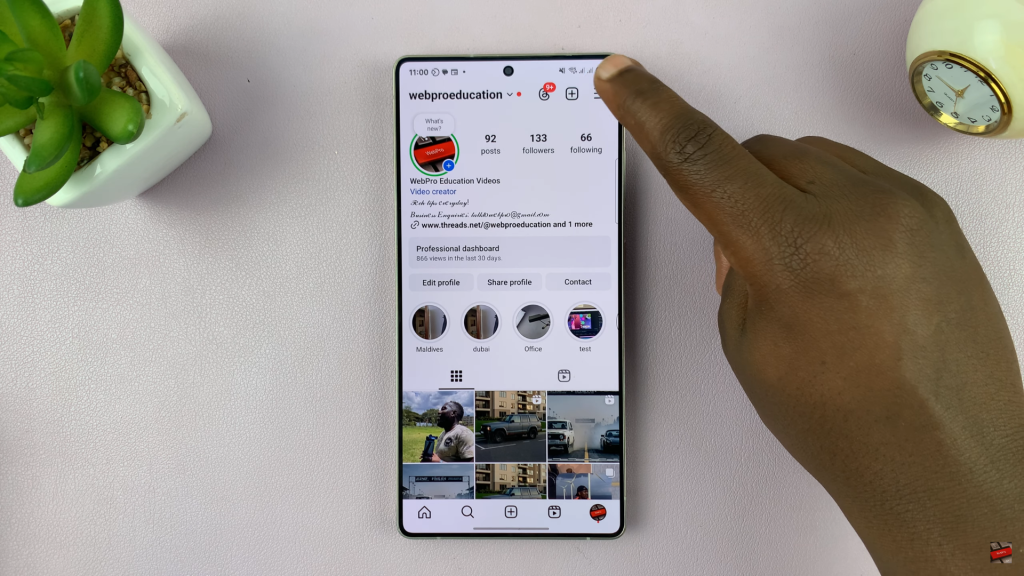
Scroll down until you find the “Creator tools and controls” section.
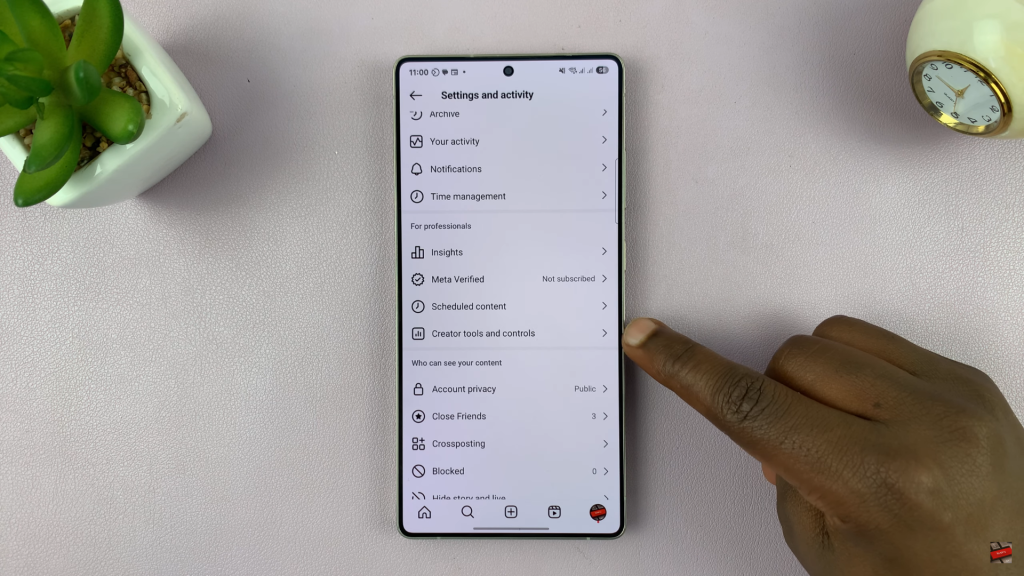
Select “Monetization status” to view your current eligibility and any available monetization features.
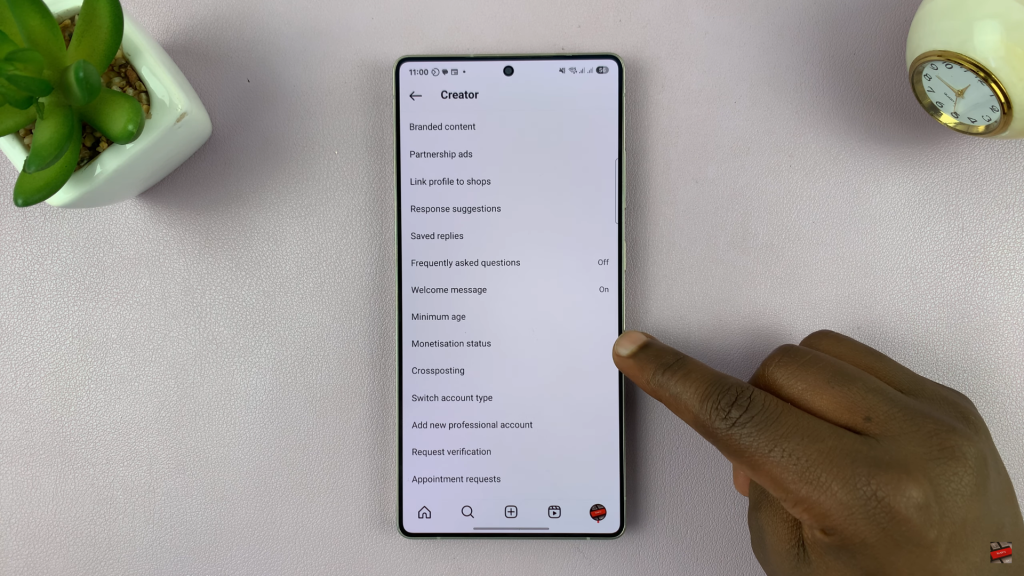
You can now see if you qualify for Instagram monetization tools. If you’re not eligible, this section will also show requirements and guidelines to help you qualify.
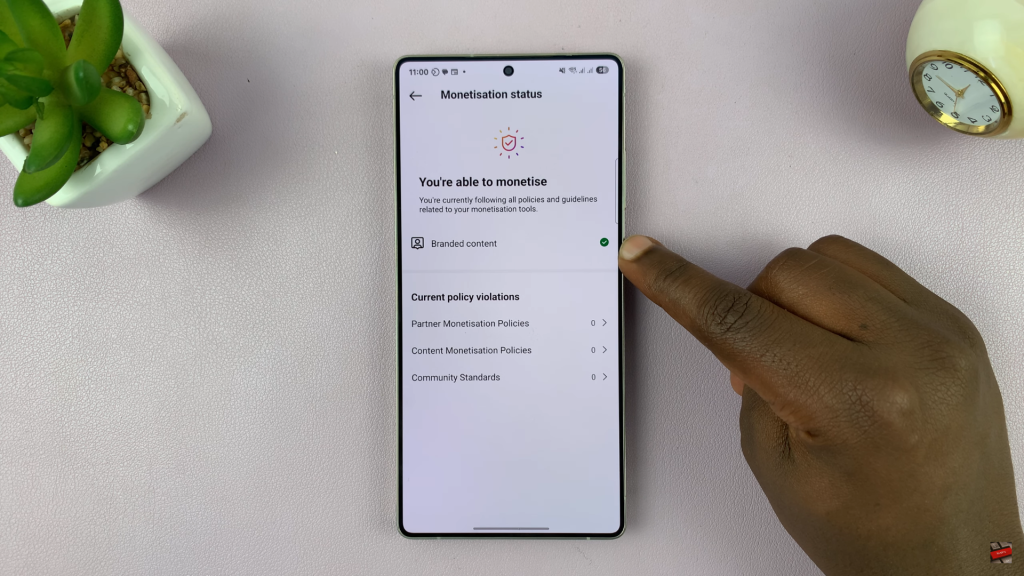
Watch: Check DMs On Instagram