In this article, we’ll show you exactly how to disable birthday notifications on Instagram, step by step. It only takes a few taps, and once done, you won’t see birthday alerts cluttering your feed or notification bar again.
Instagram keeps users engaged by sending various types of notifications from likes and messages to birthday reminders. Although these alerts can help you remember special occasions, many people prefer not to receive constant reminders.
Disabling birthday notifications can help you minimize distractions and stay focused on the content you care about. Whether you manage a busy account or just want fewer pop-ups, Instagram gives you full control over your notification preferences, including birthday reminders for friends and followers.
Watch: Disable Data Saver On Instagram
Turn OFF Birthday Notifications On Instagram
Open the Instagram app on your phone and sign in to your account.
Tap the profile icon in the bottom right corner of the screen.

Tap the Three Lines (☰) in the Top Right Corner to open settings and activity menu.
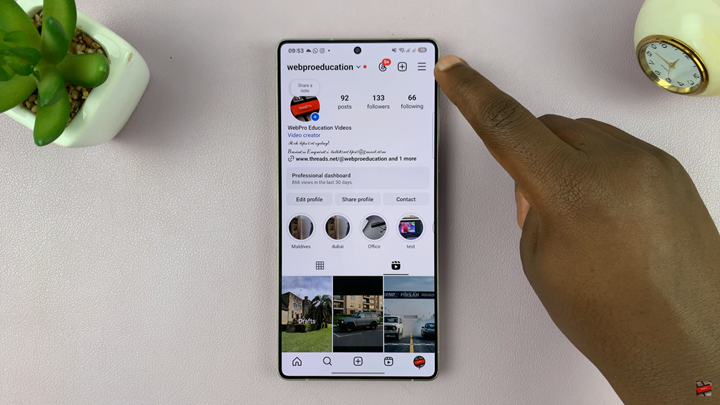
Scroll down and select “Notifications” to view all types of alert settings.
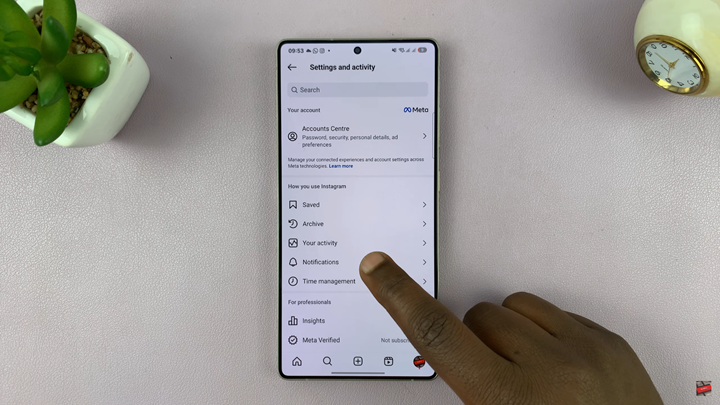
Under the notifications menu, tap “Birthdays.”
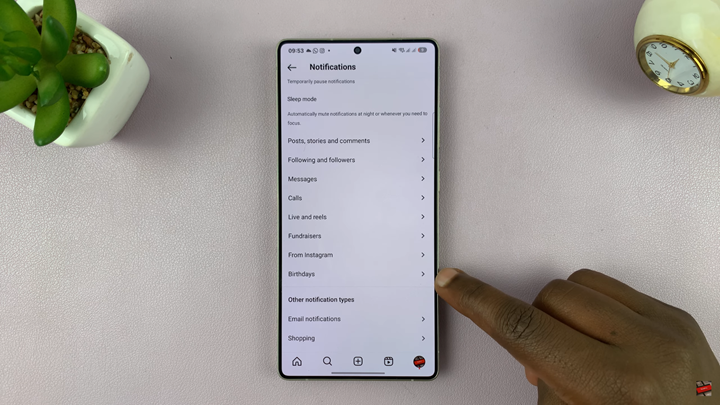
Toggle off the setting to disable birthday alerts from Instagram.
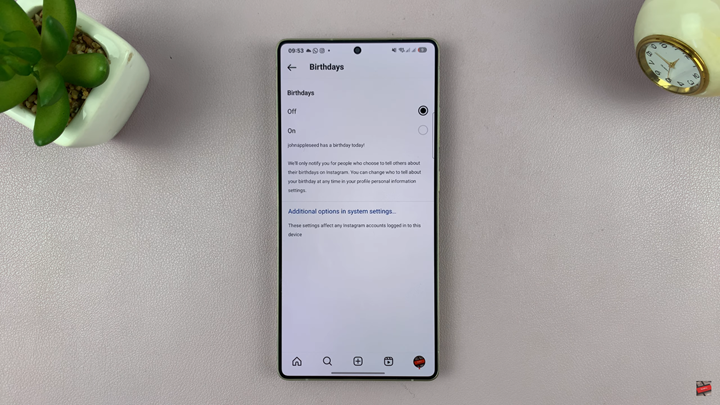
Birthday notifications will no longer pop up, giving you a cleaner and quieter experience.
Read: How To Video Call Someone On Instagram

