In this article, we’ll walk you through the step-by-step method to see who unfollowed you on Instagram, using only the app itself. Whether you’re tracking follower changes for growth or personal reasons, these tips will give you a clear answer in just a few taps.
Keeping track of your Instagram followers can be important, especially if you’re managing a personal brand or business profile. Sometimes, you might notice a drop in your follower count and wonder who decided to unfollow you.
If you’re curious, there are simple ways to find out without needing any third-party tools. This guide will show you exactly how to check if someone unfollowed you on Instagram. Instagram doesn’t send notifications when someone unfollows you, but you can manually search and verify whether a specific user still follows your account.
Watch: Video Call Someone On Instagram
Check If Someone Unfollowed You On Instagram
Open Instagram and go to the profile of the user you think may have unfollowed you.
Tap “Following” to view the list of accounts that the user currently follows.
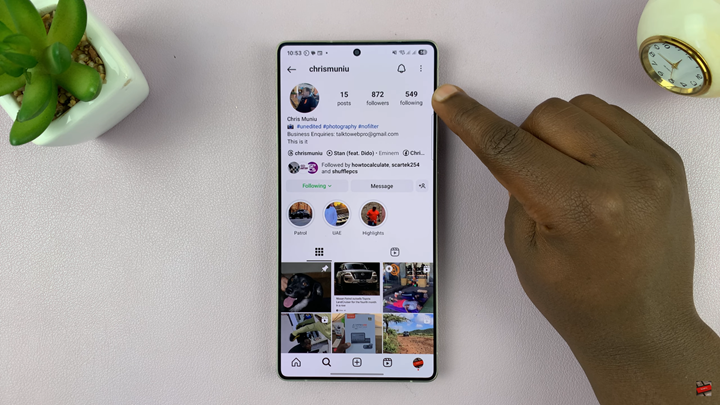
If they still follow you, your profile should appear near the top of the list.
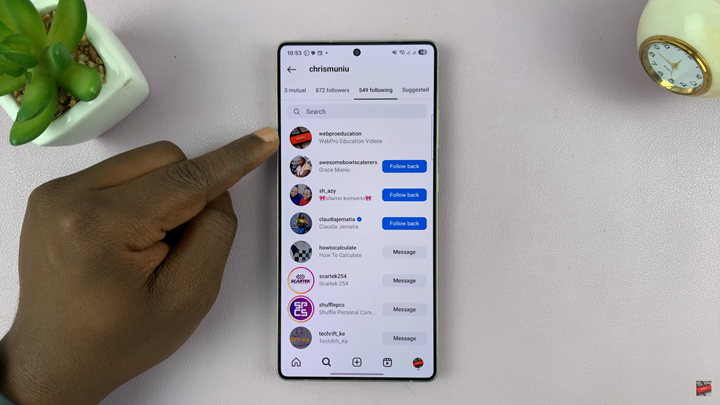
If your name doesn’t show up, tap the search bar in their following list and type your username.
If your name appears, they still follow you and if it doesn’t appear, they have unfollowed you.
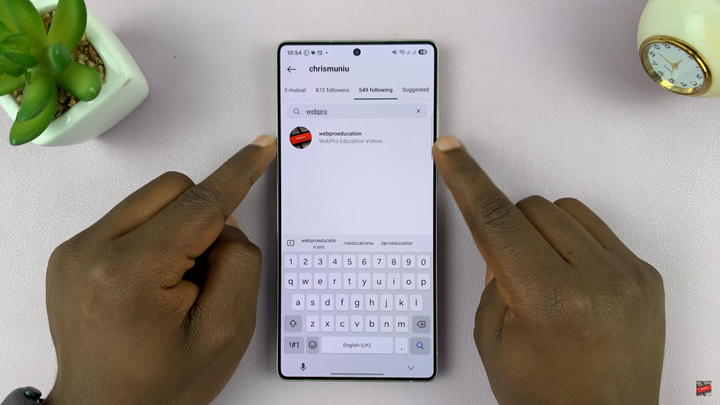
This manual method is simple and effective for checking who has unfollowed you without using third-party apps.
Read: How To Turn OFF Birthday Notifications On Instagram

