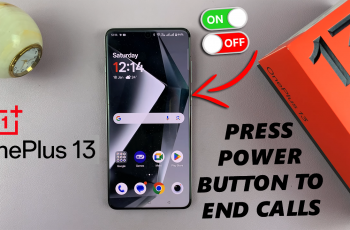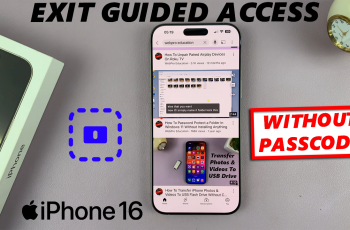Keeping track of your daily step count is essential for maintaining a healthy lifestyle. If you own an S25, you can easily monitor your steps by adding the Steps widget to your home screen.
This guide will walk you through the simple process to add the steps widget on the home screen of your Samsung galaxy S25, S25+ or S25 Ultra. Also, customize the widget for quick access to your step count.
The Steps widget provides a convenient way to check your step count without opening an app. It offers real-time updates and helps you stay motivated throughout the day. Whether you’re aiming for a daily step goal or just keeping an eye on your activity levels, having the widget on your home screen makes it easier than ever.
Read: How To Enable / Disable Show Toolbar After Capturing Screenshot On Galaxy S25
Add Steps Widget To Home Screen On Galaxy S25
To start, make sure you’re on the home screen of your phone, with the phone unlocked. Press and hold on any empty space on the screen until a menu appears. From the menu, select Widgets. Scroll through the list of widgets and find the Health option.

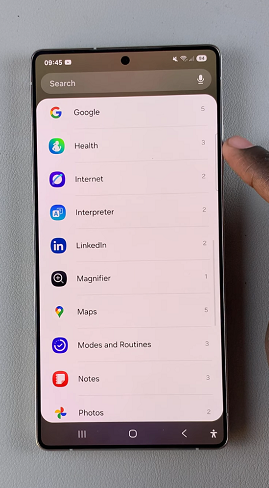
Here, find the Steps widget. Select any steps widget style you want to use. Tap on Add and the steps widget will now be placed on any of your home screens.


Once placed on the home screen, you can drag the widget and place it at whichever place you’d prefer on the screen. You can also drag it to a different home screen.
Use the edges of the widget to increase or reduce the size of the widget.
If the widget is not displaying your steps correctly or otherwise, tap on it to open the Samsung Health app. Set up the Samsung Health app if you haven’t by giving all the necessary permissions. Tap on Start, then select Next after agreeing to the terms and conditions.
Choose Continue and Allow for all the permissions that will pop-up.
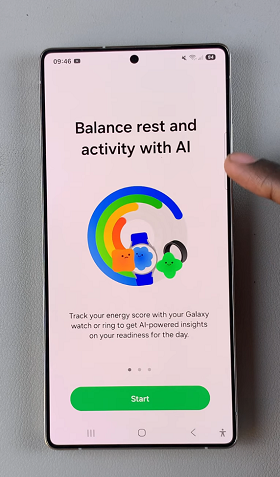
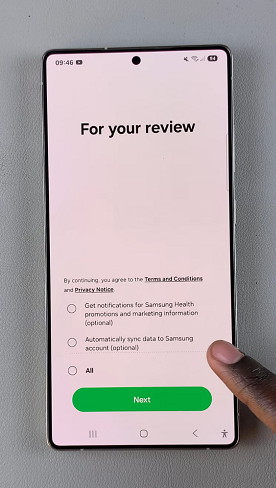
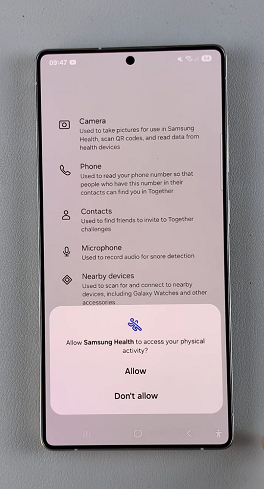
Select Next after selecting the data you want monitored, then tap on Start. Also, choose Agree to give location permissions.
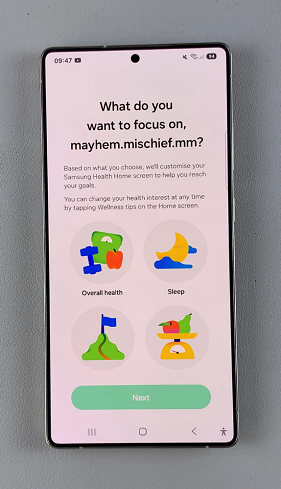
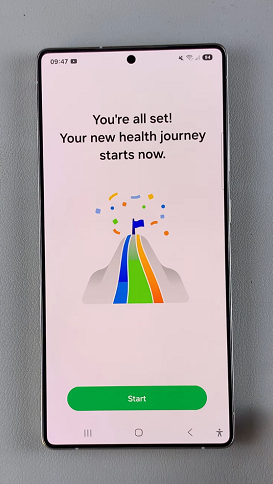
To allow access to alarms and reminders, tap on Settings from the prompt and toggle on the Allow Permission switch. You will now see the steps data on your home screen widget.
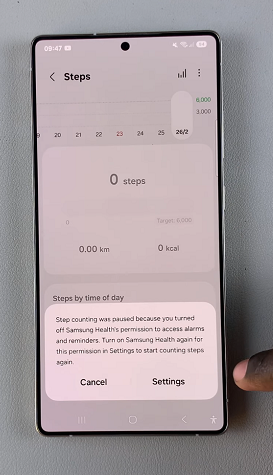
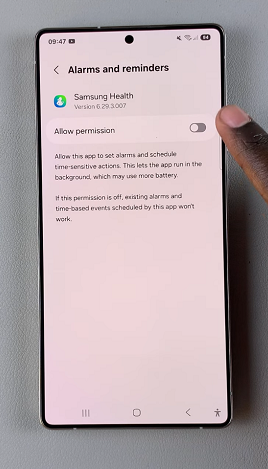
You can further customize the widget. Simply press and hold the steps widget and tap on Settings. Under Widget Settings, you can choose the widget shape.

Other things you can customize include:
Background Colour: Have a background visible behind your steps widget. Select the colour to match the phone setting or choose light or dark, depending on your preference.
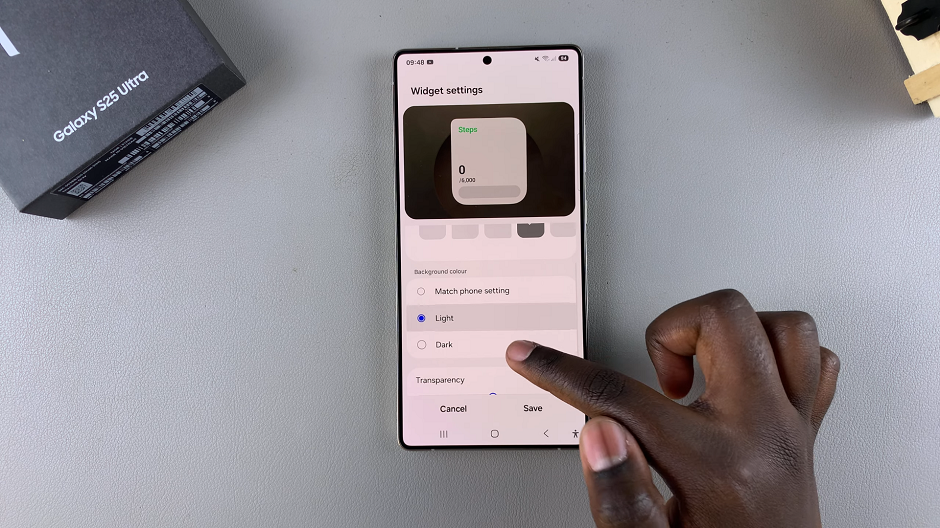
Transparency: Use the slider to increase or reduce the opacity of the background of the steps widget.
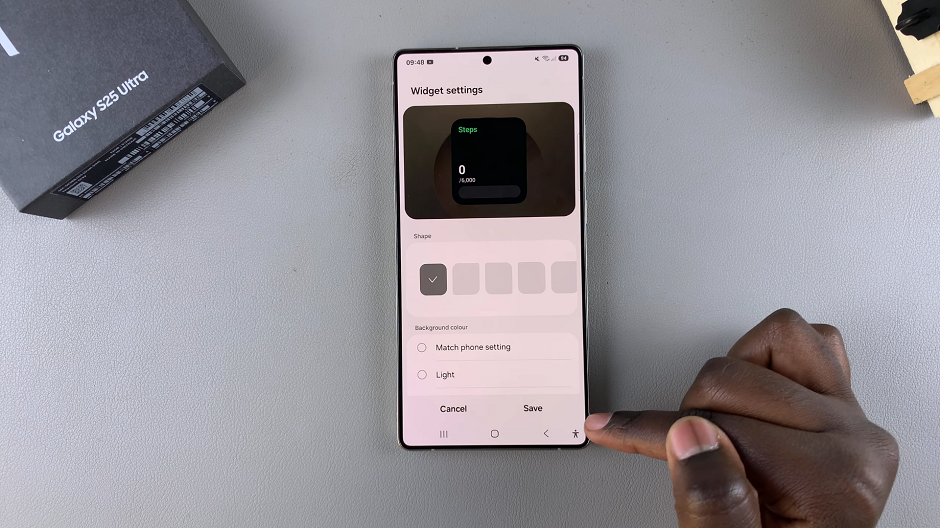
After making your customizations, tap on Save to ensure they’re applied.

Watch: Enable Show Toolbar After Capturing Screenshot On Galaxy S25