Whether you’re using an iPhone or Android, exiting a server on Discord is quick and simple. In this guide, we’ll walk you through the process step by step, ensuring you can easily manage your Discord experience from the comfort of your phone.
Discord allows you to join and leave servers at your convenience. However, sometimes you may want to declutter your server list or just take a break from a particular community. No worries exiting a server on Discord mobile is easy! Keep reading to learn how, and take control of your Discord server preferences today.
Read: How To Link Ubisoft Account To Play station Account
How To Exit Discord Server On Mobile
Open the Discord app on your mobile device.

Navigate to the left-hand sidebar and tap on the server you want to exit.

At the top of the screen, tap the server name to open the settings menu.

Keep scrolling until you see the Leave Server option.

Follow the on-screen prompt to confirm your decision and exit the server.
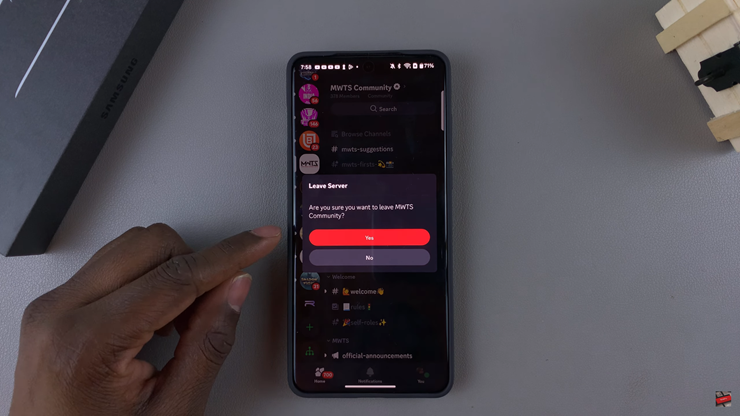
Once you leave, you won’t receive any notifications or have access to that server unless you rejoin in the future.

