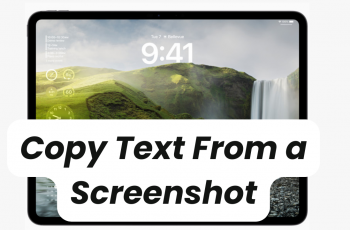Linking your Ubisoft account to your Xbox account allows you to sync game progress, unlock exclusive rewards, and enjoy cross-platform benefits across Ubisoft titles. Whether you’re looking to access Ubisoft Connect, transfer saved data, or take advantage of special in-game perks, this guide will help you get set up quickly.
In this step-by-step tutorial, we’ll show you exactly how to link your Ubisoft to your Xbox with ease. Follow along and ensure a seamless gaming experience across both platforms!
READ: How To Display Godlike Features In Game on Avowed
How To Link Ubisoft Account To Xbox Account
Launch your browser on your PC or mobile device. Type in account.ubisoft.com/en-GB/login and press Enter.
Enter your Ubisoft account credentials and tap on Log In.
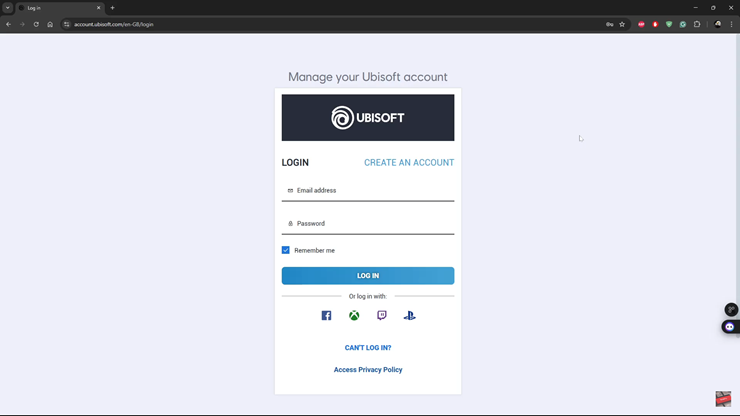
Once logged in, click on “Account Information” in the settings menu.
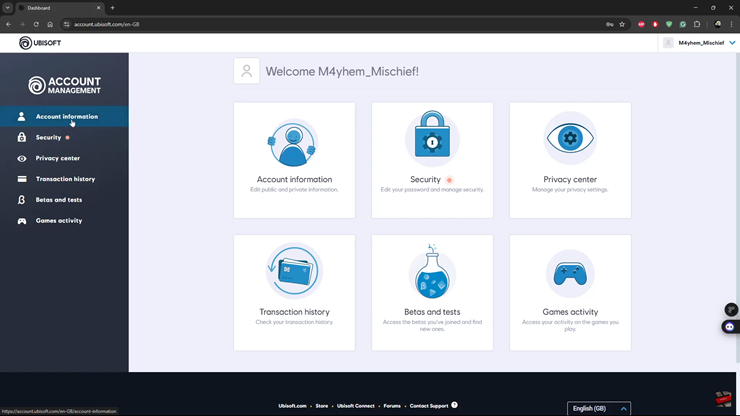
Scroll down to the “Linked Accounts” section. Find Xbox and tap on “Link” next to it.
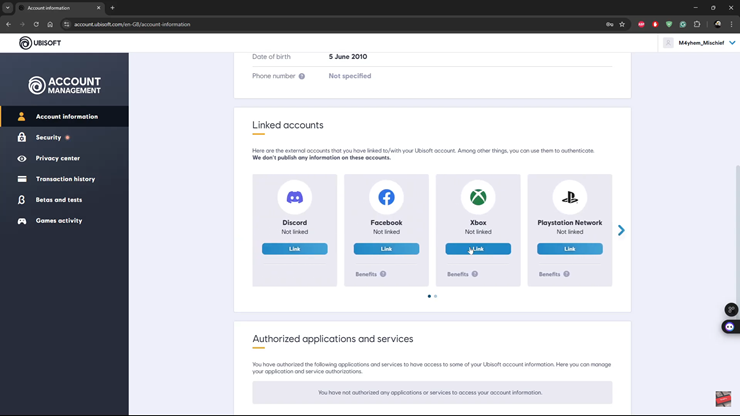
Accept the prompt that appears to proceed with the linking process.
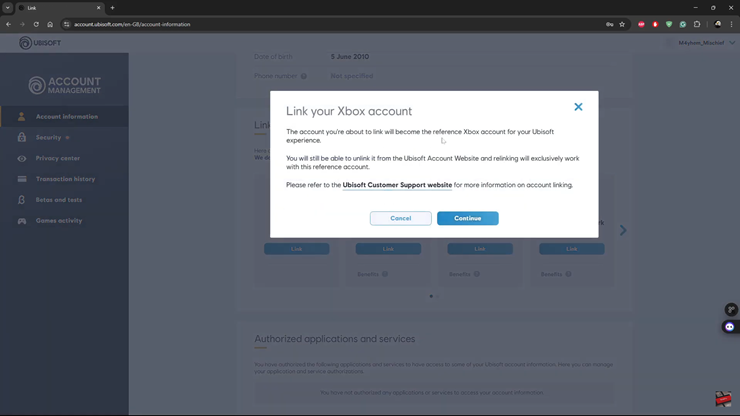
Select the Xbox account you want to link to Ubisoft and confirm the connection.
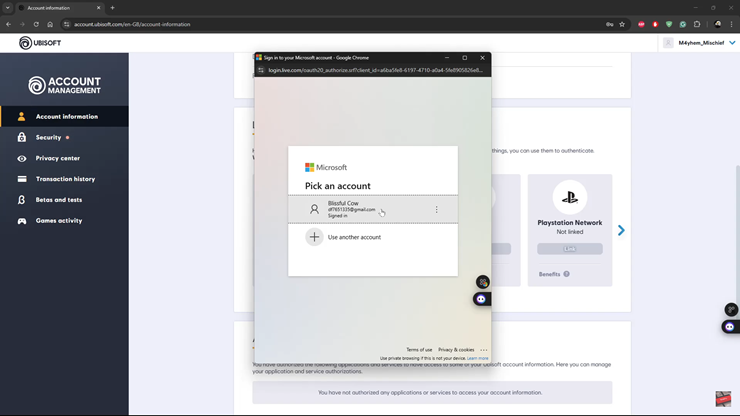
Once linked, your accounts will sync automatically, allowing you to enjoy Ubisoft games seamlessly on Xbox. Now you’re all set to explore new gaming experiences!