Learn How To Enable / Disable Controller Vibrations In Avowed
Controller vibrations can either enhance your gaming experience or be a distraction, depending on your preferences. In Avowed, adjusting this feature is simple, allowing you to tailor your gameplay to suit your comfort.
In this guide, we’ll walk you through the step-by-step process of how to enable or disable controller vibrations in Avowed. Whether you want to immerse yourself further into the game or reduce distractions, this tutorial will help you customize your settings easily.
READ: How To Install Wuthering Waves On PC
How To Enable / Disable Controller Vibrations In Avowed
Pause the game by pressing the appropriate button on your controller. Select “Settings” from the pause menu.
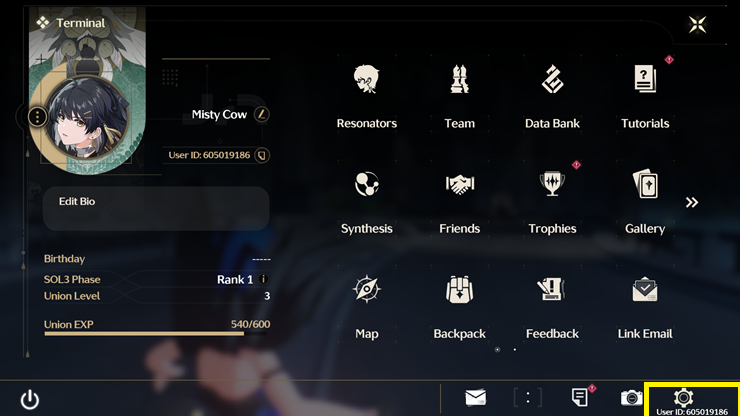
Use the RB or LB buttons to navigate to the Controller section in the settings menu.
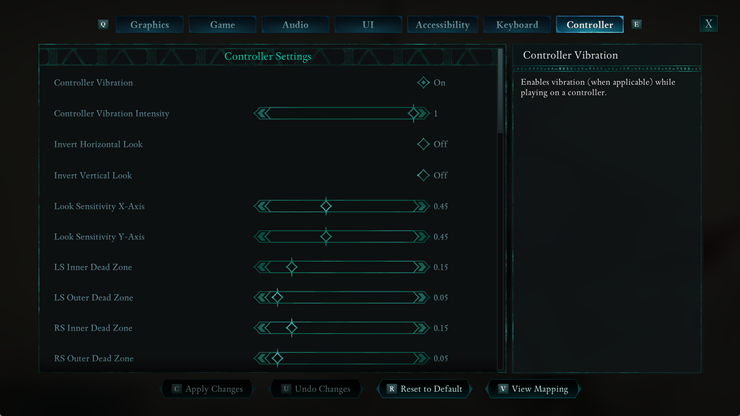
Click on “Controller Vibration” to toggle the option and enable or disable vibrations.

f you enable vibrations, adjust the vibration intensity to your liking.
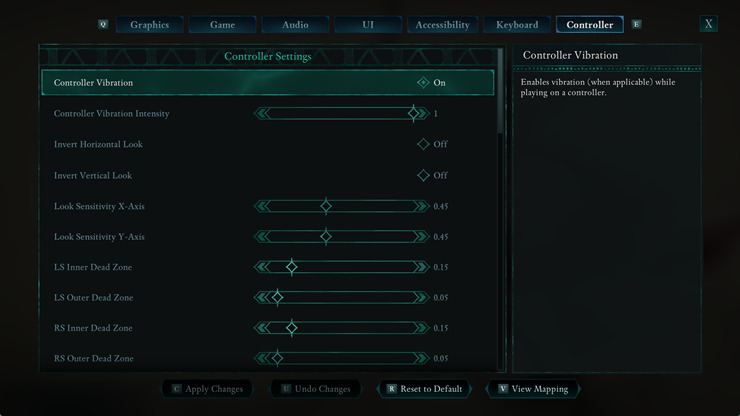
Tap the X button to apply the changes and exit the settings.
Customizing your controller vibration settings in Avowed is a simple way to tailor the gaming experience to your personal preference. Whether you prefer a more immersive feel with vibrations or prefer to disable them for a quieter experience, these settings can help you enjoy the game more comfortably.

