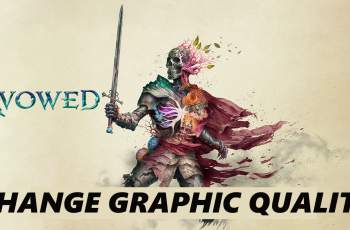In today’s world, music streaming is more than just a way to listen to your favorite songs—it’s an essential part of your daily routine.
If you’re a Samsung Galaxy user and want to enjoy the extensive Apple Music library, you’re in luck! Apple Music is fully compatible with Android, and in this guide, we’ll walk you through how to install Apple Music on your Samsung Galaxy S25, S25+ or S25 Ultra.
Before you begin, ensure your device is updated to the latest software version and a stable Internet connection for downloading the app and streaming music. You will also need the Apple ID, which is required for signing into Apple Music.
Watch: Remove Lock Screen Widgets On Galaxy S25
Install Apple Music On Galaxy S25
The first step is to access the Google Play Store, which is the official app store for Android devices. To do this, simply tap on the Play Store icon on your S25’s home screen or app drawer.
Once you’re in the Google Play Store, tap on the search bar at the bottom-right corner of the screen and type Apple Music. Hit the search icon, and the store will display relevant results. Locate the official Apple Music app from the search results and tap on it.
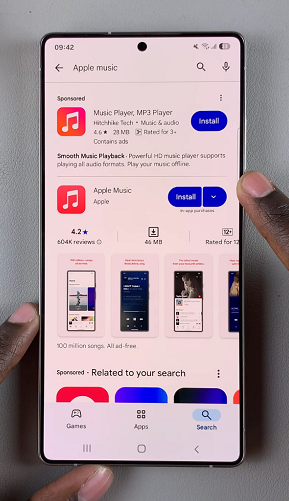
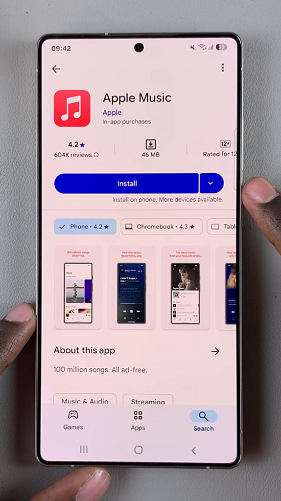
This will take you to the app’s page, where you can find more details about the application. To download and install Apple Music, click on the Install button.
Once the installation is complete, tap on Open to launch the app. You can also go to the app drawer, find the Apple Music icon and tap on it.
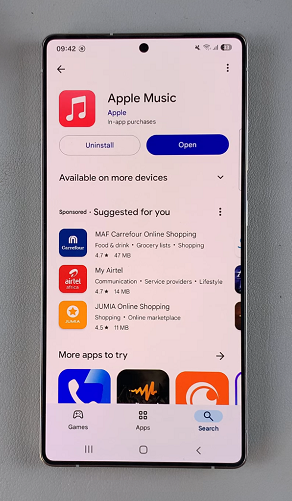

If you already have an Apple ID, sign in with your credentials to access your existing Apple Music library. If you don’t have an Apple ID, you can create one during the setup process.
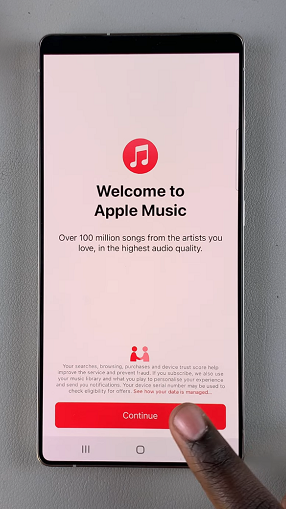
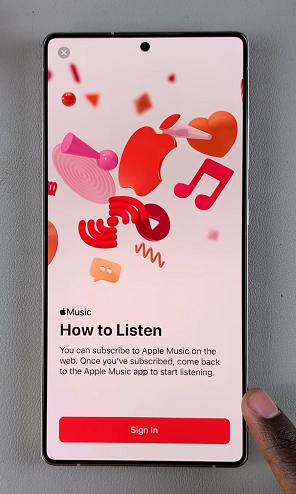
This will be necessary to explore all the features Apple Music has to offer, including personalized playlists, recommendations, and more.