Want to review your last match or check your game history in Marvel Rivals? Whether you’re analyzing your performance, tracking your stats, or learning from past battles, knowing how to access your match history can help you improve your gameplay.
In this guide, we’ll show you exactly how to view your last match and complete game history in Marvel Rivals. Stay on top of your progress, review key moments, and refine your strategy to dominate every match.
watch: How To Turn ON Voiceover Subtitles On Marvel Rivals
How To View Last Match & Game History In Marvel Rivals
Open Marvel Rivals on your device.
Tap the profile icon at the top right corner of your screen.
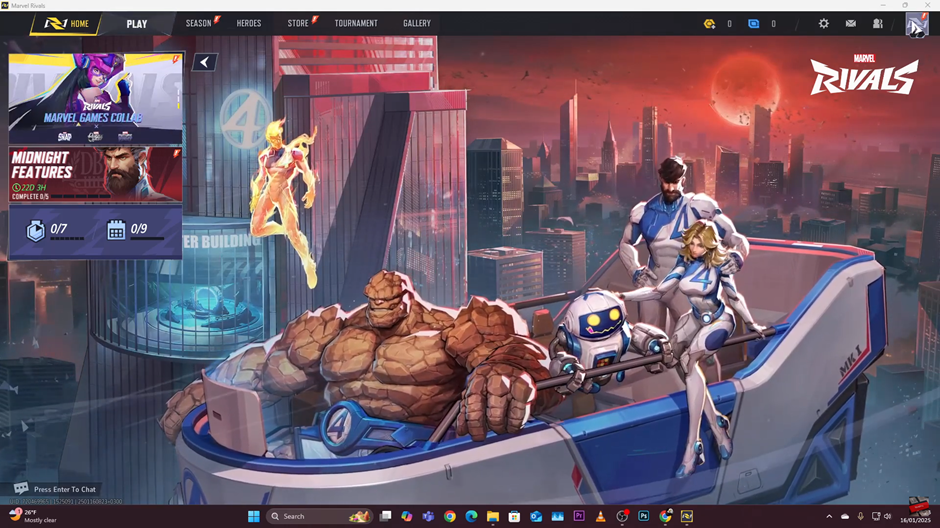
Scroll through the menu and find the History section. Here you will find the history of all the games you have currently played.
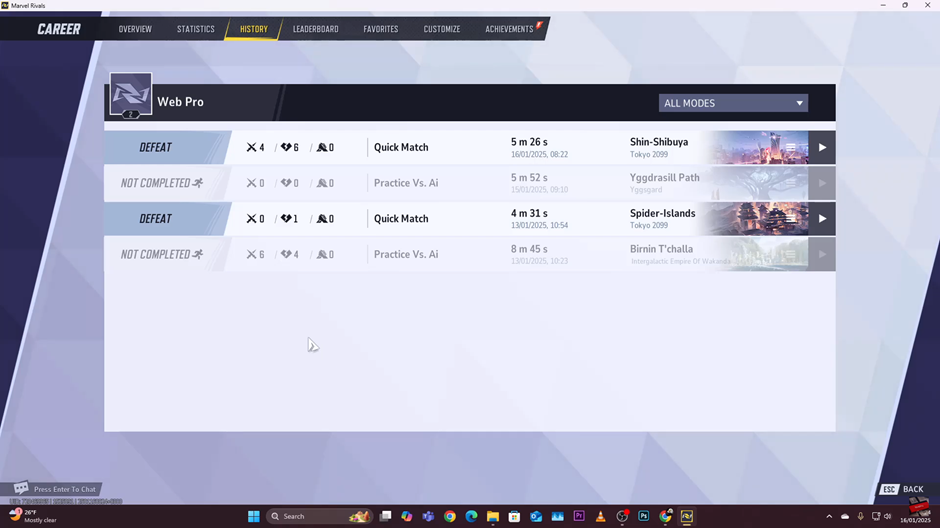
Tap on any game to view details of that particular match.
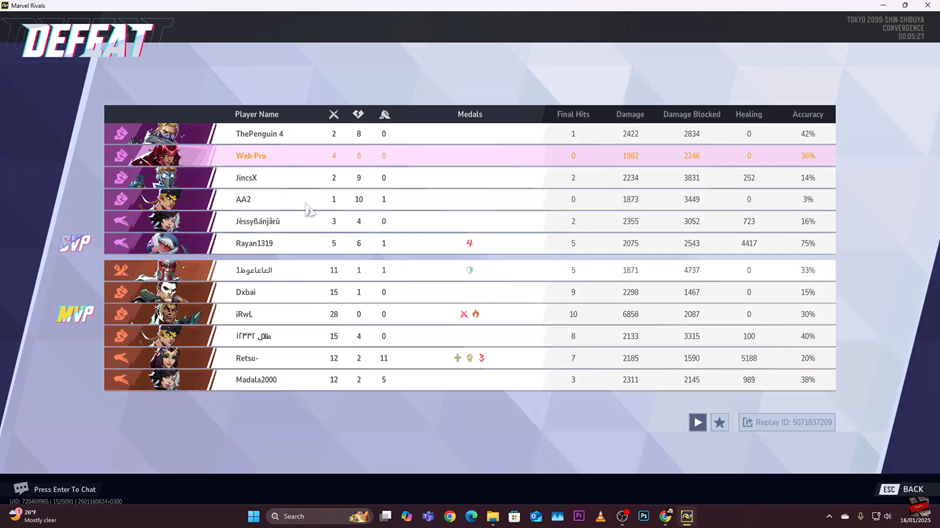
Tracking your game history in Marvel Rivals is essential for improving your gameplay, analyzing past matches, and refining your strategy. By following the simple steps outlined above, you can easily access your match history, review key moments, and make adjustments to enhance your performance.

