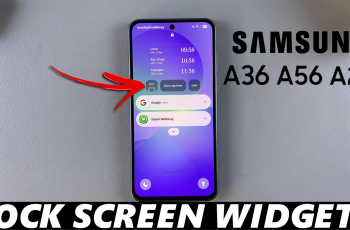The OnePlus 13 is designed with robust security features to protect your data, including the requirement to enter a password before shutting down the device. While this is an excellent safeguard against unauthorized access, there may be times when you need to power off your phone without entering the password.
Whether you’ve forgotten your password or are dealing with an unresponsive screen, knowing how to turn off your device can be useful.
Fortunately, OnePlus offers alternative methods to power down your phone without requiring a password. These methods are particularly helpful in situations where you cannot access your phone’s settings or input credentials. Using these steps ensures you can reset or power off the device safely and conveniently.
Read: How To Allow Third Party App Installations On OnePlus 13
How To Turn Off OnePlus 13 Without Password
Begin by launching the Settings app on your OnePlus 13. This is where you can adjust your phone’s security settings.
In the Settings menu, scroll down and tap on Security & Privacy. This section includes options to manage your device’s security features.

Within the Security & Privacy menu, look for and tap on More Security & Privacy. This expands additional settings related to privacy and security.

Under the More Security & Privacy section, find the option labeled Require Password to Power Off and tap on it.
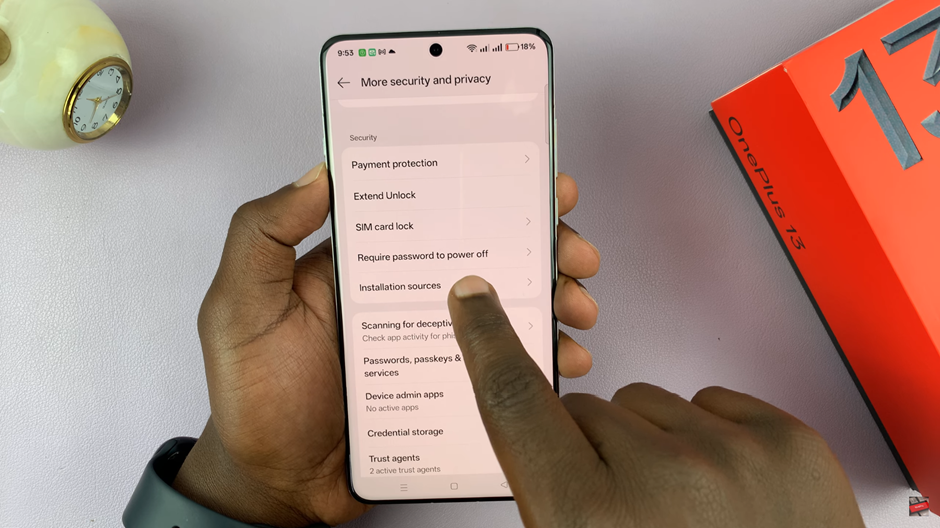
You will see a toggle next to the setting. Tap on it to disable the requirement for a password when powering off the device.

To ensure it’s you making the change, you’ll need to enter your current password. This step finalizes the adjustment.

Once the setting is disabled, you can turn off your OnePlus 13 without being prompted for a password.
By following these steps, you can easily modify your OnePlus 13’s settings to power it off without needing a password, making the process quicker and more convenient.
Watch: How To Turn On Power On On OnePlus 13