The OnePlus 13 offers a variety of customization options to make your smartphone experience more tailored to your needs. One handy feature you might not know about is the ability to change the function of the volume buttons.
By default, the volume buttons control sound levels, but what if you could make them do something else? With just a few taps, you can assign a custom function to your volume buttons, improving your overall efficiency and making everyday tasks easier.
In this guide, we’ll walk you through the comprehensive step-by-step process on how you can change the volume button function on your OnePlus 13.
Also Read: How To Set Up Call Forwarding On OnePlus 13
How To Change Volume Button Function On OnePlus 13
To begin, you’ll need to navigate to the Settings app. You can access it from the home screen or app drawer. Once in Settings, scroll through the list of options and select Sounds & Vibration. This section is where you control all audio settings and other sound-related features on your device.
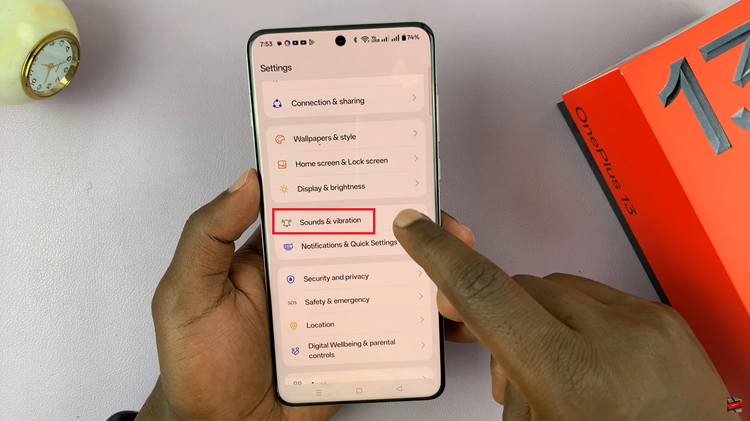
In the Sounds & Vibration menu, you will find an option called Volume Button Function. Tap on it and a pop-up will appear. This will have different options for what you’d like the volume buttons to do. Select the option that best suits your needs. Once chosen, the change will be instantly applied.
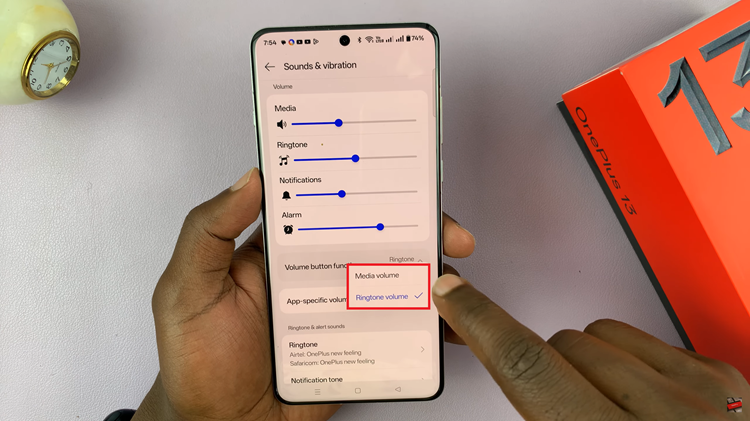
Changing the volume button function is an easy way to customize your device and enhance its usability. Whether you want quicker access to media controls, screenshots, or even brightness adjustments, the options are available in just a few steps.

