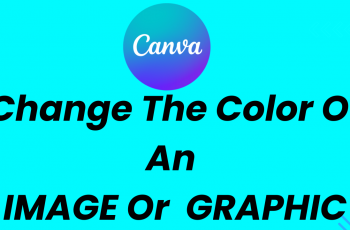One of the many ways you can customize everything on the OnePlus 13 is through its touch sound setting. That is, the sounds your phone plays when you interact with it by tapping on the screen or even typing on the keyboard. A number of people will like these audible cues, while others may think they are distracting and/or unnecessary in quiet company or a public place.
No matter whether you have meetings to attend or if the clicks bug you, this is how to manage these sounds on the OnePlus 13 in order to maximize phone usability. This tutorial will show you how to mute or unmute the touch sounds of your OnePlus 13. Each step is well-eplicated so that even those who are starting with the OnePlus interface can easily follow along.
By the time you are done, you would have perfected the control of the sound setting over your phone. You will try to adapt your device for your needs and preferences. Let’s get started!
Watch: How To Mute Lock Screen Sound On OnePlus 13
Mute & Unmute Touch Sounds On OnePlus 13
Begin by unlocking your OnePlus 13 and accessing the home screen. Then, find & select the Settings app from home screen or app drawer. Now, scroll down and find the ‘Sounds & Vibration‘ option. Tap on it to proceed.

Following this, scroll down and locate the ‘More Sounds‘ option. Tap on it to proceed.
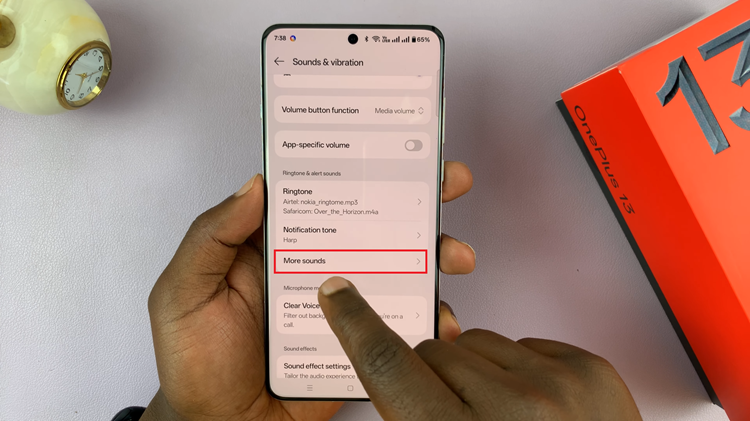
From here, you’ll see a list of customizable sounds on your OnePlus 13. Find the ‘Touch Sounds‘ option and you should see a toggle switch next to it. To mute the sounds, simply toggle OFF the switch. Subsequently, to unmute the touch sounds, toggle ON the switch.

In conclusion, customizing your OnePlus 13’s touch sound settings is a quick and easy way to enhance your phone experience. By following the simple steps outlined in this guide, you can easily control this feature to match your environment and preferences.