The DND mode is one of the most useful features on your OnePlus 13 for keeping unwanted notifications and calls silent to focus on something, relax, or sleep uninterruptedly. Be it a meeting, studies, or just quiet time, DND mode will let you manage the interruptions coming your way.
In the same manner, you would like to turn it off when you need to be on the go or receive important notifications. Through this tutorial, we are going to take you through the soft and smooth steps on how to enable & disable Do Not Disturb mode on your OnePlus 13 for the customization of notifications on your phone.
By the end of this article, you should be able to fully take charge of when and how you receive notifications while maintaining peace and organization on your phone.
Watch: How To Adjust Vibration Intensity On OnePlus 13
Enable & Disable Do Not Disturb Mode On OnePlus 13
Begin by unlocking your OnePlus 13 and accessing the home screen. Then, find & select the Settings app from home screen or app drawer. Now, scroll down and find the ‘Sounds & Vibrations‘ option. Tap on it to proceed.

At this point, scroll down and select the ‘Do Not Disturb‘ option within the sounds settings.

From here, you’ll notice a toggle switch next to it. Toggle ON this switch if you’d like to enable DND on your device. Conversely, toggle OFF the switch if you’d like to turn off this feature.
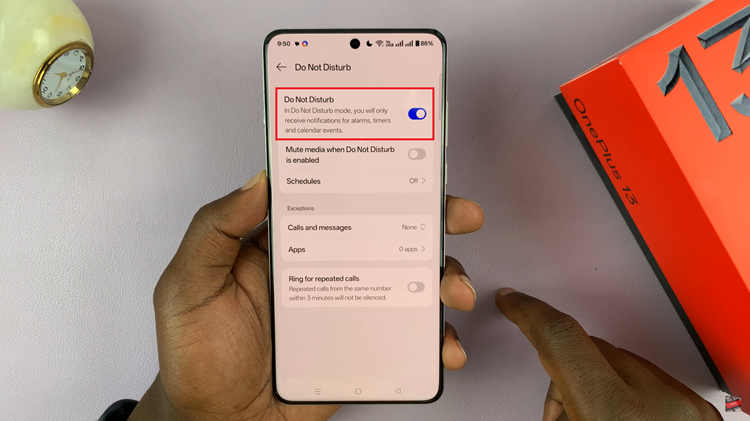
In addition, you can customize the Do Not Disturb feature on your device. If you’d like to schedule the feature, tap on ‘Schedules‘ and toggle ON the switch to enable the schedule.
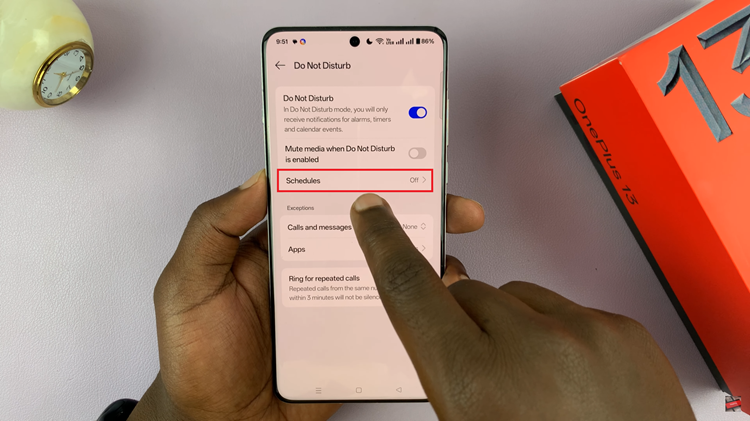
If you want a custom schedule, tap on the plus (+) icon at the upper right corner and add your desired start & end time. Afterwards, tap on ‘Save‘ to apply the changes.

In conclusion, enabling and disabling Do Not Disturb mode on your OnePlus 13 is a quick and easy way to regain control over your notifications and interruptions. By following the steps outlined in this guide, you can easily toggle the feature to suit your needs.

