Want to see where you rank among the best players in Marvel Rivals? The in-game leaderboard allows you to track your performance, compare stats with other players, and see who dominates the competition. Whether you’re aiming for the top spot or just checking your progress, knowing how to access the leaderboard is essential.
In this guide, we’ll walk you through the steps to view the leaderboard in Marvel Rivals, explain what stats are displayed, and share tips on how to climb the rankings. Keep reading to track your progress and rise to the top.
Watch: How To Adjust Graphics Quality On Marvel Rivals
How To View Leaderboard In Marvel Rivals
Power on your console or PC and start Marvel Rivals.
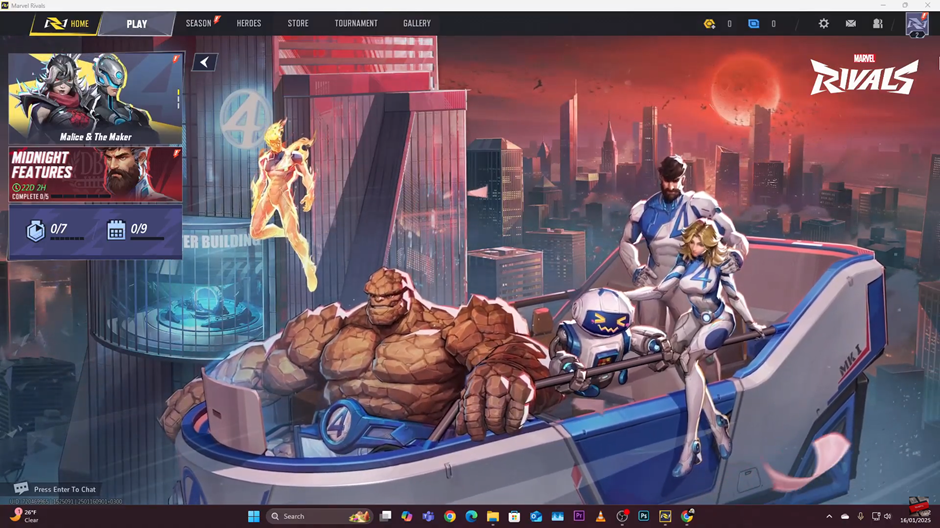
Locate the profile icon in the top right corner of the main menu and click on it.
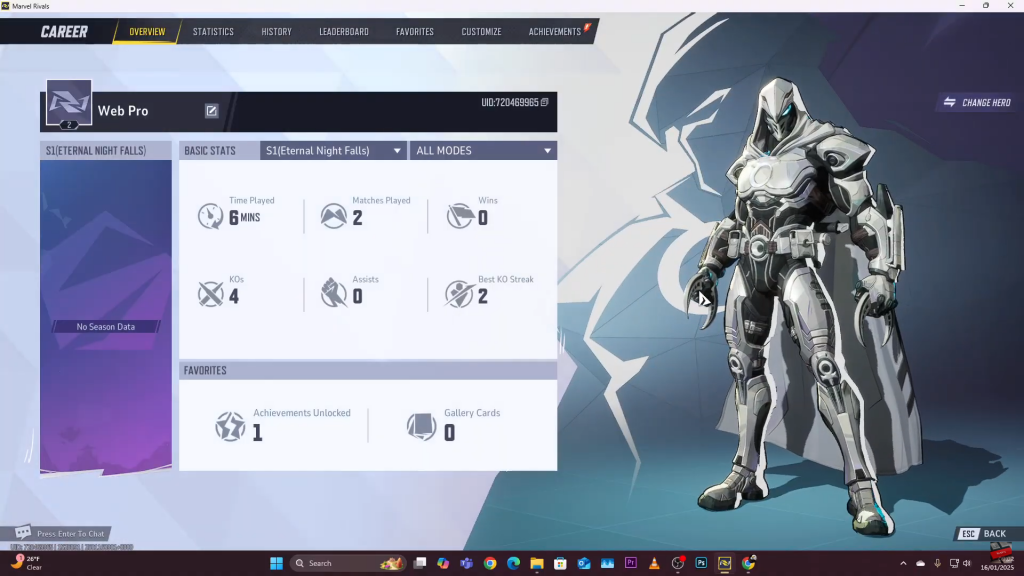
From your profile menu, find and select the Leaderboard option to view player rankings.
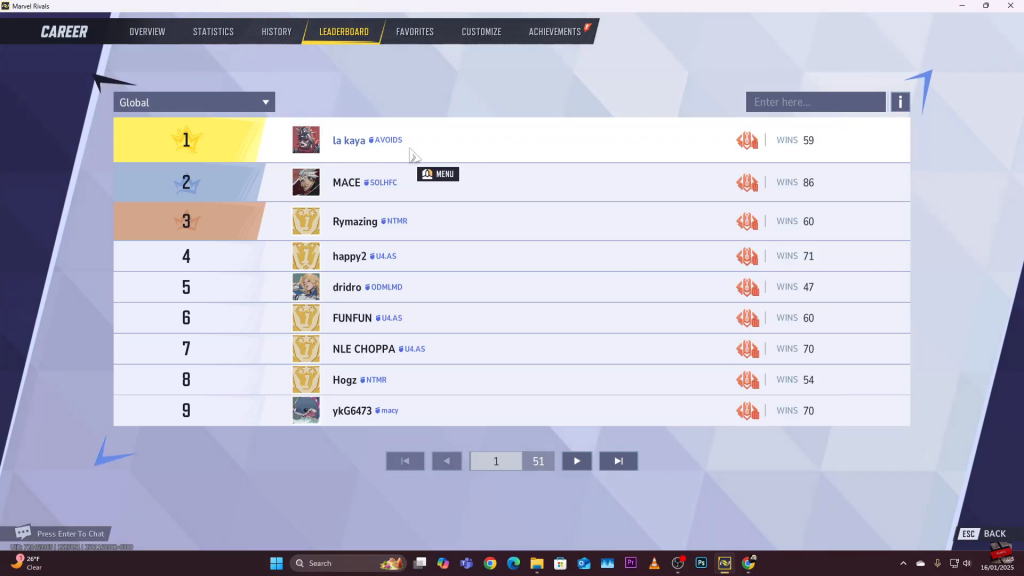
Checking the leaderboard in Marvel Rivals is a great way to track your progress, compare stats with other players, and set new goals for improvement. By following the simple steps to access the leaderboard, you can see where you rank among the competition and work towards climbing higher.

