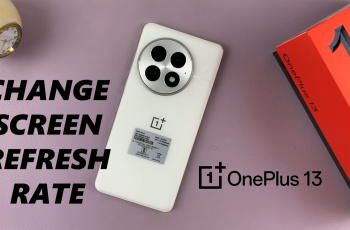Capturing crystal-clear photos and videos on your OnePlus 13 is easier when you master the Focus Lock feature. Whether you’re shooting fast-moving subjects, creating cinematic shots, or ensuring sharp focus in tricky lighting, Focus Lock helps you maintain consistent and professional-looking results.
In this guide, we’ll walk you through how to use Focus Lock on the OnePlus 13 camera, why it’s essential for mobile photography, and expert tips to take your shots to the next level. Say goodbye to blurry images and let’s unlock the full potential of your OnePlus camera.
Watch: How To Enable Flip To Mute Incoming Calls On OnePlus 13
How To Use Focus Lock On OnePlus 13 Camera
Open the Camera app on your OnePlus 13. Tap on the menu icon (three lines). on the top right corner.

From the drop down menu, Select Settings.

Scroll down to find Focus Lock in the settings. Tap on the toggle to enable it.

Go back to the main camera screen and select Video mode.
Point your camera at the subject you want to focus on.
Tap on the screen to lock the focus on that object.

Now, your camera will keep the focus locked, even if you move! 🎥📸