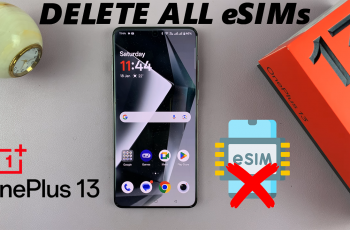Personalizing your ringtone is a simple yet effective way to make your OnePlus 13 truly yours. With the ability to set a custom ringtone, you can have your favorite song, sound, or audio file play whenever you receive a call. This feature not only adds a personal touch to your device but also makes it easier to identify your phone in a crowd or noisy environment.
The OnePlus 13 offers intuitive settings that make it easy to upload and select your custom ringtones. Whether you want to choose a specific file from your music library or download a unique sound online, the process is quick and straightforward. Customizing your ringtone ensures that your phone stands out while reflecting your personal style.
Read: How To Change Privacy Password Security Question On OnePlus 13
How To Use Custom Ringtone On OnePlus 13
Begin by opening the Settings app on your OnePlus 13. You can find it on your home screen or in the app drawer.
In the Settings menu, scroll down and tap on Sounds & Vibration. This section allows you to manage your phone’s audio and vibration settings.

Under Sounds & Vibration, look for the Ringtone category. This is where you can select or change the ringtones for your device.
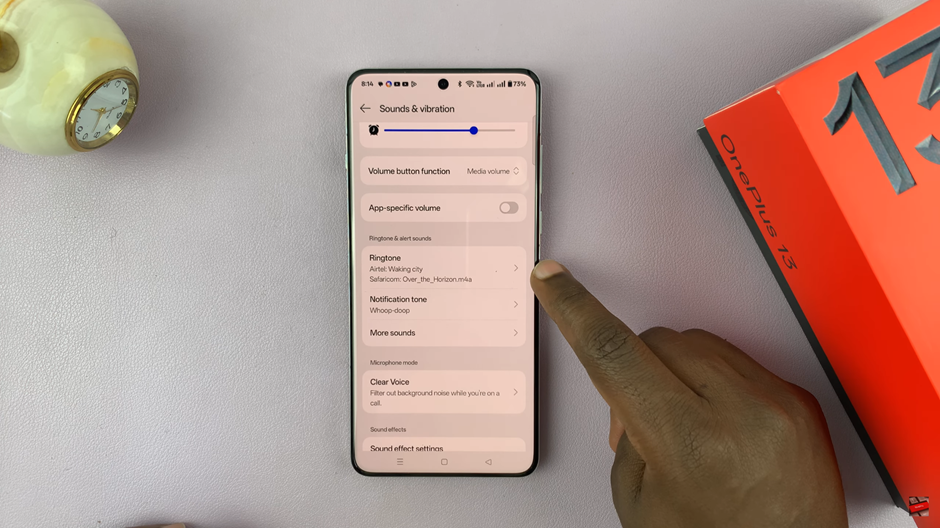
If you’re using a dual-SIM setup, choose the specific SIM card for which you want to customize the ringtone. Tap on the corresponding SIM to proceed.
In the ringtone selection menu, scroll to the Custom section and select On This Device. This option allows you to use audio files stored on your phone as ringtones.

Browse through your files and choose the MP3 file you want to set as your ringtone. Once selected, it will be applied as the default ringtone for the chosen SIM.

By following these steps, you can easily personalize your OnePlus 13 with a custom ringtone that reflects your unique taste.
Watch: How To Allow Third Party App Installations On OnePlus 13