Keeping iTunes up to date on your Windows PC or laptop is essential for ensuring smooth performance, access to new features, and improved security. If you’re experiencing issues with iTunes or simply want to stay current, updating it is a quick and easy process.
In this guide, we’ll walk you through the steps to check for and install iTunes updates on your Windows system. Whether you’re using a 32-bit or 64-bit version of Windows, we’ll help you ensure your iTunes is always up to date and functioning properly. Keep reading to learn how to update iTunes on your Windows PC or laptop.
READ: How To Check iTunes Version On Windows PC / Laptop
How To Update iTunes On Windows PC / Laptop
Open the Microsoft Store app on your Windows PC or laptop.
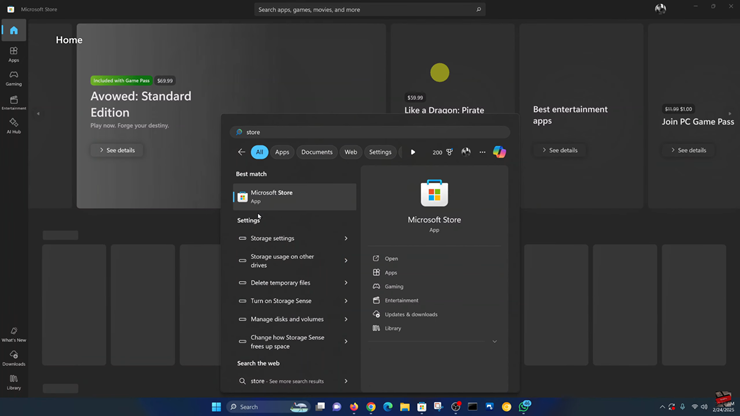
Tap on the Microsoft search bar. Type “iTunes” into the search bar and hit Enter.
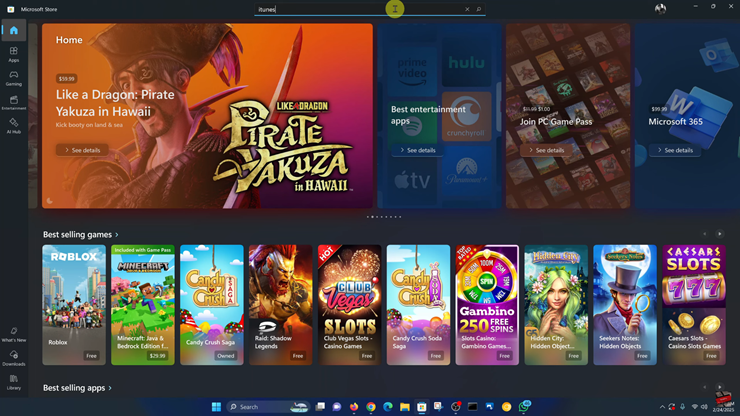
In the search results, tap on iTunes to open its page.
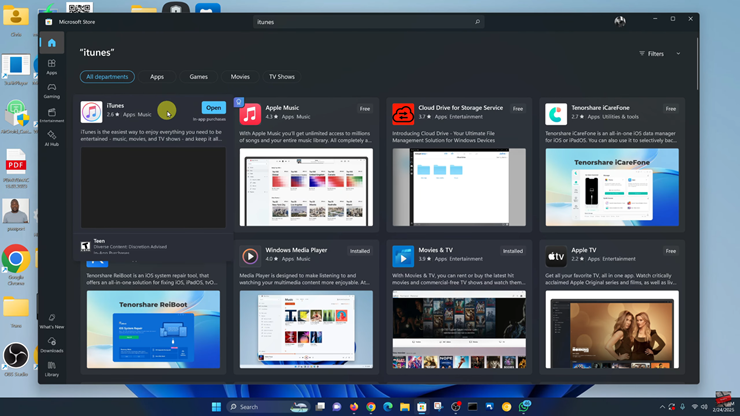
If an update is available, you will see an Update button. Tap on it to begin the update process.
Once the update is complete, you’ll have the latest version of iTunes ready to use!
WATCH: How To Turn OFF Stolen Device Protection On iPhone

