If you need to uninstall Euro Truck Simulator 2 (ETS2) from your PC, whether to free up storage, fix game issues, or reinstall it later, it’s important to completely remove the game and its leftover files.
Simply deleting the game folder isn’t enough. There may be saved files, mods, and registry entries that need to be cleared for a full uninstallation. In this guide, we’ll walk you through how to properly uninstall ETS2 from your PC and ensure no residual files remain.
READ: How To Transfer Discord Server Ownership
How To Uninstall Euro Truck Simulator 2 From PC
Open the Steam client and log into your account.
Click on “Library” at the top left corner of the Steam window.
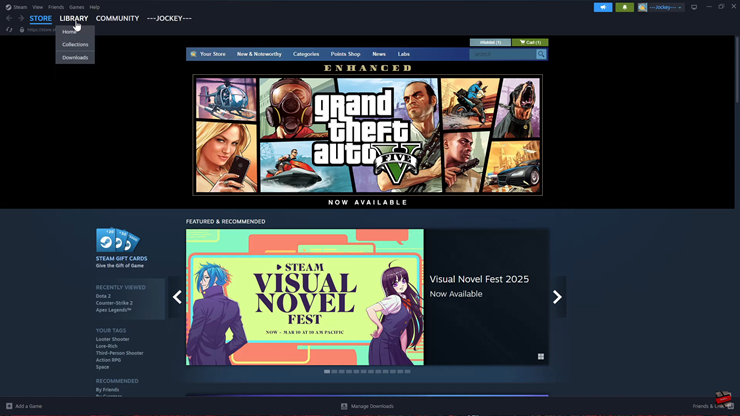
Scroll through your game list, highlight Euro Truck Simulator 2, and right-click on it.
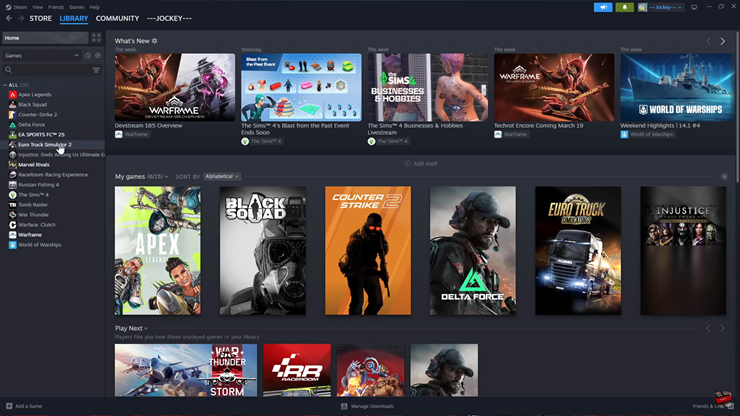
From the dropdown menu, hover over “Manage”, then click on “Uninstall”.
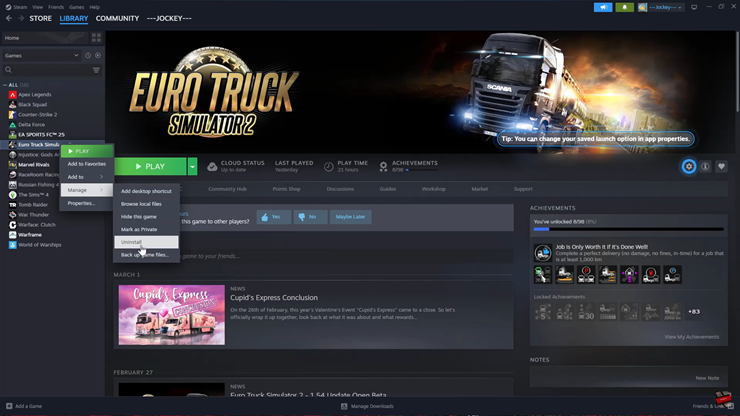
A confirmation prompt will appear; click “Uninstall” to remove the game from your PC.
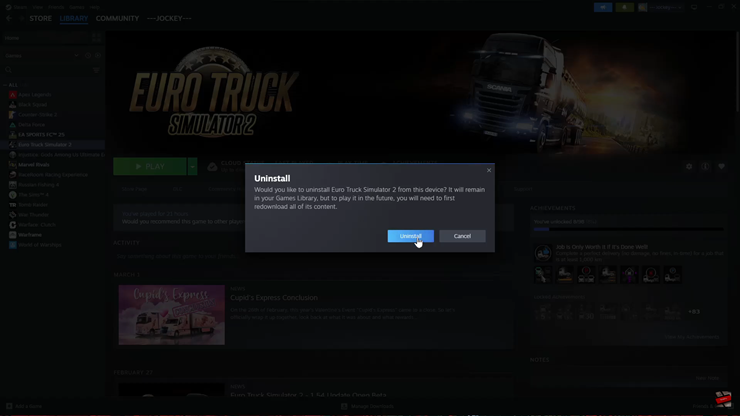
After following these steps, Euro Truck Simulator 2 will be uninstalled from your PC. If you want to remove leftover game files, you may also need to manually delete any remaining ETS2 folders from your system.

