When it comes to video recording, achieving perfect exposure and sharp focus is crucial for producing high-quality content.
The Final Cut Camera App offers two powerful tools to help you with this: the Overexposure Indicator and Focus Peaking.
In this article, we will guide you through the steps to turn on these features and explain how they can enhance your videography.
What Are Overexposure Indicator and Focus Peaking?
Overexposure Indicator is a feature that helps you identify areas of your image that are too bright and may lose detail. This is especially useful in high-contrast scenes where it can be challenging to maintain proper exposure.
Focus Peaking highlights the areas of the image that are in sharp focus. This feature is invaluable for ensuring that your subject is in perfect focus, especially in situations where the focus might be difficult to judge by eye.
Watch: How To Install Apps On OnePlus Watch 2
Turn ON Overexposure Indicator & Focus Peaking In Final Cut Camera App
To start, launch the Final Cut Camera App on your device and tap on the settings icon, usually represented by a gear, located in the upper corner of the screen.
Under Settings, select the Tools tab. You should find the Exposure & Focus section.
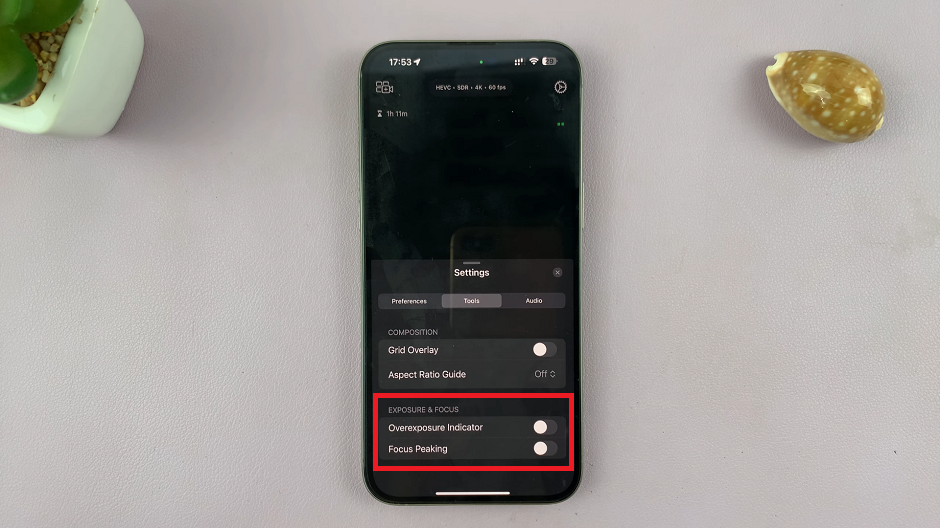
Look for an option labeled Overexposure Indicator. Toggle the switch to turn it on. When activated, the areas that are overexposed will be highlighted, typically in red or zebra stripes, allowing you to adjust your settings accordingly.
Just below the Overexposure Indicator, is the Focus Peaking option. Toggle the switch to activate it. The areas that are in focus will be highlighted with a colored outline, often in green, blue, or white.

Tips for Using Overexposure Indicator and Focus Peaking
Overexposure Indicator: When you see overexposed areas, adjust your camera’s exposure settings by decreasing the ISO, narrowing the aperture, or increasing the shutter speed. This will help you avoid losing detail in the brightest parts of your image.
Focus Peaking: Use this feature to fine-tune your focus, especially in manual focus mode. It’s particularly useful in low-light conditions or when dealing with shallow depth of field.
These features in the Final Cut Camera App are essential tools for any videographer aiming for professional-quality footage. By enabling these features, you can ensure that your videos are well-exposed and sharply focused, making your editing process smoother and your final product more polished.
Read: How To Enable/Disable ‘Background App Refresh’ Over Cellular Data On iPad

