Raise to Wake feature in iPhone 11 is developed to bring ease for the users where one can wake up the device with easy motion. Instead of searching around for the power button, you lift your phone, and the screen lights up displaying notifications, time, and all other vital information.
This saves you from stress, especially in situations when you have to get hold of your phone urgently in meetings or while driving. Knowing how to enable or disable Raise to Wake will help you customize your device based on your preference.
Here’s how to turn on & off Raise to Wake on iPhone 11, and how one could get the most out of this feature.
Watch: How To Change Region On iPhone 11
Turn ON/OFF Raise To Wake On iPhone 11
Firstly, locate and tap the “Settings” app, represented by a gear icon, typically found on your home screen. Then, scroll down the settings menu and look for the “Display & Brightness” option. Tap on it to proceed.
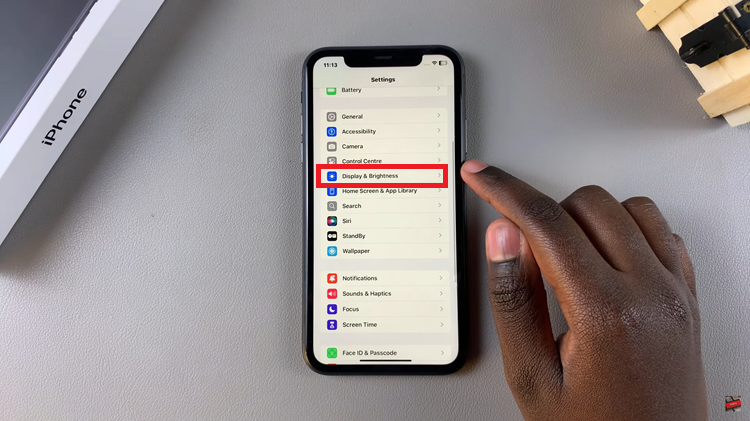
Then, scroll down until you find the “Raise to Wake” option. At this point, you’ll notice a toggle switch next to it. Toggle ON the switch to enable raise to wake. Conversely, if you’d like this feature off, simply toggle OFF the switch.
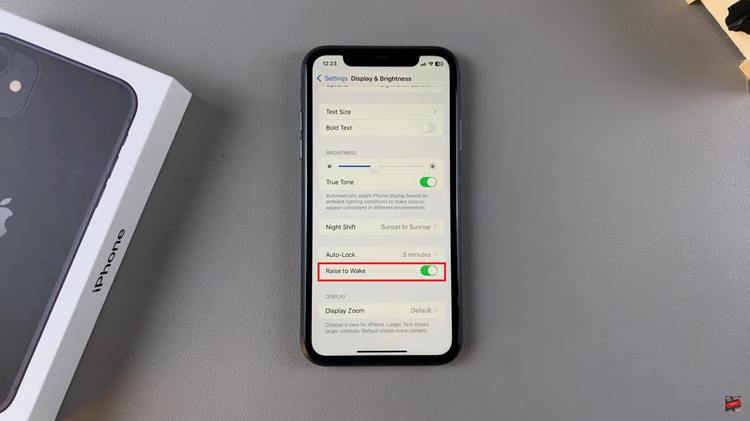
In conclusion, customizing this feature on your iPhone 11 is fairly straightforward and can extend the functionality of your device. Whether you want this feature on or off, follow the above steps to tailor the settings.

