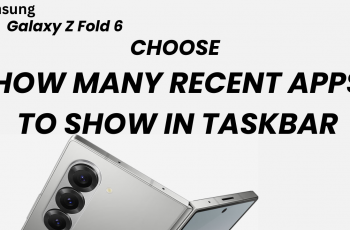The MX Master 3S is one of the most advanced and feature-rich mouse available in the market, recognized for its ergonomic design, precise scrolling, and easy multi-device connectivity. However, whether you are using it for the first time or managing its power settings, knowing how to turn the mouse ON and OFF is a crucial first step to getting started or preserving battery life.
This tutorial will walk you through turning the MX Master 3S ON and OFF in very easy steps. This will help Logitech beginners or anyone wanting to fix a problem with connectivity or wanting to save battery power during traveling.
By the end of this tutorial, you’ll have no problem managing your mouse’s power settings for convenience and efficiency. Let’s get into it!
Watch: How To Check Battery Percentage On Logitech MX Master 3S
Turn ON & OFF Logitech MX Master 3S
To turn on the Logitech MX Master 3S, first flip over the mouse. On the top of the mouse, you will find a little sliding switch with “ON” and “OFF” markings. At this point, move the switch towards the top to turn it on. You’ll see a green indicator on the switch confirming the process.

To turn off the mouse, flip the mouse over and find the same power switch on its underside. Slide the switch toward the “OFF” position. Once moved, the green indicator light will disappear to confirm the mouse has powered down.

Turning your Logitech MX Master 3S ON and OFF is a straightforward process that ensures your mouse is always ready when you need it and conserves battery when you don’t. By simply locating the power switch on the underside of the mouse, you can easily manage its power state with just a flick.