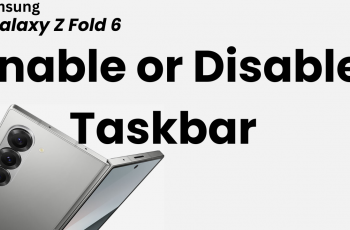If you’re a OnePlus 13 user and frequent photographer, or selfie taker then you have seen the infamous camera timer. With such a handy tool you can program the time before your shot will be taken, so you do not have to physically press the shutter manually.
If you want to capture better photos or you just would like being able to use the timer for convenience, you should not forget about how to enable /disable the timer. In this guide, we will show you how to turn on & off camera timer on your OnePlus 13.
We’ll explain the process in detail, so even if you’re new to using this feature, you’ll have no trouble following along. Let’s dive in.
Watch: How To Enable Super Power Saving Mode On OnePlus 13
Turn ON & OFF Camera Timer On OnePlus 13
Start by unlocking your OnePlus 13 and navigating to the home screen. From there, locate and select the Camera app, either on the home screen or in the app drawer. Next, tap on the ‘Hamburger‘ icon located at the top right corner.

Following this, find the ‘Timer‘ settings. You’ll see three options; ‘OFF‘, ‘3 sec‘ & ‘10 sec‘. To turn on the camera timer, choose either 3sec or 10 sec. You’ll notice the shutter button change to the timer you choose.

For those who’d like to disable the timer, simply tap on ‘OFF.’ You can not take photos normally without the need of a timer.

In conclusion, turning the camera timer ON or OFF on your OnePlus 13 is a quick and simple process that can enhance your photo-taking experience. Whether you’re capturing the perfect selfie, a group photo, or a scenic shot, the timer feature provides the flexibility you need to get just the right shot without rushing.