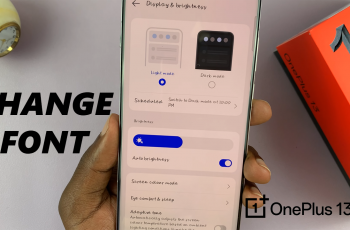The JBL Tune 770 NC headphones, like any electronic device, need to be to properly powered off. This is essential for maintaining battery life and ensuring that the headphones are ready for your next use.
In this article, we’ll walk you through the steps to turn off your JBL Tune 770 NC headphones easily. This won’t just save you battery life, but also prevent you from reducing the headphones’ lifespan.
When powered off correctly, your headphones will also disconnect from any paired devices, preventing accidental reconnections or any accidental activations, which could lead to unwanted audio transmission.
Read: How To Put JBL 770 NC Headphones In Pairing Mode
Power Off JBL Tune 770 NC Headphones
There are two methods you can use to switch off your JBL Tune 770 NC Headphones. You can do it using the physical button or via the JBL Headphones app.
Switch Off with Physical Button

To begin, locate the power button on the headphones, then press and hold on it until the blue LED lights go off.

You should also hear the Power Off confirmation if you have voice prompts enabled.
Switch off via the JBL App
First, make sure your JBL Tune 770 NC Headphones are connected to the JBL Headphones app. Next, open the JBL Headphones app and tap on the Power icon in the top-right corner of the screen.

From the prompt that appears, tap on the Power Off option to confirm. Your JBL Tune 770 NC Headphones will now turn off.

Watch: How To Measure Stress Levels On CMF By Nothing Watch Pro 2