Typing on your Samsung phone can be accompanied by clicking or tapping sounds each time you press a key. While some users think this sound response is useful, others can distract it, especially in the quiet environment during libraries, meetings or late nights. Fortunately, Samsung gives you full control of these sounds through its spontaneous settings.
In this guide, we will run through simple steps to turn off keyboard sounds on the Samsung Galaxy phone. Whether you’re using the latest Galaxy S24, S23, A56, or a budget-friendly model like the A14, this tutorial will help you silence your keyboard for a quieter, more comfortable typing experience.
The steps outlined are compatible with Samsung’s One UI (including versions 5 and 6) and Android 12, 13, or later. Ready for a quieter smartphone experience? Let’s get started.
Watch: Turn ON Dark Mode On Samsung Phone
Turn OFF Keyboard Sounds On Samsung Phone
Begin by opening the Settings app on your device. Tap on the Settings app on the home screen or app drawer to access the settings. Then, scroll down and find the ‘Sounds & Vibrations‘ option. Tap on it to proceed.

Following this, scroll down and locate the ‘System Sounds‘ option. Tap on it to proceed.
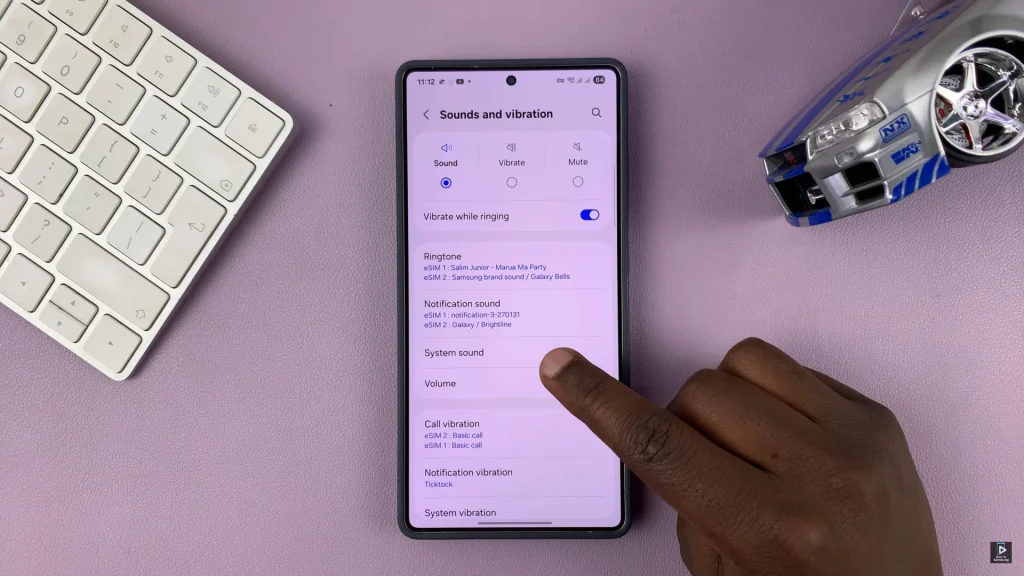
At this point, find the ‘Samsung Keyboard‘ option and you’ll see a toggle switch next to it. To disable this feature, simply toggle OFF the switch. Once done, exit the settings and the changes will be applied. Your keyboard will remain silent whenever you type.
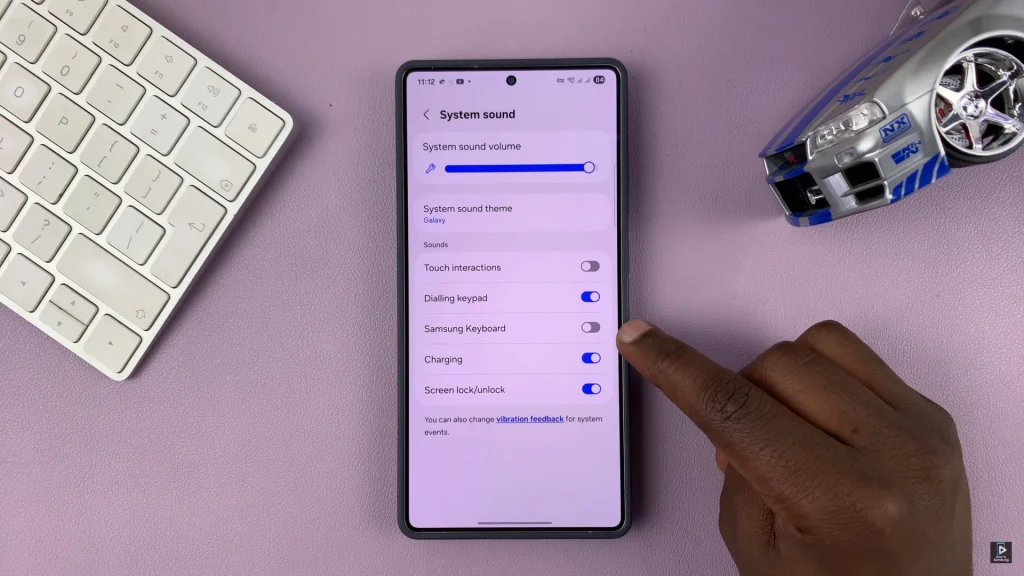
By following the steps mentioned in this guide, you can customize the audio preferences of the keyboard to better fit the environment and personal style. Remember that if you change your mind later, you can always turn the sounds back. For more Samsung tips and tricks, be sure to detect our other relief releases.
