Dark Mode has become a popular feature across many apps, including Facebook, offering a sleek, darker interface that can reduce eye strain in low-light conditions. However, if you prefer the classic light mode—or simply find dark mode less appealing—this guide will walk you through the process of turning it off on your iPhone.
Dark Mode switches the background of the app from light to dark, which can be easier on the eyes during nighttime browsing. While many users appreciate its modern look and potential battery-saving benefits, some might find it too dim or difficult to read under certain lighting conditions.
If you’re looking to revert to Facebook’s original interface, follow these simple steps. Before you begin, ensure that your Facebook app is updated to the latest version. App updates often include interface changes and new settings options that might affect how Dark Mode is toggled.
Read: How To Set Up Truecaller On iPhone
Turn OFF Dark Mode On Facebook App On iPhone
To turn off dark mode, launch the Facebook app on your iPhone from your home screen. You can also use Spotlight search to find it. Tap on the profile icon in the bottom right corner of the screen. then, tap on the Settings (⚙️) icon in the top-right corner.
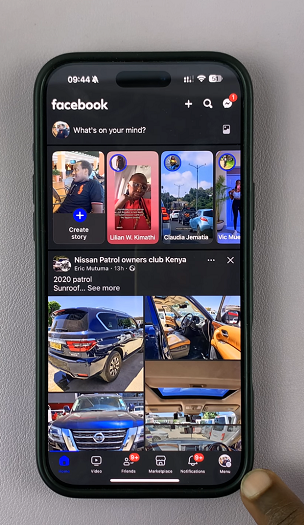

Under Settings & Privacy, scroll down until you find the Dark Mode option. Tap on it to open the display settings. You will see options such as On, Off, and System (which syncs the app’s theme with your iPhone’s overall settings).
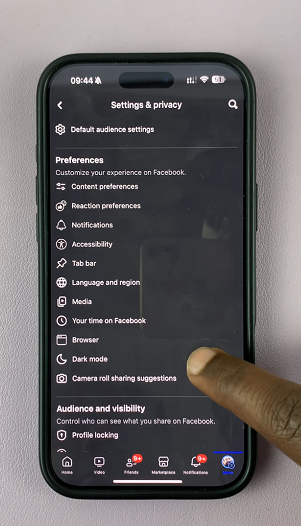
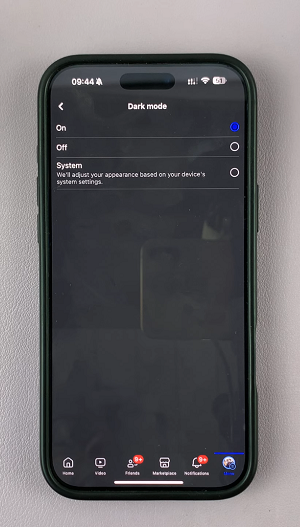
To disable Facebook app’s dark mode, select Off. The app should immediately switch to the light mode interface.
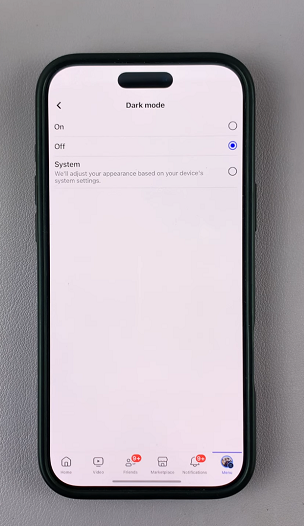
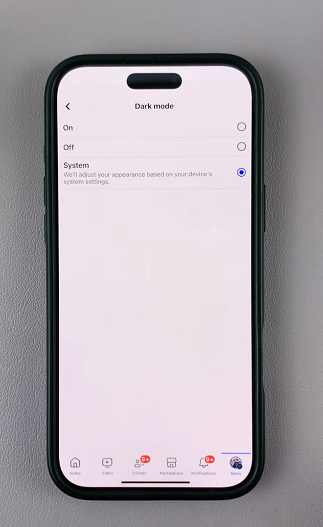
If your system is in light mode, you can also select the System option to adjust the appearance based on the device’s system settings.
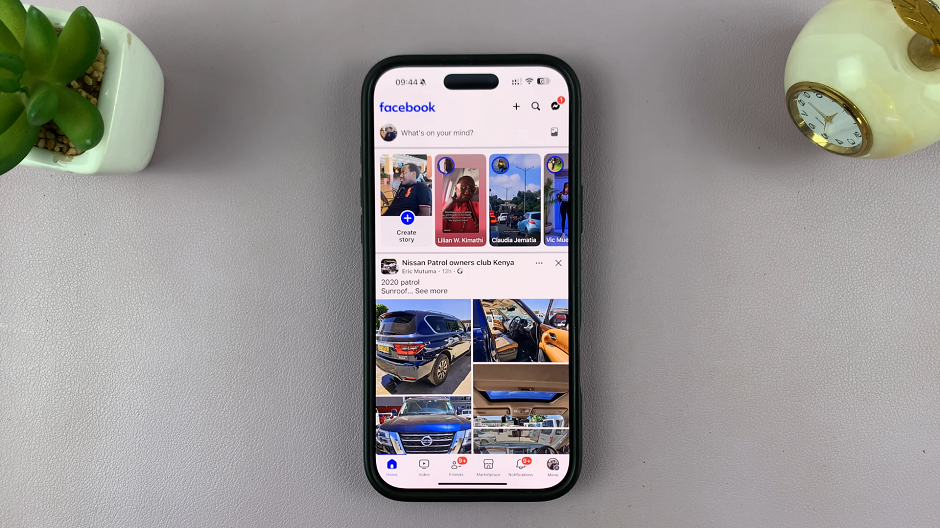
Watch: Set Up Truecaller On iPhone

