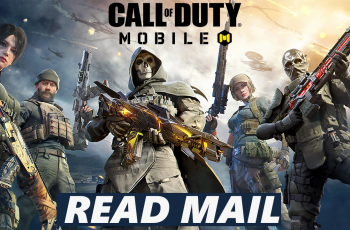Are you looking to transfer ownership of your Discord server? Whether you’re stepping away from managing a server or handing control over to someone else, Discord allows you to safely transfer ownership in just a few steps.
Transferring ownership gives another member full control over server settings, roles, and management. In this guide, we’ll walk you through the process to ensure a smooth transition without losing important data.
READ: How To Join Discord Server On PC
How To Transfer Discord Server Ownership
Open Discord and log into the account that created the server.
Click on the server icon from the left sidebar.
Tap on the dropdown arrow next to the server name (top-left corner).
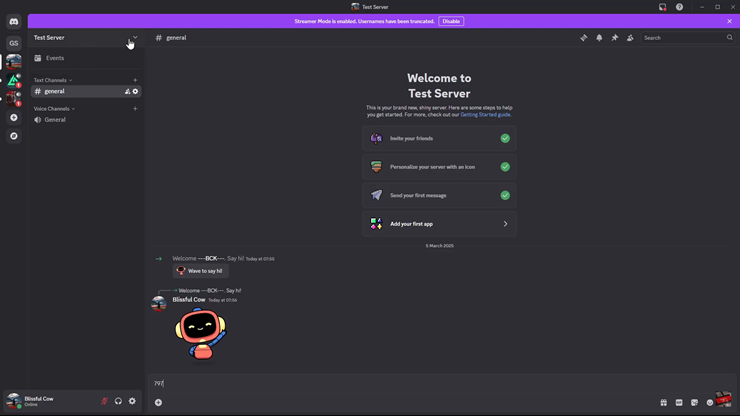
From the menu, select “Server Settings”.
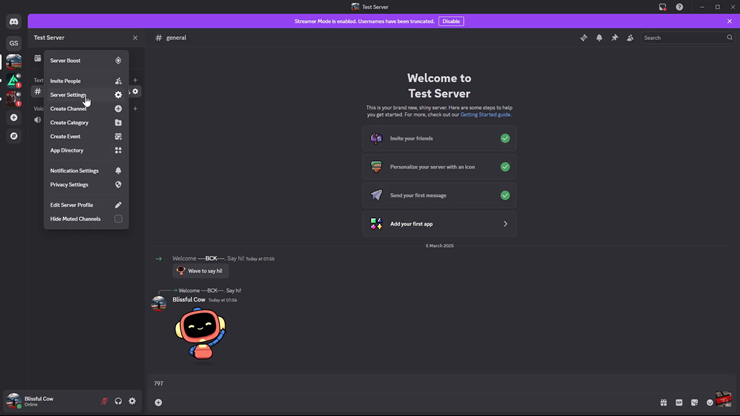
Scroll down to the “User Management” section and click on “Members”.
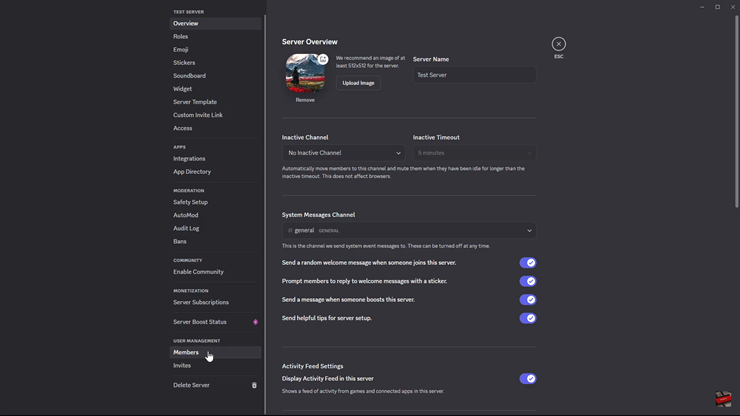
Locate the person you want to transfer ownership to. Click on the three dots (⋮) next to their name.
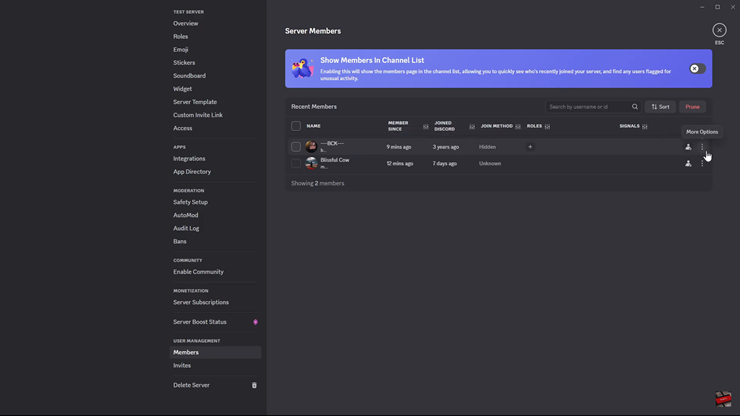
From the menu, tap on “Transfer Ownership”.
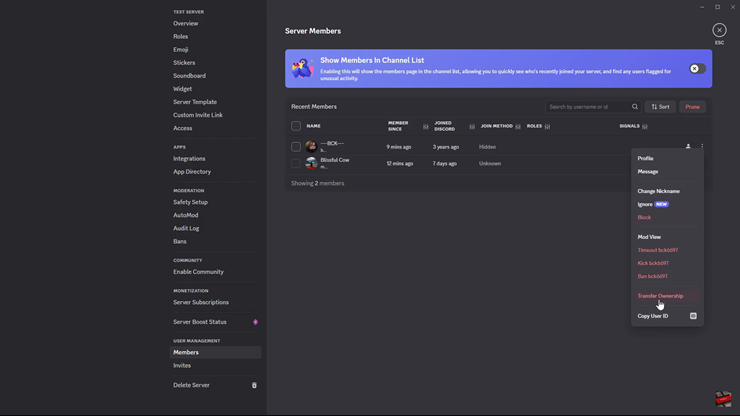
Discord will ask you to confirm your decision.
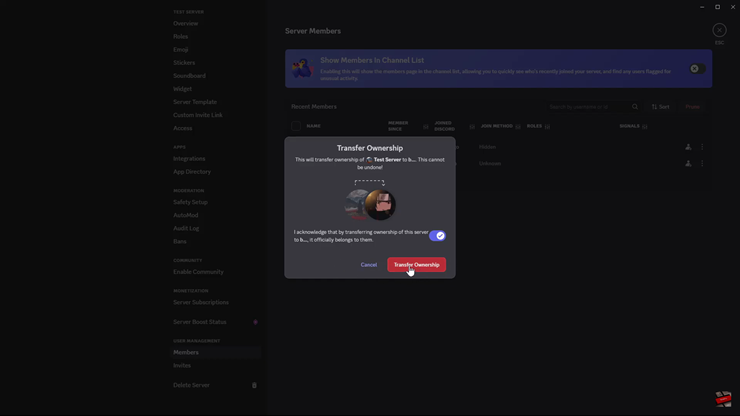
Check your email for a verification code, enter it, and complete the process.
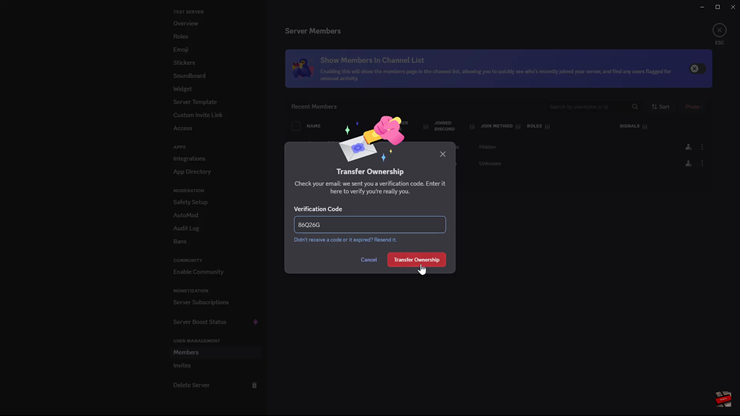
Once the transfer is complete, the new owner will have full control over the server settings, roles, and management. Make sure you trust the person before transferring ownership, as this action cannot be undone