Instagram lets you tag or mention people even after your story is live. Whether you’re giving credit, tagging a friend, or collaborating with a brand, being able to add mentions after posting can save you time and fix those small mistakes.
In this guide, you’ll learn exactly how to tag someone in an Instagram Story after it’s posted, using Instagram’s built-in “Add Mentions” feature. Follow the simple steps below to make sure no one’s left out of your story mentions.
Read: How To Delete CapCut Project
How To Tag (Mention) Someone In Instagram Story After Posting
Launch the Instagram app and go to your profile.
Tap on your currently active story (the one you want to edit).
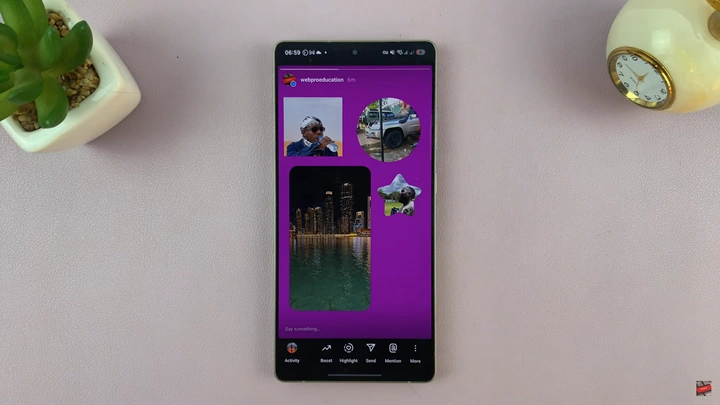
Tap on the @ (mention) icon that appears on the bottom right.
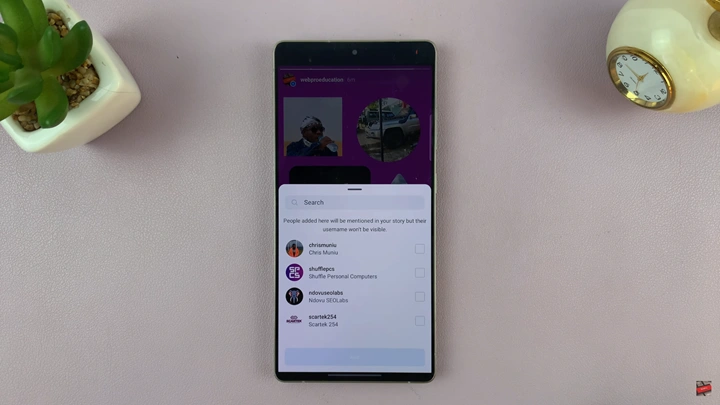
Begin typing the username(s) of the person or people you want to tag. Tap to select them.
Once you’ve selected all the users, tap “Add” to complete the tagging process.
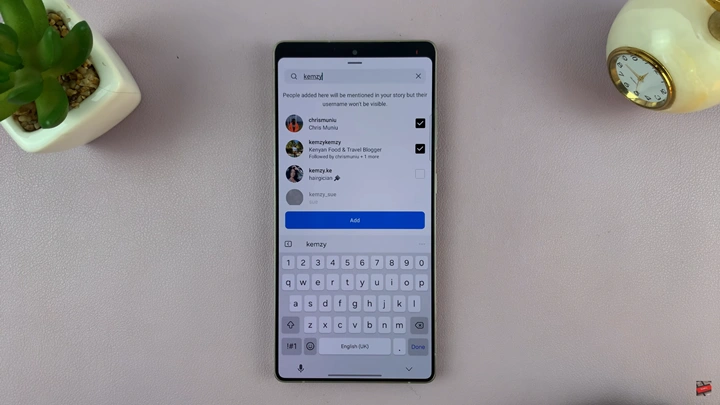
By following the steps above, you can ensure better engagement and visibility for your content even after it goes live. Whether you forgot to tag them originally or just decided to give them a shoutout later, Instagram’s “Add Mentions” feature makes it easy.
Watch: How To Delete CapCut Project

