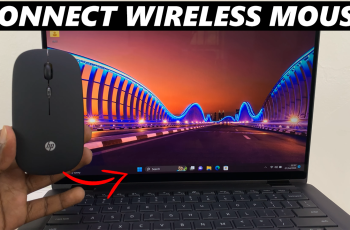Switching accounts in Wuthering Waves allows you to manage multiple profiles, access different progress, or log in with a new account. Whether you’re switching between accounts for personal use or trying a fresh start, it’s important to do it correctly to avoid losing data.
In this guide, we’ll walk you through the step-by-step process to switch accounts, ensure a smooth transition, and provide tips to prevent any progress loss. Follow along to learn how to log out, switch accounts, and get back into the game hassle-free
Read: How To Switch Characters In Wuthering Waves
How To Switch Accounts On Wuthering Waves
Start by pausing the game to access the main menu.
On the bottom right corner of the screen, tap the Settings icon to open the settings menu.
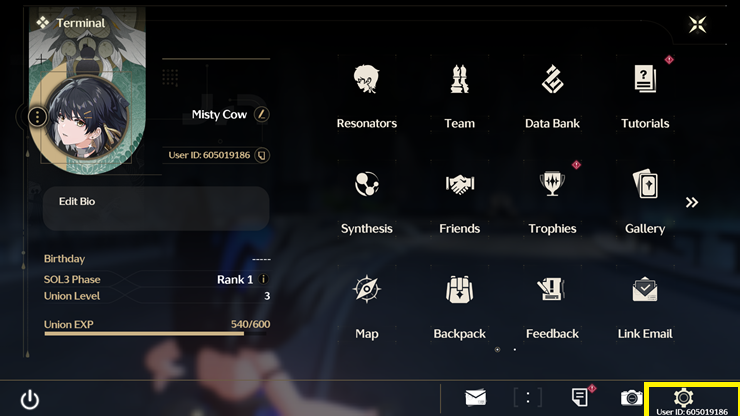
In the settings menu, scroll down until you find the Account section.
Locate the User Center option and tap the Go button to proceed.
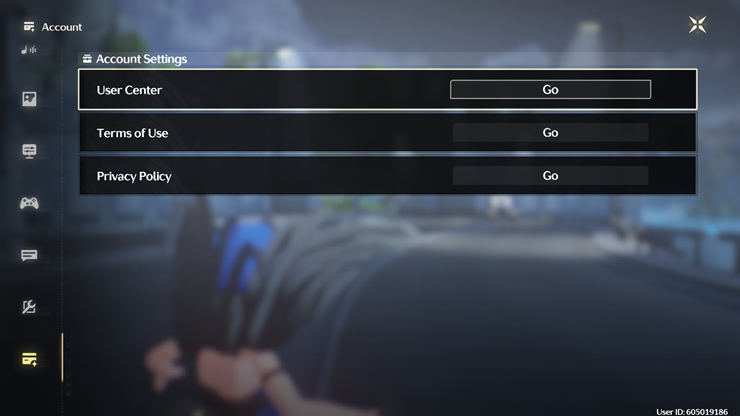
Inside the User Center, find the Switch Account option and tap on it.
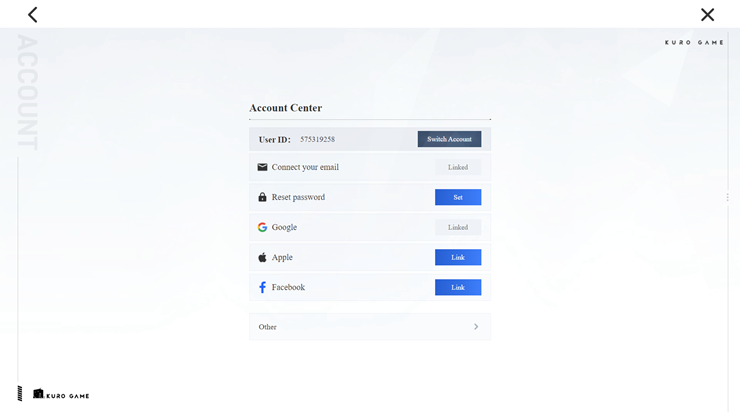
Enter the login credentials for the new account you want to use, then confirm to log in.
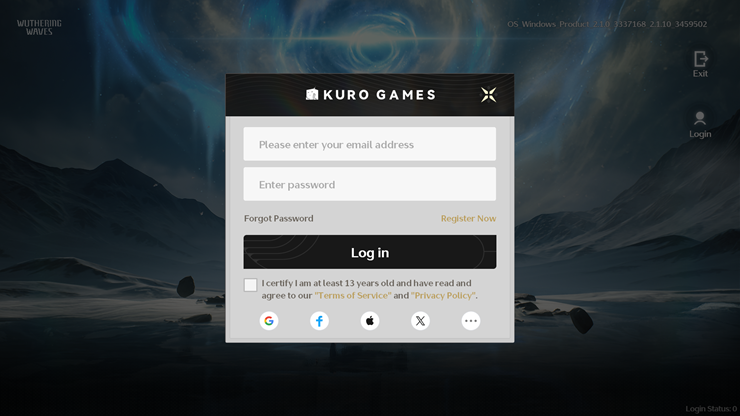
Once you’ve completed these steps, Wuthering Waves will reload with the newly selected account. Now you’re ready to jump back into the game with your switched profile.