Letting friends know when you are online improves how you connect and play together on Nintendo Switch 2. If your profile was set to appear offline, making it visible again allows others to see when you are active and ready to join a game. This small change keeps your interactions smooth and timely.
Nintendo Switch 2 offers simple options to control your online presence. You can choose when your status is visible and when you prefer to stay private. This flexibility works well for players who enjoy casual sessions or frequent multiplayer games. Enabling your visibility helps friends find you without delay.
Once your status is visible, your profile shows up as online to everyone in your friend list. This makes it easier for others to invite you, connect during shared gameplay, or simply know when you are around. Choosing to stay visible helps you stay engaged and part of your gaming circle.
Watch: How To Hide Online Status On Nintendo Switch 2
Show Online Status On Switch 2:
Start by tapping your profile icon at the top left of the home screen. This opens your user page where personal settings and friend-related options are found.

From there, select User Settings to manage your account preferences. Scroll down the list and tap Friends Settings. This section controls how you appear to others and lets you decide who can see when you are online.
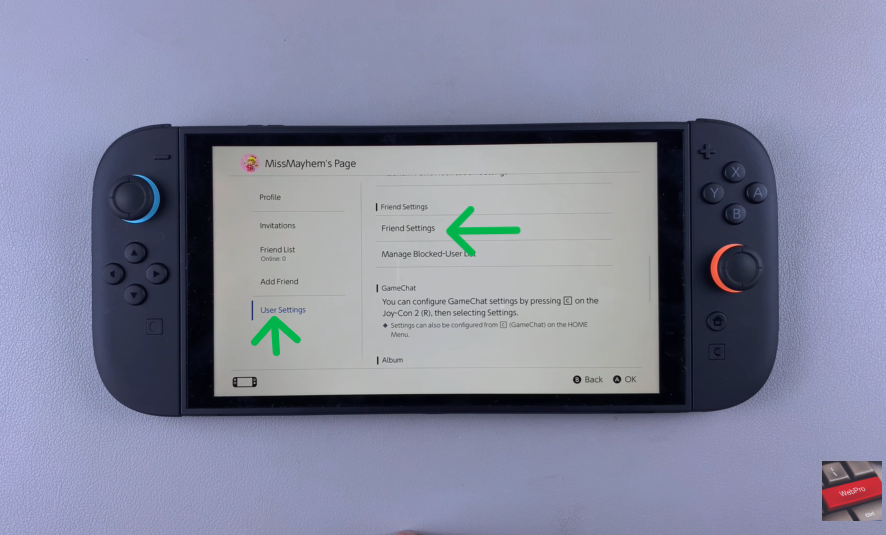
By default, this setting might be set to No One if you previously hid your activity.To show your status again, choose either All Friends or Best Friends under the option labeled “Who do you want to see your online status?” If you select All Friends, everyone on your friend list will see when you are active. If you choose Best Friends, only your selected close friends will have that access.
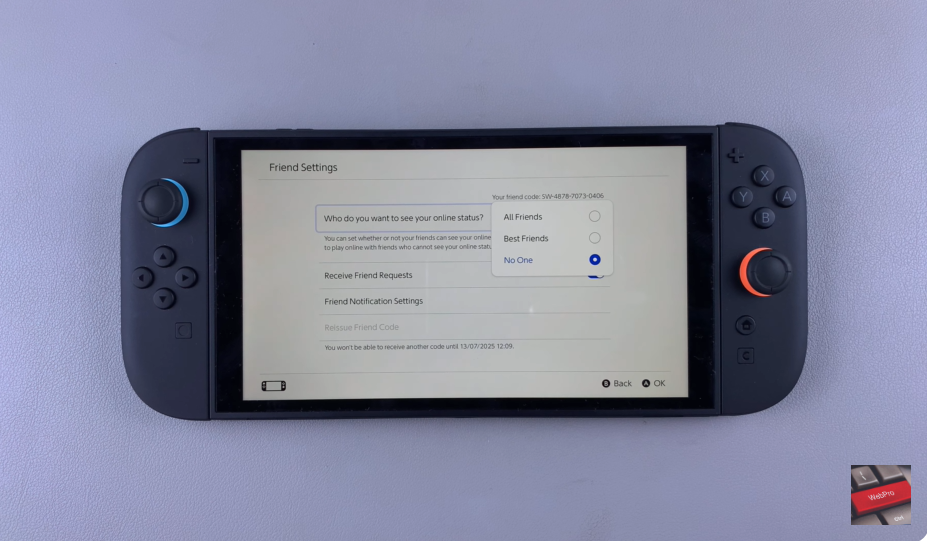
After choosing your preference, your status becomes visible right away. Friends can now tell when you are online, making it easier to reach you and share in the gaming experience. Keeping your profile visible ensures that you stay part of the fun and remain easy to connect with anytime you are playing.

