Learn How To Show Hide HUD UI During Matches In Marvel Rivals
Want a cleaner screen while playing Marvel Rivals? Whether you’re a content creator capturing cinematic footage, a player looking for a more immersive experience, or someone who just wants to reduce screen clutter, knowing how to show or hide the HUD/UI during matches can be incredibly useful.
In this guide, we’ll walk you through how to toggle the HUD/UI on and off in Marvel Rivals, step by step. Learn how to adjust your display settings for better screenshots, video recordings, or a distraction-free gameplay experience.
Read: How To Use & Equip Sprays In Marvel Rivals
How To Show Hide HUD UI During Matches In Marvel Rivals
On PC:
Press CTRL + M to hide the screen display.

Press CTRL + M again to unhide the screen display.

On Console (Assigning a Hide Display Button):
Select Settings.
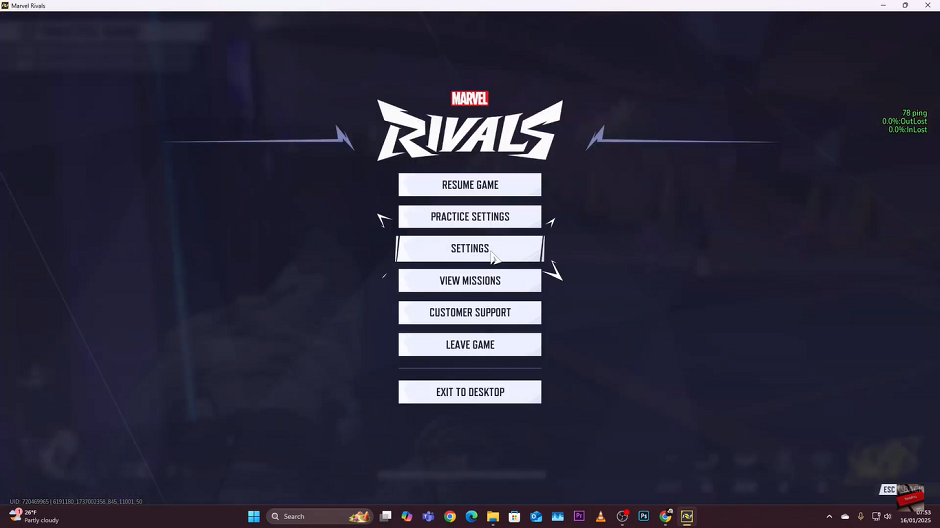
Navigate to the Controller section.
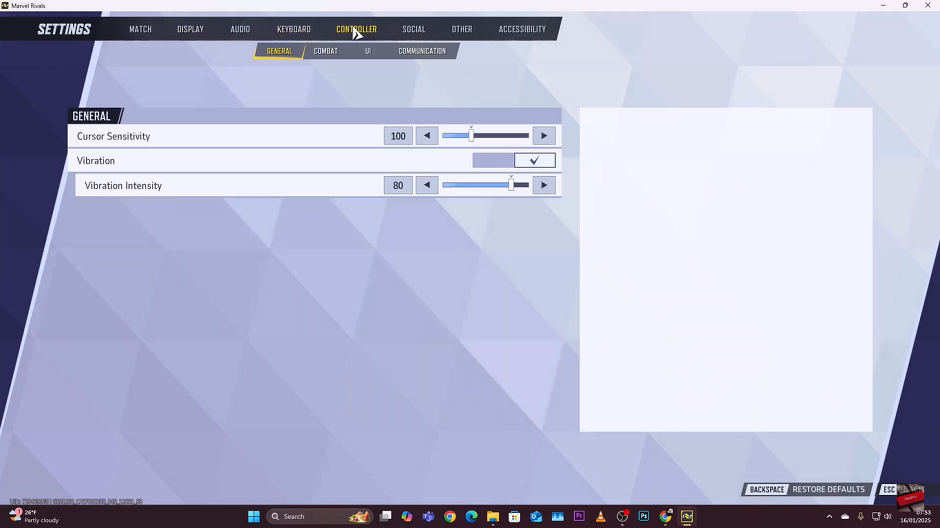
Find the UI section.
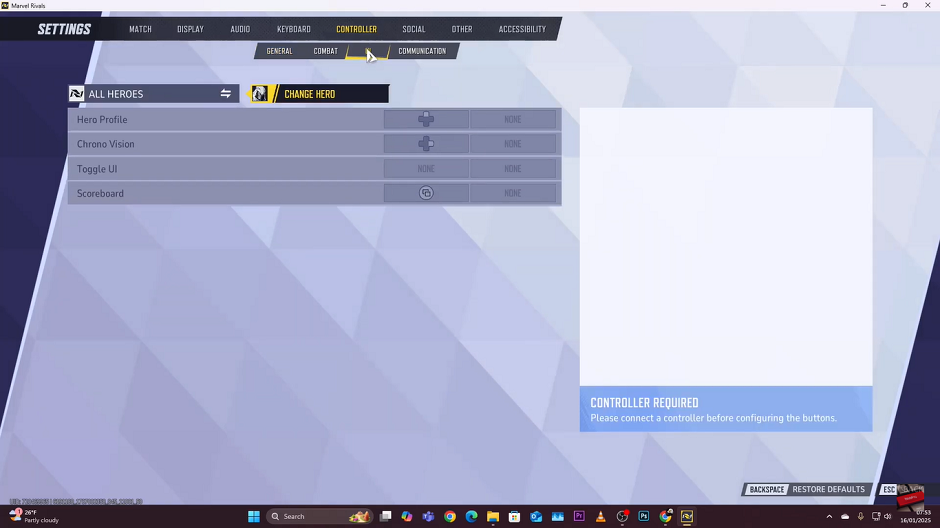
Tap on Toggle UI and assign a button of your choice.
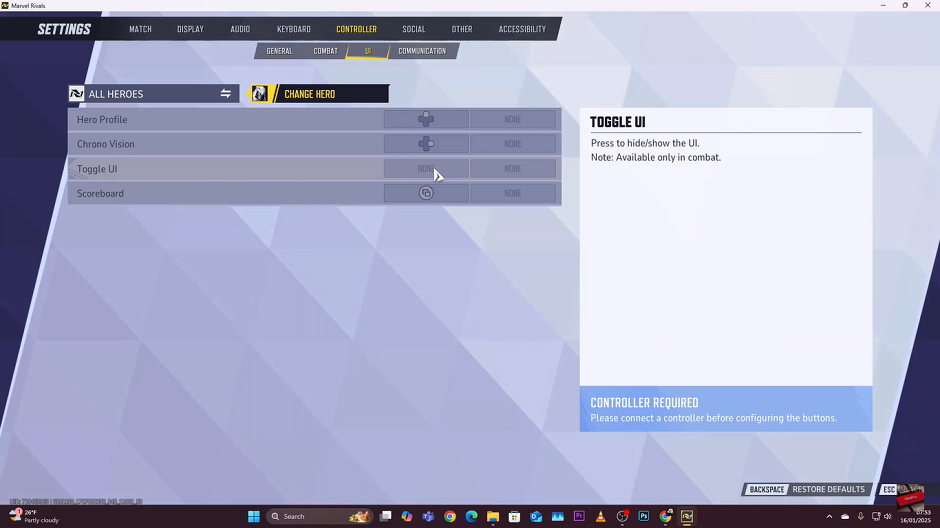
Managing the HUD/UI in Marvel Rivals allows for a cleaner screen, helping you capture better screenshots or focus entirely on gameplay. Whether you’re on PC or customizing the toggle button on the console, hiding and unhiding the UI is quick and easy. Adjust your settings as needed to enhance your gaming experience!
