Setting up two WhatsApp accounts on your Samsung Galaxy A06 offers a convenient solution for those who wish to balance personal and professional communications.
With the increasing need for connectivity, having two separate accounts allows you to manage conversations effectively without the hassle of switching between different devices. This capability is particularly beneficial for users with dual SIM functionality, as it enables seamless integration of both numbers into one device.
Moreover, utilizing two WhatsApp accounts can enhance your organizational skills and improve productivity. By keeping your personal messages separate from work-related chats, you can maintain focus and clarity throughout your day.
As we explore the process of setting up two WhatsApp accounts on your Samsung Galaxy A06, you’ll discover just how easy it is to streamline your communication needs while staying connected to friends, family, and colleagues.
Watch:How To Wipe Cache Partition On Samsung Galaxy A06
Set Up Two WhatsApp Accounts On Samsung Galaxy A06
Ensure WhatsApp is Installed
- Make sure you have WhatsApp installed on your Samsung Galaxy A06.

- Set up WhatsApp with your first account.
Clone WhatsApp Using Dual Messenger
- Open the Settings app.

- Scroll down and select Advanced Features.

- Tap on Dual Messenger.
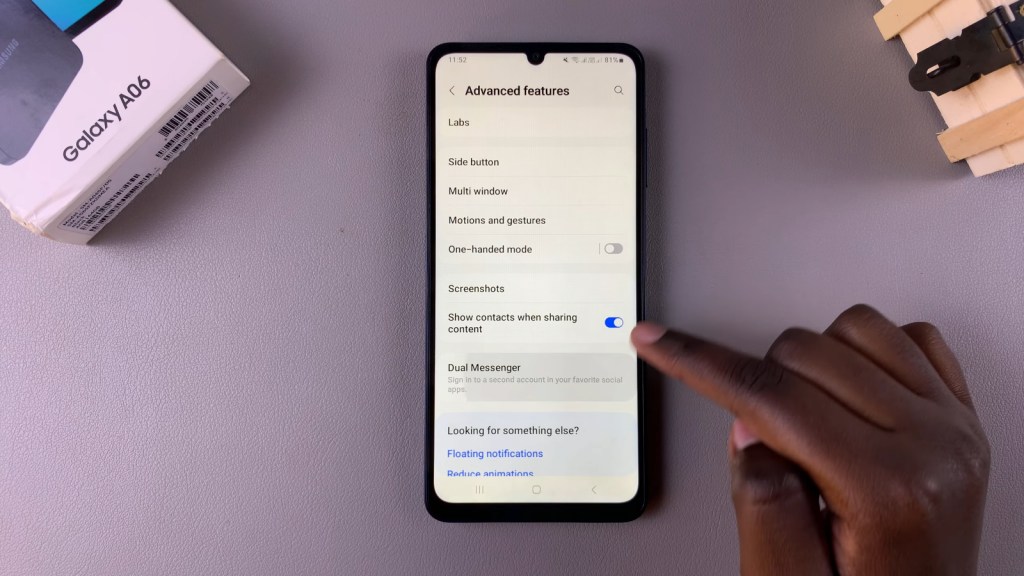
- Enable WhatsApp for Dual Messenger.

- Confirm the installation of a second copy of WhatsApp.

Choose Contacts List Option
- Decide if you want to create a separate contacts list.

- If yes, tap the toggle to enable this feature.
- If you prefer to keep the same contacts, leave it disabled.
Set Up Your Second WhatsApp Account
- Return to your home screen and locate the cloned WhatsApp app.

- Launch the cloned WhatsApp app.

- Choose your preferred language.
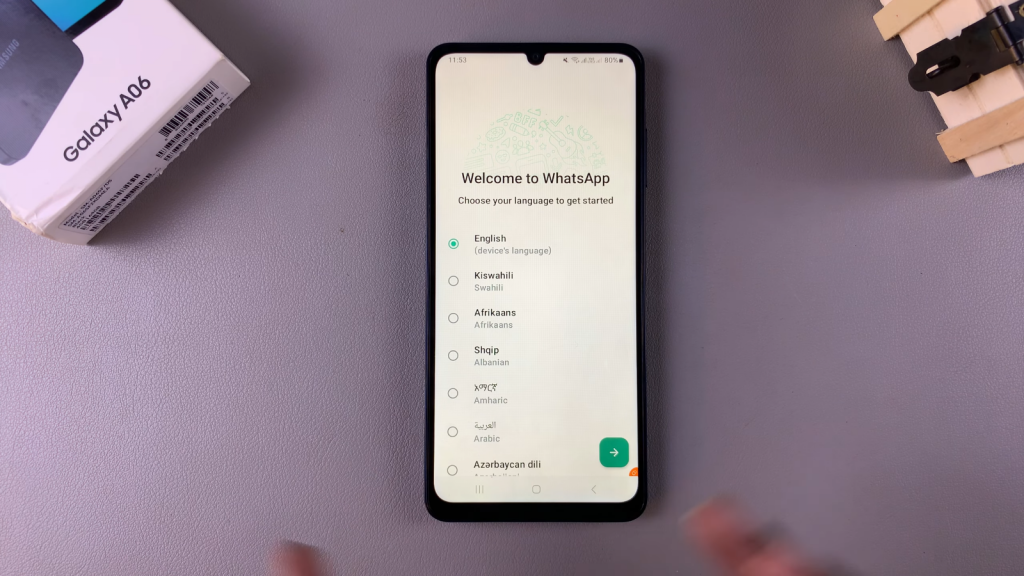
- Agree to the privacy policy and terms of service.
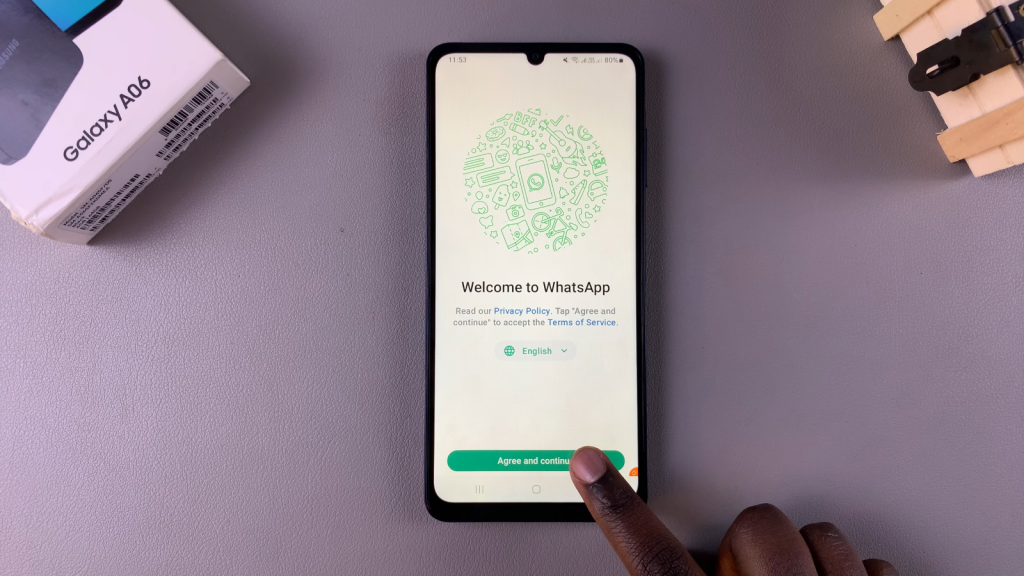
- Allow WhatsApp to send you notifications.

- Use a different phone number for verification, ensuring it’s not the same as your first WhatsApp account.
Finish the Setup
Complete the setup process and start using your second WhatsApp account.
Make sure you have two SIM cards—one for each WhatsApp account.
