In our fast-paced digital age, staying connected is a must. Whether you’re on the go or dealing with unexpected Wi-Fi woes, the Samsung Galaxy S25 and S25 Ultra have got you covered with their built-in mobile hotspot feature. This nifty tool lets you share your phone’s internet with other devices, ensuring you’re always in the loop.
Setting up the mobile hotspot is a breeze, but to get the most out of it, a bit of configuration is key. By accessing your device’s connection settings, you can enable the hotspot and customize it to your liking – think setting up a unique Wi-Fi name and password, as well as managing data limits.
Follow our guide on how to set up mobile hotpsot on your Galaxy S25 or S25 Ultra and stay connected wherever life takes you.
Watch: How To Change Language For Specific App On Samsung Galaxy S25
Set Up Mobile Hotspot On Samsung Galaxy S25 & S25 Ultra
Begin by unlocking your Samsung Galaxy S25 and navigating to the home screen. From there, locate and select the Settings app, either on the home screen or in the app drawer. Next, scroll down and tap on the ‘Connections‘ option to continue.
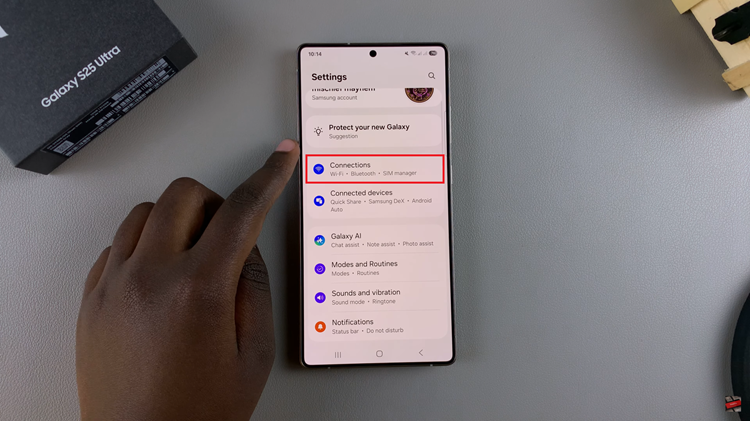
Within the connection settings, scroll down and find ‘Mobile hotspot & Tethering.’ Tap on it and find the ‘Mobile Hotspot‘ option. Select it to proceed to the next step.
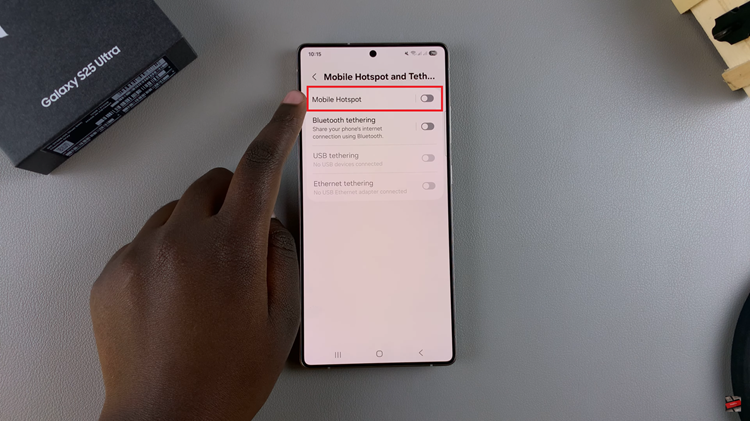
At this point, you’ll notice a toggle switch next to the Mobile Hotspot option. Toggle ON the switch and mobile hotspot will be enabled on your Galaxy S25.
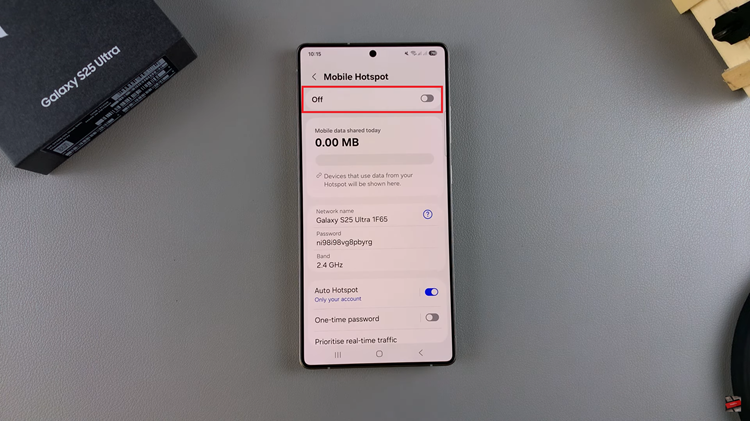
Additionally, you can customize the network name, password, and other settings. To do this, tap on the network name and configure any setting to ensure your hotspot is ready for use. Once done, tap on ‘Save‘ to apply the changes. You can now connect other devices to your mobile hotspot.
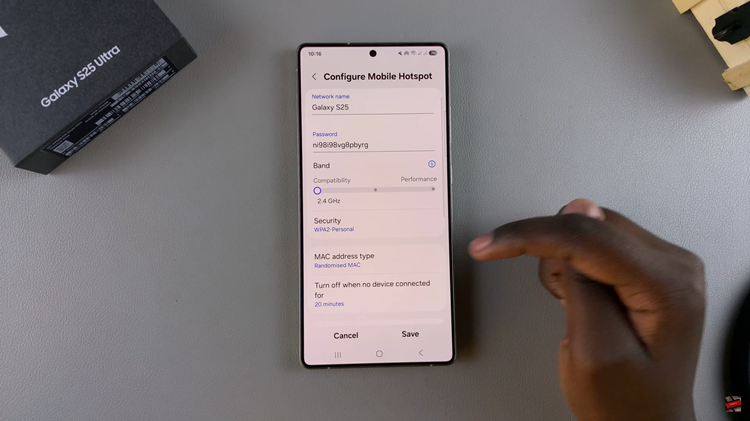
In conclusion, setting up a mobile hotspot on your Samsung Galaxy S25 or S25 Ultra is a quick and simple process that can be a game-changer when you’re in need of an internet connection on the go. By following the steps outlined in this guide, you can easily share your mobile data with other devices.
Read: How To Disable Call Forwarding On Samsung Galaxy S25 & S25 Ultra

